Kyocera FS-1200 User Manual
Page 118
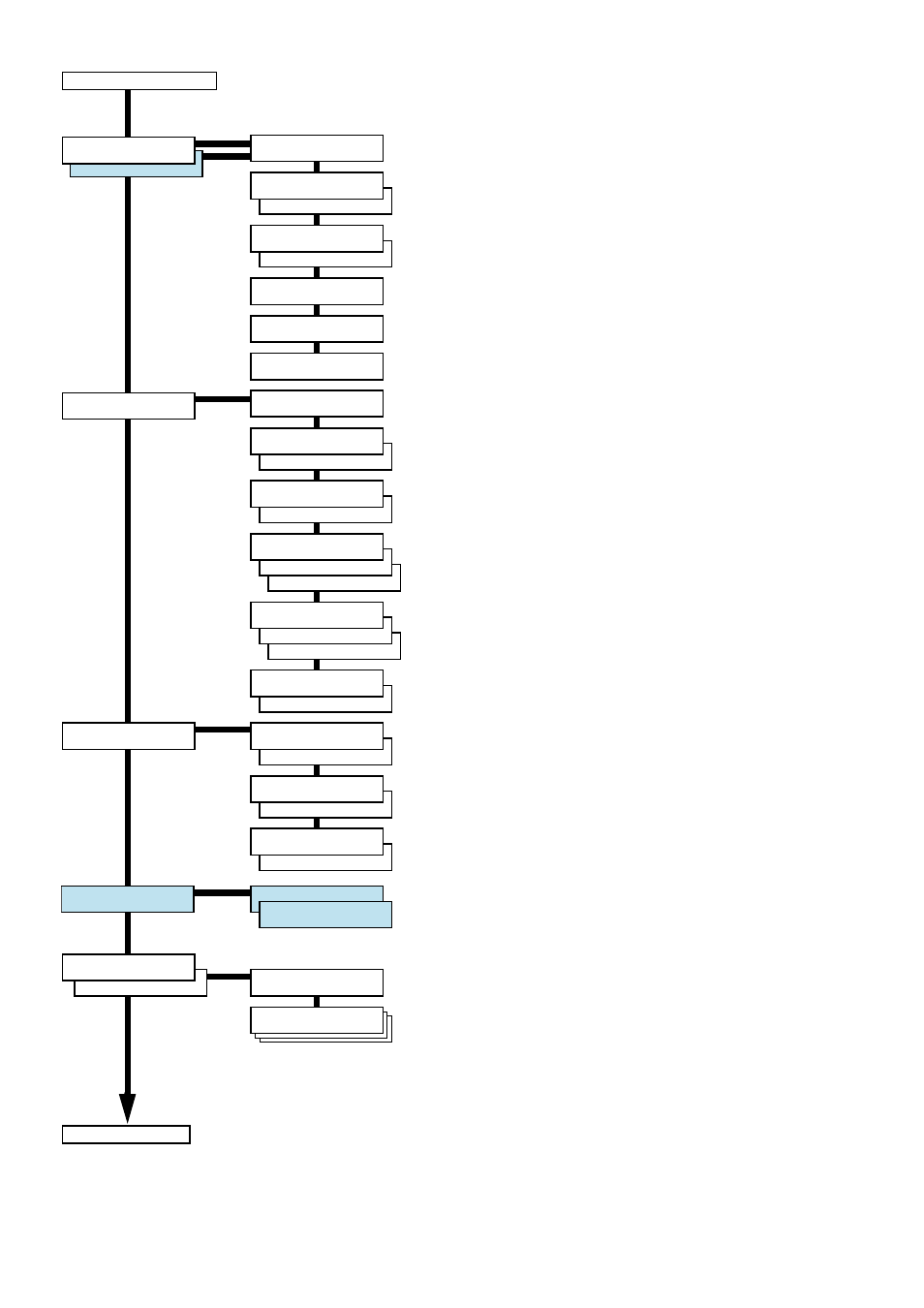
э
!/)э DFWLRQ
э э ,JQRUHý /)
э
!/)э DFWLRQ
э э &5ý DQGý /)
ý
!3DJHý SURWHFW
э э 2Q
ý
!2ULHQWDWLRQ
ý /DQGVFDSH
ý
!&RXULHU
э э 5HJXODU
ý
Continued from Previous page
ý
)RQWý э э э э э э э э э э э э !
э э 2SWLRQ
ý
)RQWý э э э э э э э э э э э э !
э э ,QWHUQDO
э
!э ,ннн
э
!&RXULHU
э э 'DUN
(*3)
ý
!/HWWHUý *RWKLF
ý 'DUN
ý
!/HWWHUý *RWKLF
ý 5HJXODU
(*3)
ý
!6L]H
э нмлпннэ SRLQWý хVф
э
!3LWFK
э э э э э э э э мнпннэ FSL
ý
!/LVWý RIý )RQWV
ý
3DJHý VHWý э э э э э э э э !
э
!&RSLHV
э э э э э э э э э э э э э э ннм
э
!2ULHQWDWLRQ
ý 3RUWUDLW
ý
!3DJHý SURWHFW
э э $XWR
(*6)
э
!/)э DFWLRQ
э э /)э RQO\
(*4)
ý
!&5ý DFWLRQ
э э ,JQRUHý &5
ý
!&5ý DFWLRQ
э э &5ý DQGý /)
ý
!&5ý DFWLRQ
э э &5ý RQO\
ý
!:LGHý $й
э э 2Q
ý
!:LGHý $й
э э 2II
(*7)
ý
Continued on next page
ý
3ULQWý TXDOLW\э э э э !
э
!.,5э PRGH
э э 2II
э
!.,5э PRGH
э э 2Q
ý
!(FRSULQWý PRGH
э э 2Q
ý
!(FRSULQWý PRGH
э э 2II
ý
!5HVROXWLRQ
э э э кннэ GSL
ý
!5HVROXWLRQ
э э э зннэ GSL
(*8)
ý
!5HDGý GDWD
ý
2SWïý 520э э э э э э э э э !
э
!/LVWýRIýSDUWLWLRQV
э
5$0э ',6.э PRGHý э э э !
э э 2Q
э
5$0э ',6.э PRGH
э э 2II
э
!5$0э ',6.э VL]H
ý
!:ULWHý GDWD
(*9)
(*5)
*3: You can select either Courier or Letter Gothic. Any font can be
selected as
ý'DUN orý5HJXODU. These fonts are displayed
when the Font menu is Internal.
*4: The
ý!6L]H menu is not available for the Courier and Letter-
Gothic fonts.
*5: The
ý!3LWFK menu is displayed instead for these fixed width
fonts.
*6: Although
ý$XWR is the default setting and this menu does not
usually appear, page protection mode will be forcibly set to on
if a
ý3ULQWýRYHUUXQý3UHVVý&217,18( error
occurs due to insufficient printer memory. Be sure to return this
setting to
ý$XWR in order to maintain high printer memory
efficiency.
*7: Turning this to
ý21 increases the maximum number of charac-
ters that can be printed in a line for an A4 page (78 characters
at 10 pitch) and likewise increases the maximum per line on
Letter size paper (80 characters at 10 pitch).(Only PCL 6 emu-
lation)
*8: This sets the resolution for printing. You can select 600 dpi only
when using the printer with PCL6 or KPDL emulation. (See
page 2-2)
*9: This is displayed only after the memory has been expanded.
(The total must be 12 MB or more)
