Mode select menu, Basic operations during mode selection – Kyocera FS-1200 User Manual
Page 117
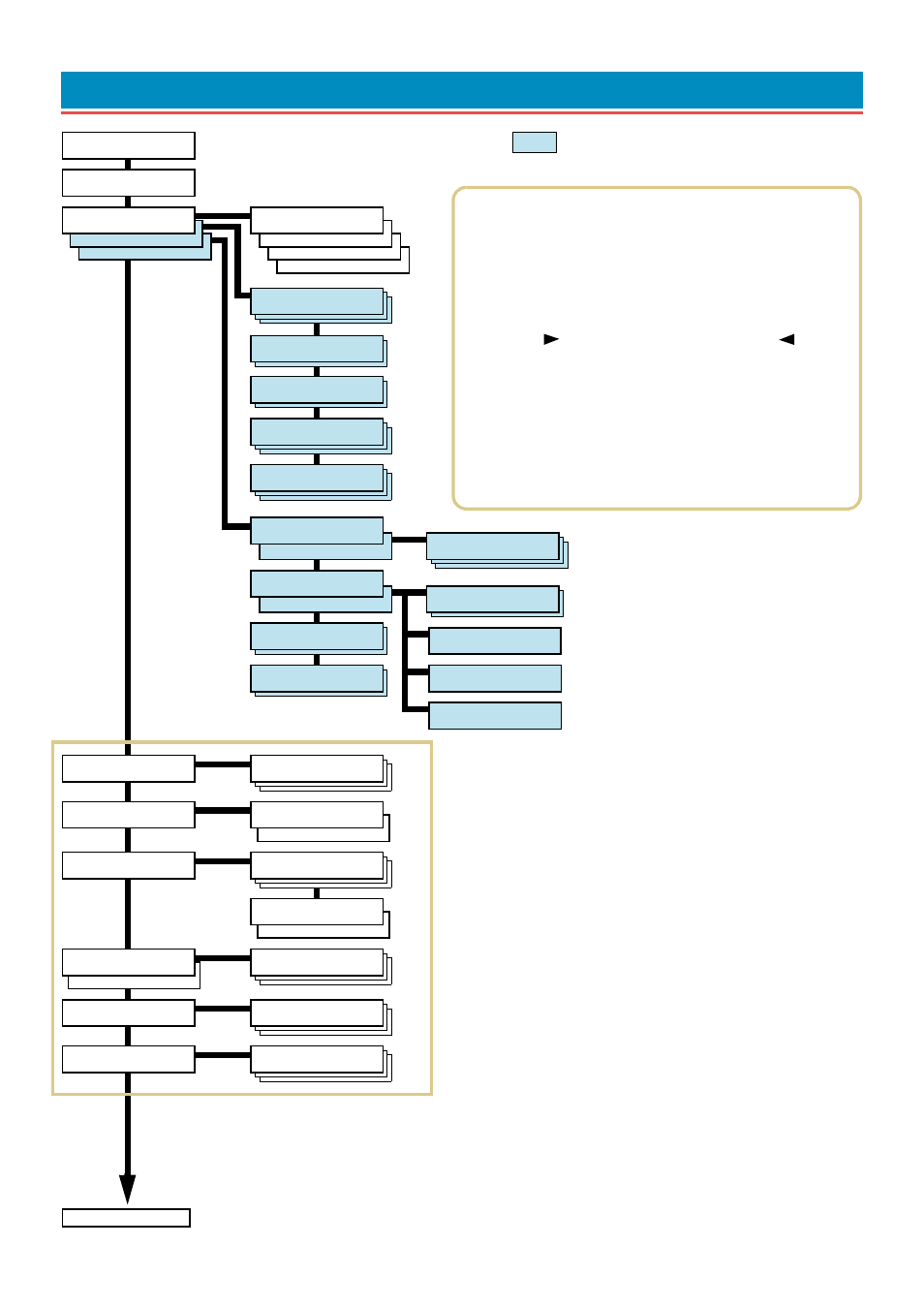
Mode Select Menu
ý
,QWHUIDFHý э э э э э !
э э 2SWLRQ
ý
,QWHUIDFHý э э э э э !
э э 6HULDO
ý
(PXODWLRQ
ý /LQHý 3ULQWHU
ý
!3ULQWý .3'/ý HUUV
ý 2Q
ý
!3ULQWý .3'/ý HUUV
ý 2Q
э
э
э
!1HW:DUHý э э э э э э э э !
э э 2Q
ý
!3DUDOOHOý ,о)
э э 1RUPDO
ý
!3DUDOOHOý ,о)
э э +LJKý 6SHHG
ý
!3DUDOOHOý ,о)
э э 1LEEOHý õKLJKô
ý
5HDG\
3$5э э э э э зннэ $йэ ннм
э
!3DUDOOHOý ,о)
э э $XWR
ý
3ULQW
ý 0HQXý 0DS
ý
,QWHUIDFHý э э э э э э э !
э э 3DUDOOHO
ý
!1HW:DUH
э э 2II
ý
!1HW:DUHý э э э э э э э э !
э э 2Q
ý
!73&о,3
э э 2II
ý
!(WKHUý 7DON
э э 2II
э
э
!237пэ 6WDWXV3DJH
э э 2II
э
э
!!1HW:DUHý )UDPH
э э $XWR
э
э
!!'+&3
э э 2))
э
!!,3э $GGUHVV
ý
!!*DWHZD\
ý
!!6XEQHWý 0DVN
These items will not show unless the printer is
installed with the applicable option unit/kit.
Basic Operations During Mode Selection
This diagram gives quick reference to all menu options and their
sequence of selection. Use this description in combination with
Chapter 2 Mode Selection Menu.
1. Press the
MODE key to enter Mode Selection mode.
2. Press the
+ or – key repeatedly until the message display indi-
cates the desired item.
3. Press the
key to move to a submenu. Press the
key to
return.
4. Press the
ENTER key once the desired menu appears. " will flash,
and the current setting can be changed.
5. Press the
+ and – key to select the desired setting.
6. Press the
ENTER key.
If you want to re-enter a setting, press the
CANCEL key before
pressing the
ENTER key.
7. Press the
EXIT key. This will enable currently selected settings.
ý
(PXODWLRQý э э э э э э э !
э 3&/э з
э
!3ULQWý .3'/ý HUUV
ý 2II
ý
(PXODWLRQý э э э э э э э !
э .3'/
(*1)
(*2)
э
(PXODWLRQý э э э э э э э !
э .3'/э х$872ф
э
!3ULQWý .3'/ý HUUV
ý 2II
(*2)
ý
(PXODWLRQý э э э э э э э !
э ',$%/2э зкн
э
(PXODWLRQý э э э э э э э !
э (3621э /4реин
э
!&RGHý VHW
э /4э 86
э
Continued on next page
ý
(PXODWLRQý э э э э э э э !
э ,%0э 3URSULQWHU
ý
!&RGHý VHW
э ',$%/2э 86
э
!&RGHý VHW
э ,%0э 86
э
!$OWïý (PXODWLRQ
ý 3&/э з
э
!&RGHý VHW
э ,62рзэ $6&,,
э
э
э
!%DXGý UDWH
э э дзнн
э
э
э
!3DULW\
э э 1RQH
э
э
!'DWDý ELWV
э э е
э
э
!6WRSý ELWV
э э м
э
э
э
!3URWRFRO
э э '75э õSRVïô÷;21
*1: Depending on the emulation selected, the following set
!&RGHýVHWV are available.
*2: The printer can be set to print error data during KPDL emula-
tion. If this is set to
ý2Q, error data will be printed if trouble
occurs during printing. This is set to
ý2II before leaving the
factory.
