9 use android market, Open android market, Get help about android market – Kyocera Sanyo Zio ZioTM M6000 User Manual
Page 77: Find applications, Use android market, Open android market find applications, 9use android market
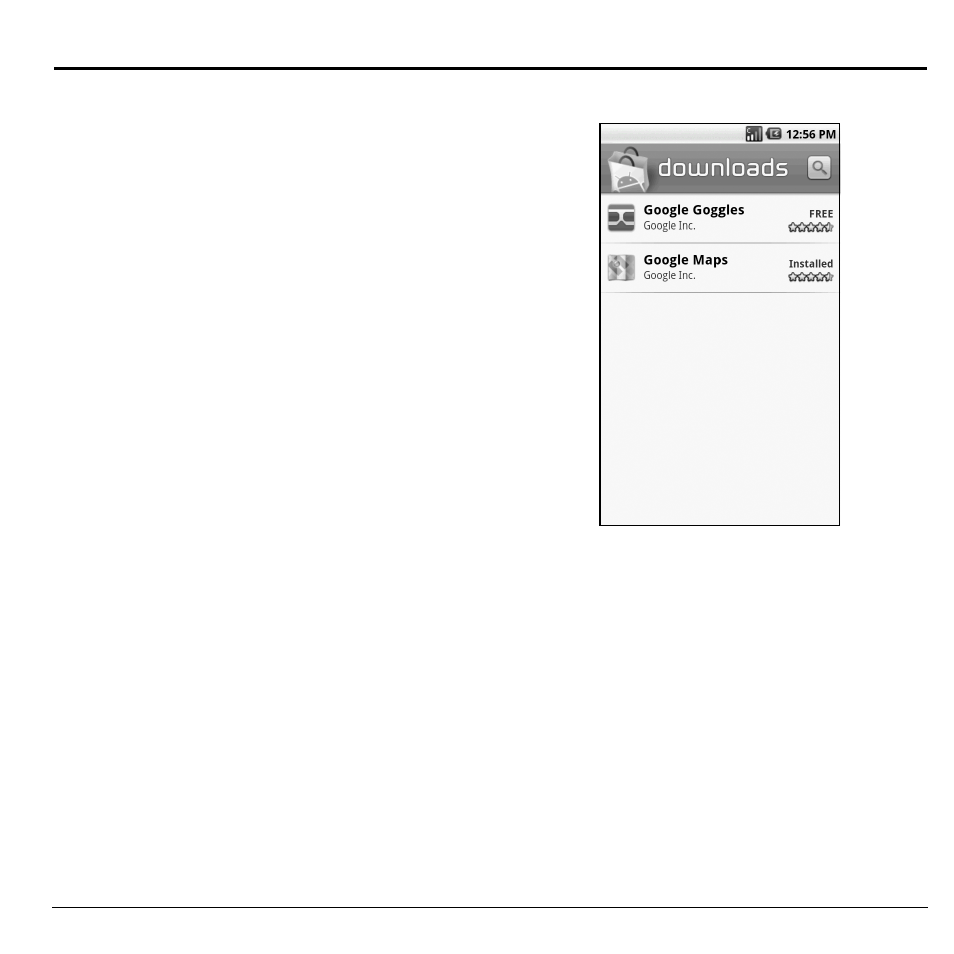
User Guide
77
9
Use Android Market
Android Market allows you to access,
download and install applications and fun
games on your phone.
Open Android Market
1. Touch Home, open the applications tab,
then touch Market.
2. When Android Market is opened for the
first time, the Terms of Service window
appears. Touch Accept to continue.
3. On the Android Market screen, do one of
the following:
• Touch Search to search Android Market.
• Touch a category to open a sub-category
and view more applications.
• Touch Downloads to view your
downloads.
Get Help About Android Market
On the Android Market screen, touch Menu >
Help to go to the Android Market web site.
Find Applications
You can select an application through one of
the following means:
• Select an icon in Featured applications.
• Select a category to browse its content, then
select a subcategory.
Note:
Some applications may require purchase
via credit card.
