Archive email messages, Display archived email, Add or remove star on email – Kyocera Sanyo Zio ZioTM M6000 User Manual
Page 47: Change labels, Delete email, Mute email, Report spam email, Handle email message threads, Open and read message threads, Archive message threads
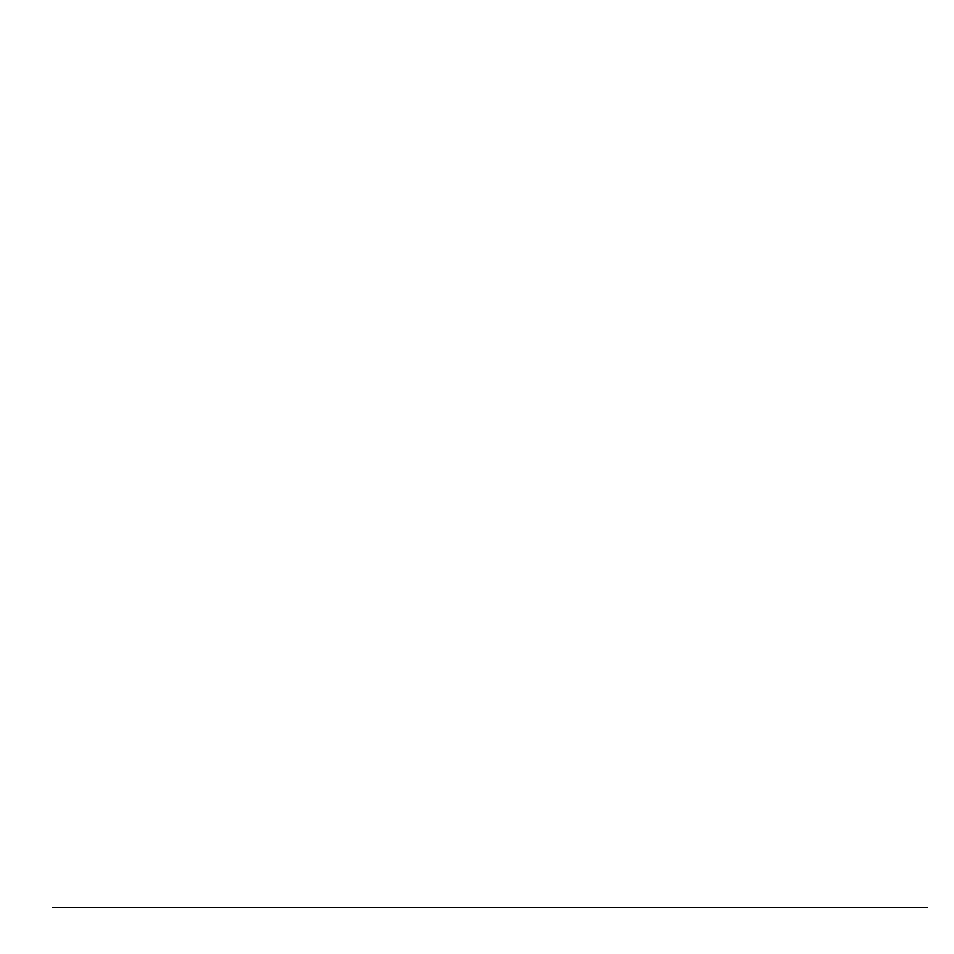
User Guide
47
Archive Email Messages
1. In the message thread, touch the email
header or message.
2. Touch Menu > Archive.
Display Archived Email
From the Inbox, touch Menu > View labels >
All Mail.
Add or Remove Star on Email
1. In the message thread, touch the email
header or message.
2. Touch Menu > Add star or Remove star
to add or remove star.
Change Labels
1. In the message thread, touch the email
header or message.
2. Touch Menu > Change labels to add or
change the label of the conversation.
Note: You cannot use the device to create
labels. This can only be done on Gmail’s web
site.
Delete Email
1. In the message thread, touch the email
header or message.
2. Touch Menu > Delete to delete the email
message.
Mute Email
1. In the message thread, touch the email
header or message.
2. Touch Menu > More > Mute to keep all
future additions to the message thread out
of your Inbox.
Report Spam Email
1. In the message thread, touch the email
header or message.
2. Touch Menu > More > Report spam to
report the email message as spam.
Handle Email Message Threads
Open and Read Message Threads
1. From the Inbox, touch and hold the
message thread.
2. Touch Read.
Archive Message Threads
1. From the Inbox, touch and hold the
message thread.
2. On the options menu, touch Archive.
Display Archived Message Threads
From the Inbox, touch Menu > View labels >
All Mail.
