Setting fuel reserve display tripf reset, Operating elements – KTM 1190 RC8 FR User Manual
Page 69
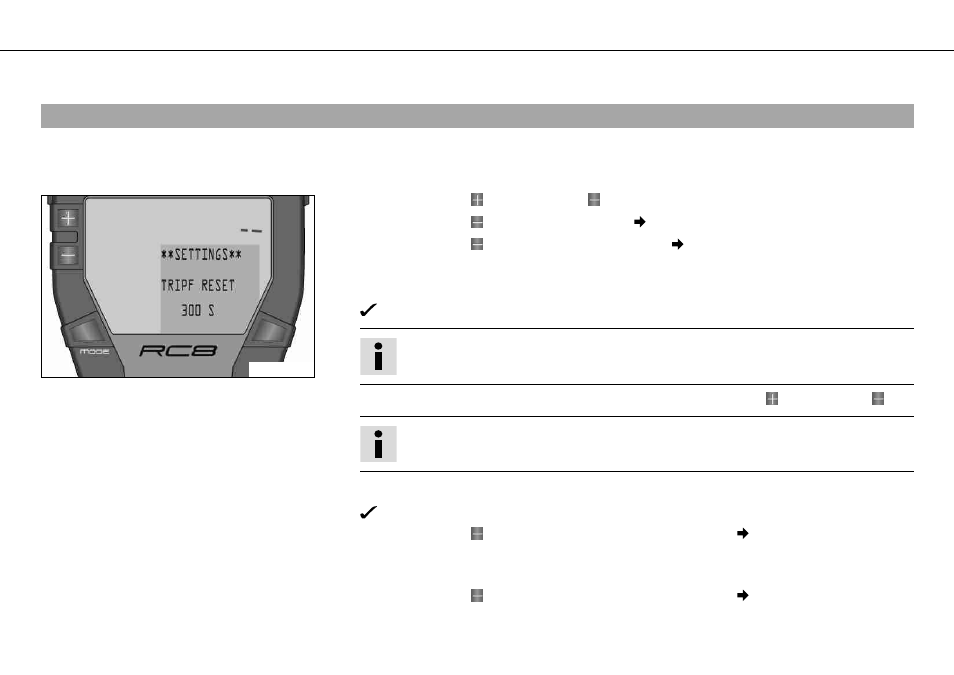
OPERATING ELEMENTS
67
– Press the MODE button briefly.
5.47
Setting fuel reserve display TRIPF RESET
Condition
The ignition is on.
The motorcycle is standing.
400463-01
– Press the button and the button for 3 - 5 seconds.
– Press the button twice until the symbol is on SETTINGS in the info display.
– Press the button three times until the symbol is on TRIP F RESET in the info dis-
play.
– Press the MODE button briefly.
TRIPF RESET appears on the info display with the reaction time.
Info
At delivery,
TRIPF RESET is set to 300 seconds.
– Set the reaction time of the fuel reserve display with the button or the button .
Info
You can set the
TRIPF RESET to between 10 and 1000 seconds in steps of 10.
– Press the MODE button briefly.
The settings are stored and the display changes to the
SETTINGS menu.
– Press the button briefly and repeatedly until the symbol is on BACK... in the info
display.
– Press the MODE button briefly.
– Press the button briefly and repeatedly until the symbol is on EXIT SETUP in the
info display.
– Press the MODE button briefly.
