Topspeed menu, Operating elements – KTM 1190 RC8 FR User Manual
Page 40
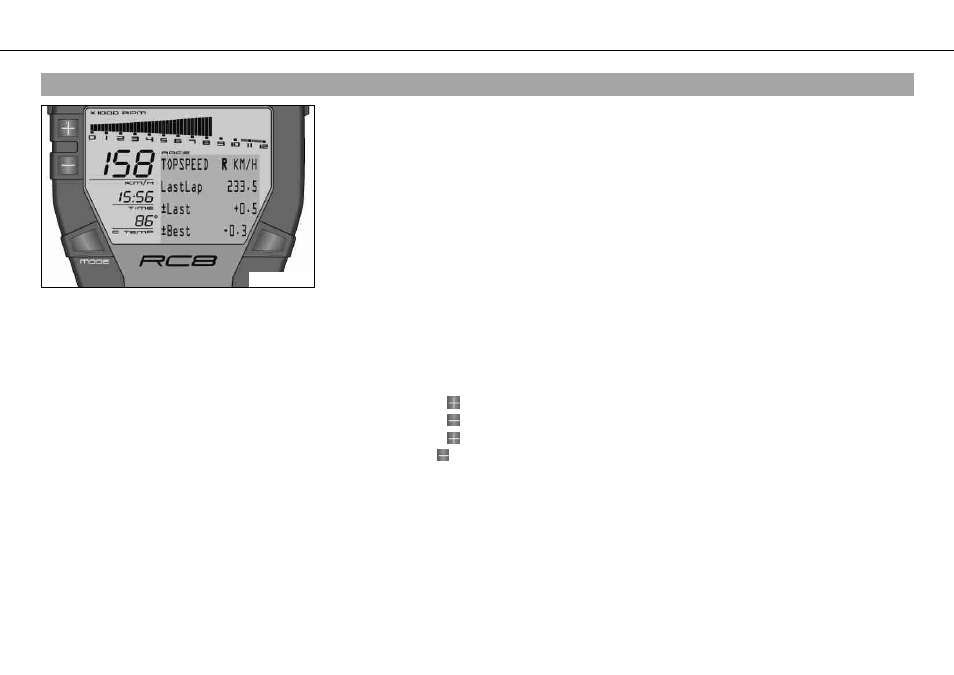
OPERATING ELEMENTS
38
5.22
TOPSPEED menu
400445-01
Condition
• The ignition is on.
•
RACE mode
– Press the MODE button briefly and repeatedly until TOPSPEED appears at the top left of
the info display.
If an
R appears after TOPSPEED, the stopwatch is running in the background.
If a
P appears after TOPSPEED, the stopwatch is not running in the background.
This function is controlled by the button "
LAP".
TOPSPEED shows the highest lap speed.
LastLap shows the maximum speed of the last round.
±Last shows the maximum speed difference between the last lap and the lap before.
±Best shows the maximum speed difference between the last lap and the highest maximum
speed.
If the last lap was the lap with the highest maximum speed, the info display shows
±Best:
Best!
Press the button .
no function
Press the button .
no function
Press the button
and the button for
3 - 5 seconds.
The display changes to the
SET‑UP menu
Press the
MODE button for 3 - 5
seconds.
The display of
LastLap, ±Last and ±Best are set to 0
Press the
MODE button briefly.
Next display mode
