Pvr manager (usb tool) – Kathrein Twin-PVR Satellite UFS 821si User Manual
Page 109
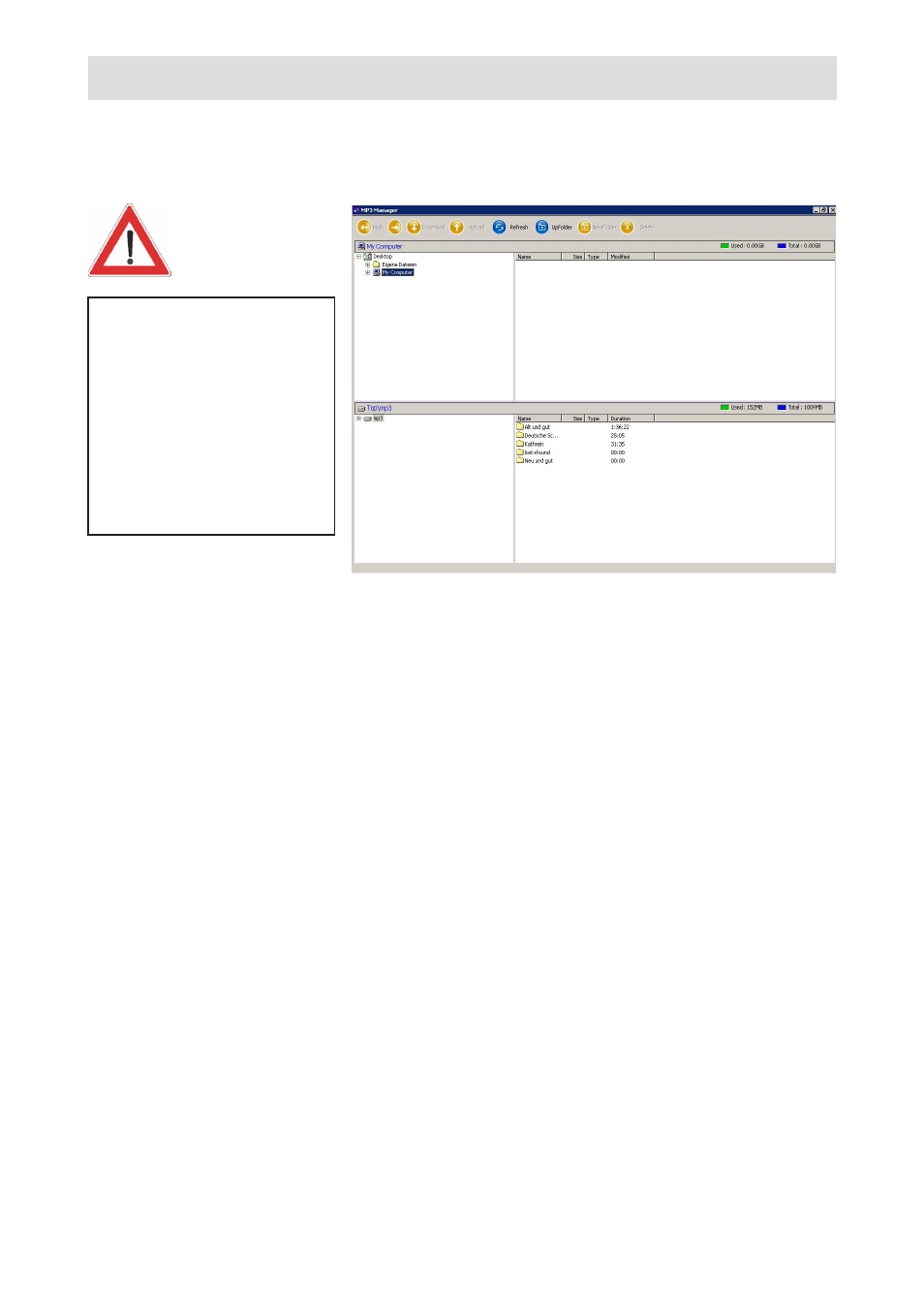
109
PVR Manager (USB Tool)
Download
Works in the same way as video download. The only difference is that
the destination and source drives can be selected directly from the
boxes at the left.
Upload
Works in the same way as video upload. The only difference is that the
destination and source drives can be selected directly from the boxes
at the left.
MP3
Click on the “MP3” button. The following display appears (example):
The MP3 Manager offers the following options:
New Folder
With this function you can create a new folder on the selected drive and
at the selected level (on the receiver or PC). First click to select the drive
and, where appropriate the subfolder level, then click “New Folder”.
A new folder appears on the drive you selected. Use the keypad to
enter a name for the folder.
Folder back
Click “Folder back” to move from the selected subfolder to the next
highest level.
← Back →
Click “←” or “→” to move up or down one level within the selected
drive.
Delete
Works in the same way as deleting recordings. The only difference is
that folders can also be deleted.
The receiver‘s hard disk provides
a maximum 1 GB storage capacity
for MP3 files.
If this is insufficient, you can also
connect an external hard disk
to the receiver by a USB cable.
The receiver detects the external
hard disk and you can play the
MP3 files directly from it without
having to download them to the
receiver.
