Kyocera KM-C2030 User Manual
Page 92
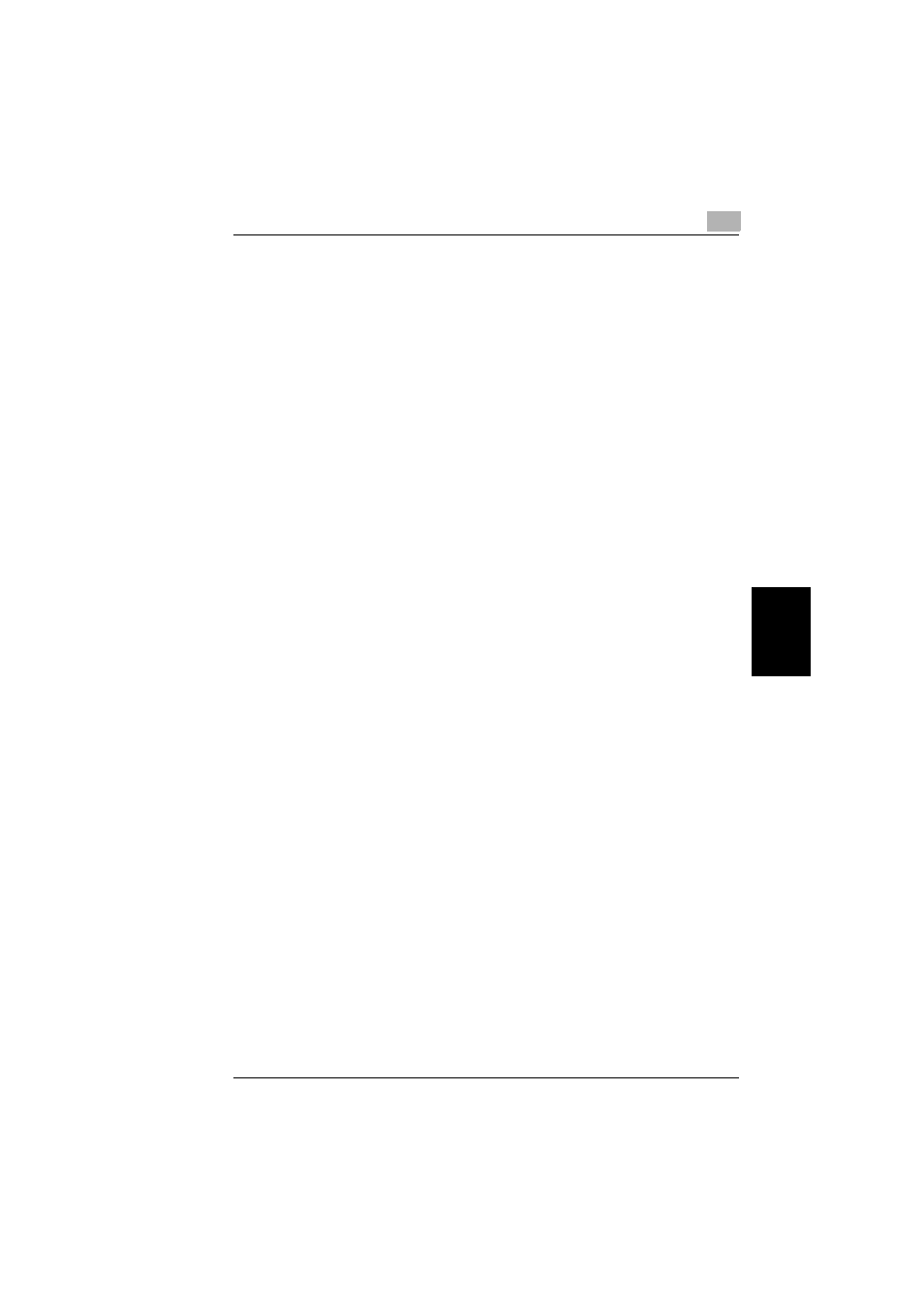
5.2 Selecting a Finishing Setting
5
5-5
Sp
ec
ify
ing Co
py
Se
tti
ngs
Ch
apte
r 5
❍
For details on the “User’s Choice” functions, refer to “Specifying Default Set-
tings (“User’s Choice” Functions)” in the Administrator Operations volume.
Stapling (with finisher DF-620 installed)
The copies are bound together with a staple in the corner.
However, stapling is only performed if the following conditions are met.
●
The number of copies is set to between 2 and 30.
●
If standard-size paper is used, the paper sizes must be Letter L, Letter C, Exec-
utive L (7-1/4
× 10-1/2 in. L), Executive C (7-1/4 × 10-1/2 in. C), Legal L and
11
× 17 L.
●
If nonstandard-size paper is used, the paper width must be between 7-1/4 in.
and 11-3/4 in.
●
If nonstandard-size paper is used, the paper length must be between 7-1/4 in.
and 17 in.
●
The copier must not enter Interrupt mode.
Stapling (with finisher DF-625 installed)
The copies are bound together with a staple. Either the “Corner Staple” or the “2-
Point Staple” Finishing setting can be selected.
However, stapling is only performed if the following conditions are met.
●
The number of copies is set to between 2 and 50. (However, if the paper length
is 11-3/4 in. or more, the number of copies can only be set to 25 or less.)
●
If standard-size paper is used, the paper sizes must be Letter L, Letter C,
Legal L and 11
× 17 L.
●
If nonstandard-size paper is used, the paper width must be between 7-1/4 in.
and 11-3/4 in.
●
If nonstandard-size paper is used, the paper length must be between 7-1/4 in.
and 17 in.
●
The copier must not enter Interrupt mode.
Hole-Punching
Two holes for filing copies in binders can be punched. The position of the punched
holes can be specified along the left side or along the top.
However, hole-punching is only performed if the following conditions are met.
●
Finisher DF-625 is installed.
●
Punch kit PH-620 is installed.
●
If standard-size paper is used, the paper sizes must be as follows:
Letter L, Letter C, Legal L and 11
× 17 L (with the “2-Hole Punch” setting)
Letter C and 11
× 17 L (with the “3-Hole Punch” setting).
●
If nonstandard-size paper is used, the paper width must be between 7-1/4 in.
and 11-3/4 in.
