6 making copies using accounts – Kyocera KM-C2030 User Manual
Page 49
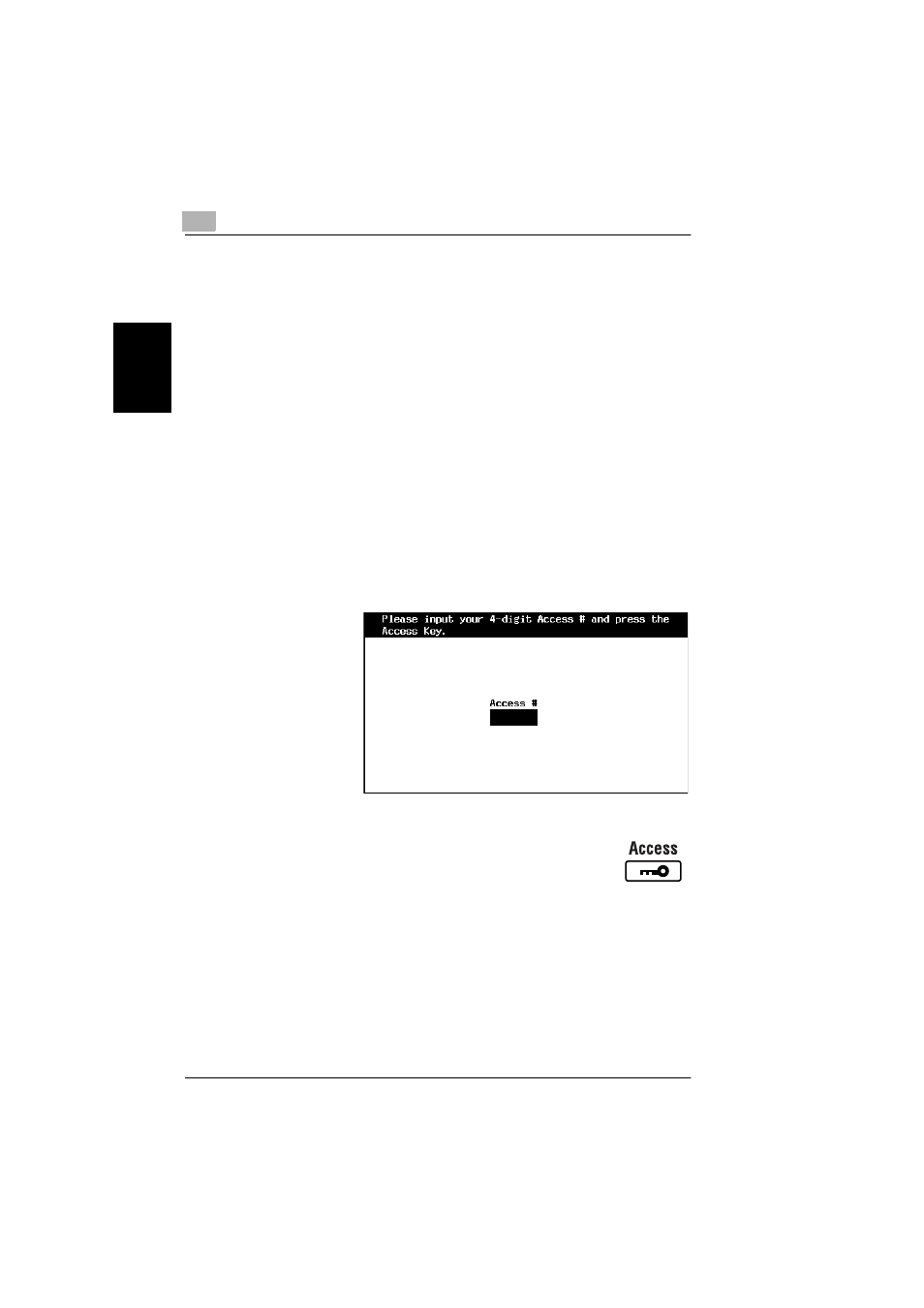
2
2.6 Making Copies Using Accounts
2-18
B
a
s
ic
Co
py
O
per
ati
o
n
s
Chap
ter
2
2.6
Making Copies Using Accounts
Using the “Copy Track” Function
The total number of copies allowed and the copies allowed for certain sizes can be
set for up to 99 accounts.
●
If the “Copy Track” function is used, printing is only possible by users who enter
their assigned access code.
❍
Copying cannot be performed by users who do not know the access code.
❍
For access codes, contact your administrator.
●
The access codes are set using the Administrator mode available from the Us-
er’s Choice screen. Settings should be made by the administrator.
❍
Settings cannot be made by anyone who does not log in using the adminis-
trator access code.
❍
For details on the administrator access code, contact the authorized service
representative.
To make copies when accounts are specified
1
If an access code has
been specified, a
screen appears, indi-
cating that the access
code must be entered.
2
Using the keypad, enter
the assigned four-digit
access code.
3
Press the [Access] key. The access code input screen
disappears, and the Basic screen appears.
4
Make copies using the desired Copy mode settings.
5
After you are finished making your copies, press the [Access] key.
The access code input screen appears again.
