To make copies from a book or magazine -9 – Kyocera KM-C2030 User Manual
Page 40
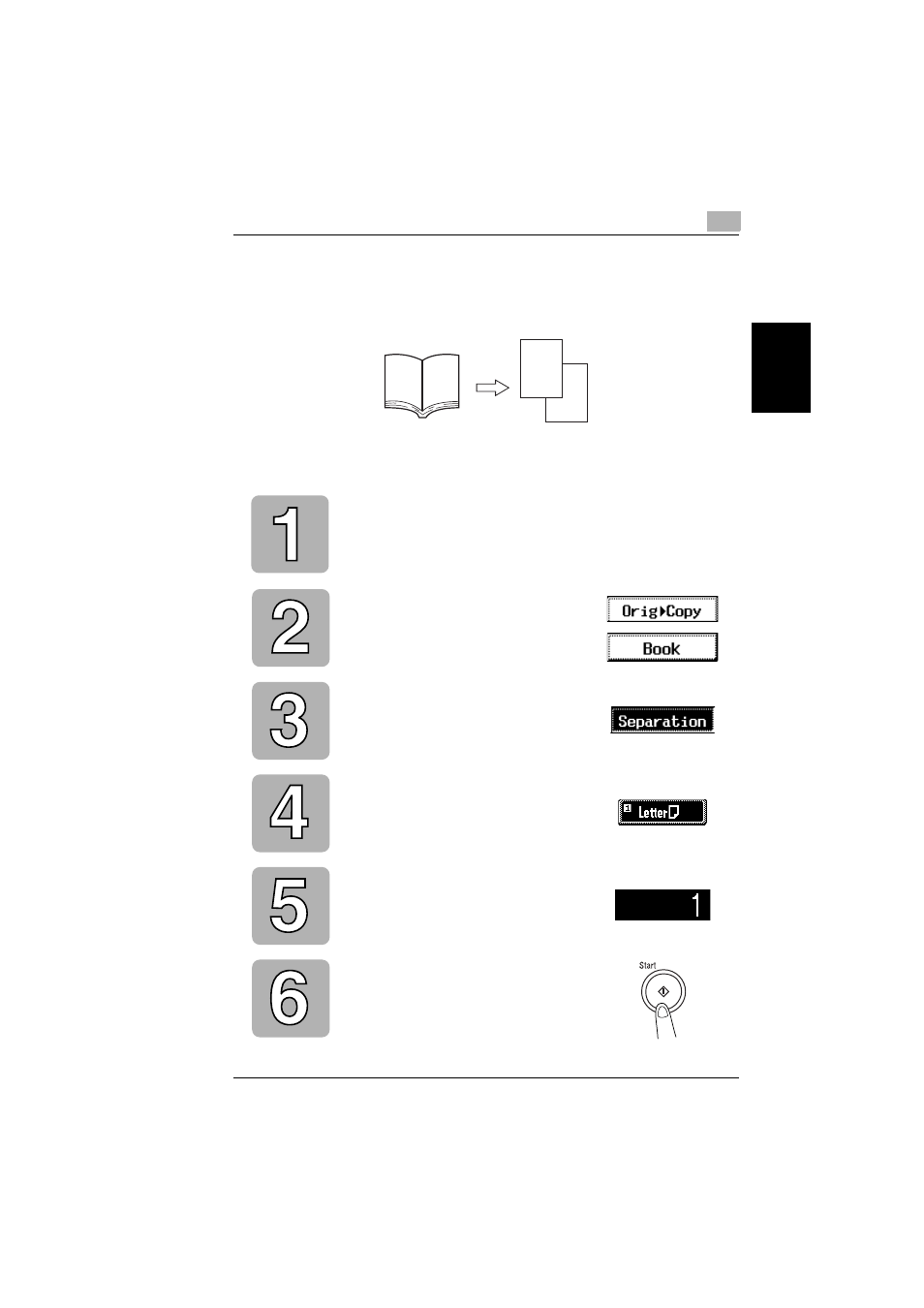
2.2 Practical Copy Examples
2
2-9
B
a
s
ic
Co
py
O
per
ati
o
n
s
Chap
ter
2
To make copies from a book or magazine
An example for making two separate single-sided Letter C-size copies from an
open Letter-size book is described below.
1
2
2
1
Position the book face down onto the original glass.
When positioning the document, position it so that
the top is toward the rear of the copier. In addition,
align the center of the book with the book mark on
the document scale.
Touch [Orig
Ö Copy], and then touch [Book].
Make sure that [Separation] is selected, and then
touch [Enter].
Touch [Paper].
Select the drawer loaded with Letter C paper.
Make sure that the number of copies is set to “1”.
Press the [Start] key. The copy job appears in the
job display.
Copying is performed in the order that the job was
programmed.
- FS-4000DN (8 pages)
- Jogger 4200 (42 pages)
- ECOSYS FS-9130DN (2 pages)
- copier (292 pages)
- KM-C830D (161 pages)
- 5230 (226 pages)
- FS-2000DN (2 pages)
- FS-920 (2 pages)
- FS-C2026MFP (2 pages)
- fs-6020 (2 pages)
- KM-P4845w (68 pages)
- EcoLAN 1000E (19 pages)
- TASKalfa 500ci Series (8 pages)
- FS-8000C (44 pages)
- FS-C1020MFP (477 pages)
- TASKALFA 300I (6 pages)
- FS-1116MFP (2 pages)
- Laser Printing ELP (26 pages)
- FS-C5300DN (2 pages)
- FS 3750 (124 pages)
- ECOSYS FS-9120DN (115 pages)
- FS-1350DN (2 pages)
- FS 9530DN (2 pages)
- FS-1200 (119 pages)
- KM-C1530 (280 pages)
- FS-C5016N (44 pages)
- KM-2550 (1 page)
- EcoLAN 3000E (20 pages)
- FS-C8026N (2 pages)
- MONOCHROME MULTIFUNCTIONALS FOR A4 FORMAT FS-1128MFP (6 pages)
- KM-P4850w (68 pages)
- Monochrome Workgroup Printer For A4 Formats FS-3920DN (2 pages)
- KM-F1060 (16 pages)
- 1650 (140 pages)
- FS-C8100DN (2 pages)
- DESKTOP PRINTER FS-1370DN (2 pages)
- FS-6030MFP (2 pages)
- FS-C5100DN (92 pages)
- DISCOVER FS-3830N (2 pages)
- FS-3700 (116 pages)
- 2160 (20 pages)
- KM-C2230 (150 pages)
- FS-1920 (50 pages)
- ECOSYS FS-1016MFP (2 pages)
