Kyocera KM-C2030 User Manual
Page 20
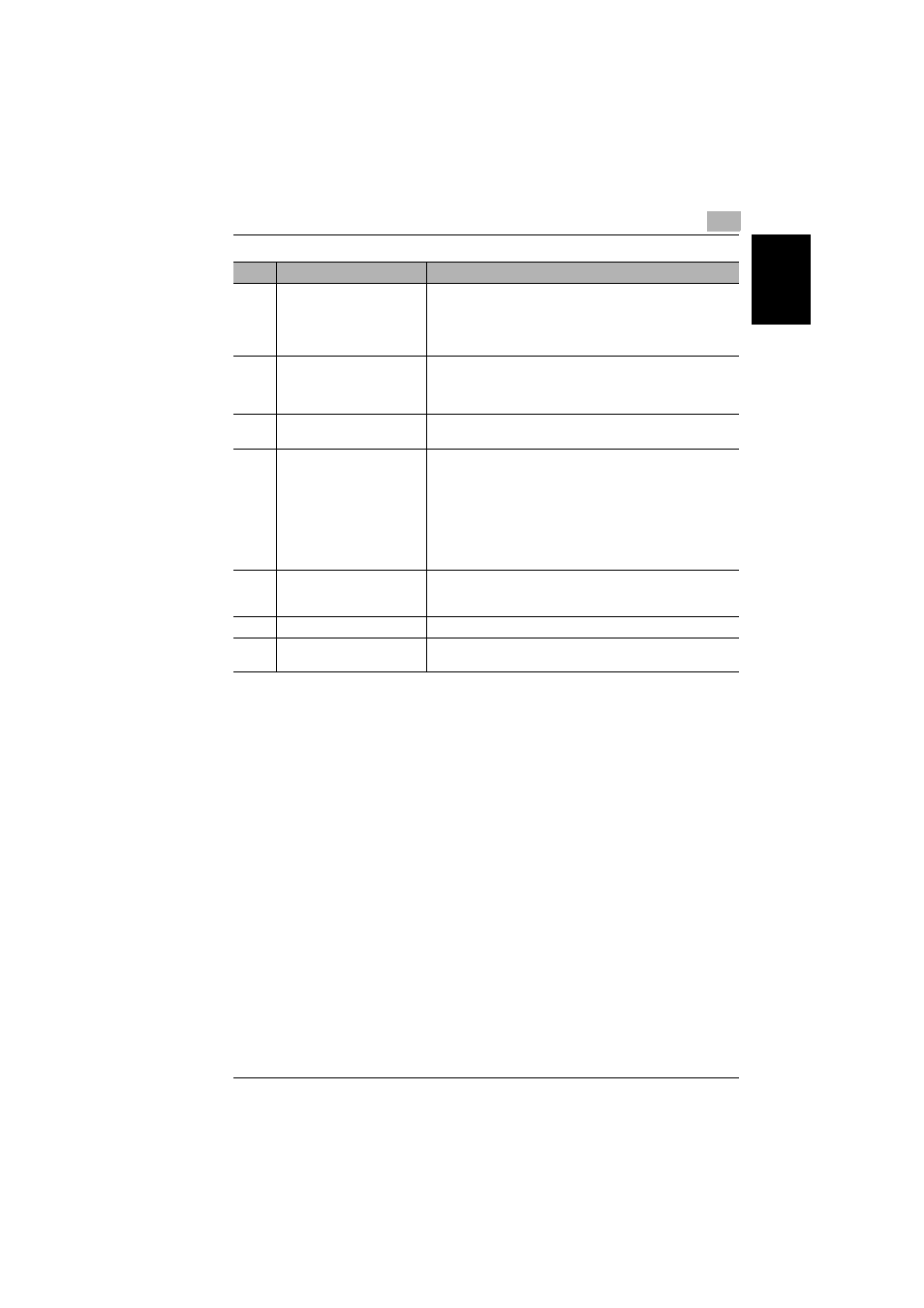
1.3 Names of Control Panel Parts and Their Functions
1
1-13
B
e
fo
re
Ma
ki
ng C
opi
es
Ch
apte
r 1
* Job: Any set of consecutive operations, such as those for making copies, scans or computer printouts
9
[Panel Reset] key
• Press to reset all copy modes and functions to their default
settings. (All selected settings* are canceled.)
• The current job is canceled.
*Stored zoom ratios, stored job settings, and interrupted or
delayed jobs are not canceled.
10
[C] (clear) key
• Press to reset the number of copies to “1”.
• Press to erase a setting, such as the zoom ratio or size,
selected using the keypad.
• The scanned image is erased.
11
[Stop] key
• Press to stop a copy operation.
• Scanning of a document is stopped.
12
[Start] key
• Press to start a job.
• If this key is pressed during a continuous copy operation,
scanning for the job begins. (Queued copy) See p. 6-2.
• Press to continue an interrupted copy job.
• If this key is pressed while the copier is warming up, scanning
for the job begins. (Queued copy) See p. 1-16.
• The key indicator lights up in green to indicate that jobs can
be queued. The key indicator lights up in orange to indicate
that no jobs can be queued.
13
Control panel release lever
• Use when adjusting the angle of the control panel.
• Pull the release lever, and then push down on the control
panel to adjust its angle.
14
[Enlarge Display] key
• Will be used to enlarge the display. (Currently not available)
15
Touch panel contrast-
adjusting dial
• Use to adjust the contrast of the touch panel.
No.
Part Name
Description
