Pour warm water over the top of the rollers, Shutting down the printer, Check that all jobs in the print queue are printed – Kodak RP 50 2J0686 User Manual
Page 31: Perform a soft shutdown, C. select “shutdown” in the message display, D. press the start key, E. select “shutdown now” in the message display, F. press the select key to begin the shutdown
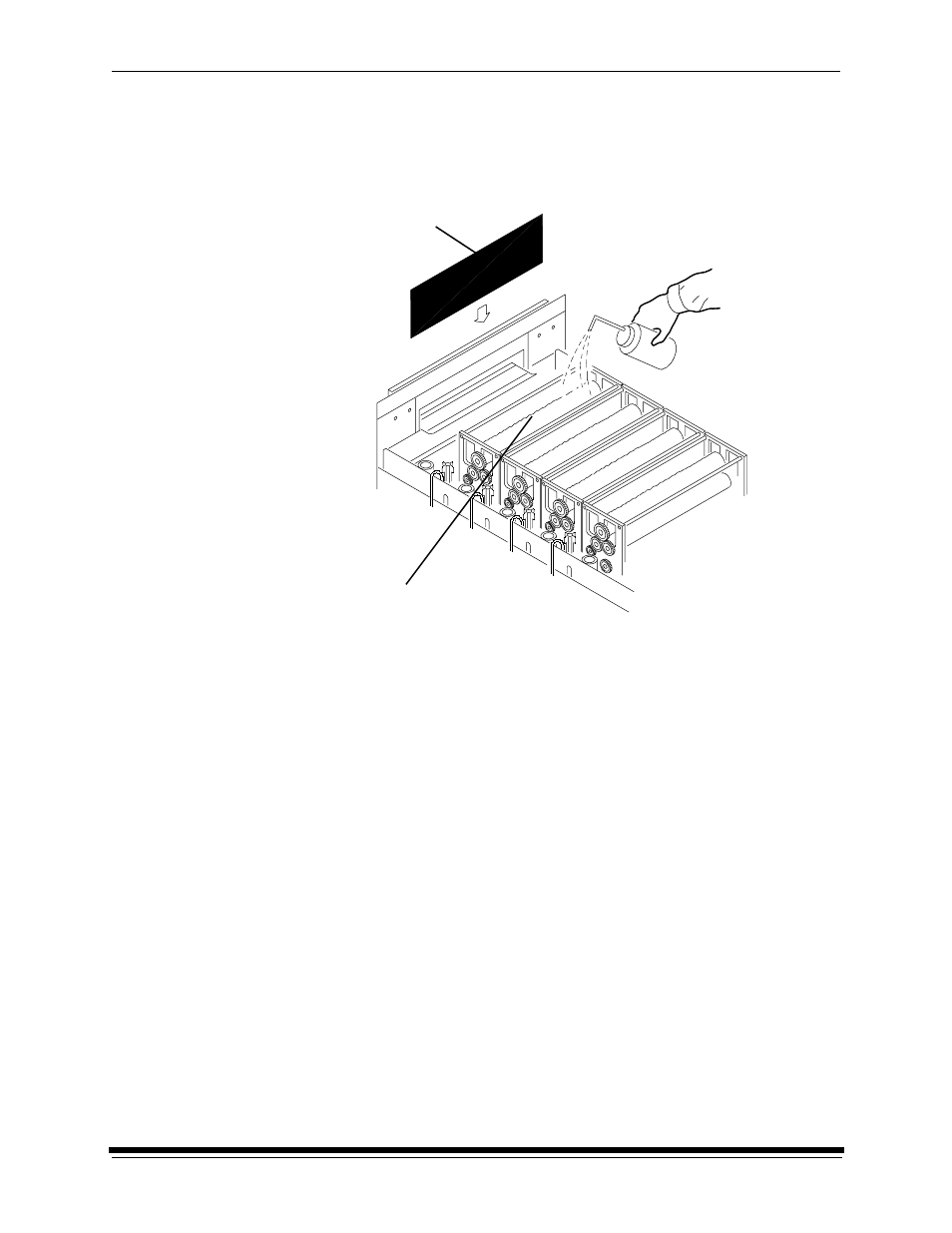
Using the System
October 2002
2-11
CAUTION: Install a splash guard over the entrance area of the processor
to prevent water and chemicals from entering the printer.
2. Pour warm water over the top of the rollers.
3. Reinstall the light tight cover and the top cover on the processor.
NOTE: After the processor is turned off, the recirculation pumps continue to
operate for 30 seconds.
Shutting Down the Printer
1.
Check that all jobs in the print queue are printed.
2. Perform a soft shutdown:
a. Press the On/Off Line key on the OCP to take the printer offline.
b. Press the Menu button on the OCP to access the menu.
c. Select “Shutdown” in the message display.
d. Press the Start key.
e. Select “Shutdown now” in the message display.
f. Press the Select key to begin the shutdown.
NOTE: If any jobs are not complete, you will be asked if you want to delete the
remaining jobs before you can select Shutdown.
splash guard
top rollers
