Editing the log settings, Click ok to save (or cancel to cancel) the changes – Kodak RP 50 2J0686 User Manual
Page 142
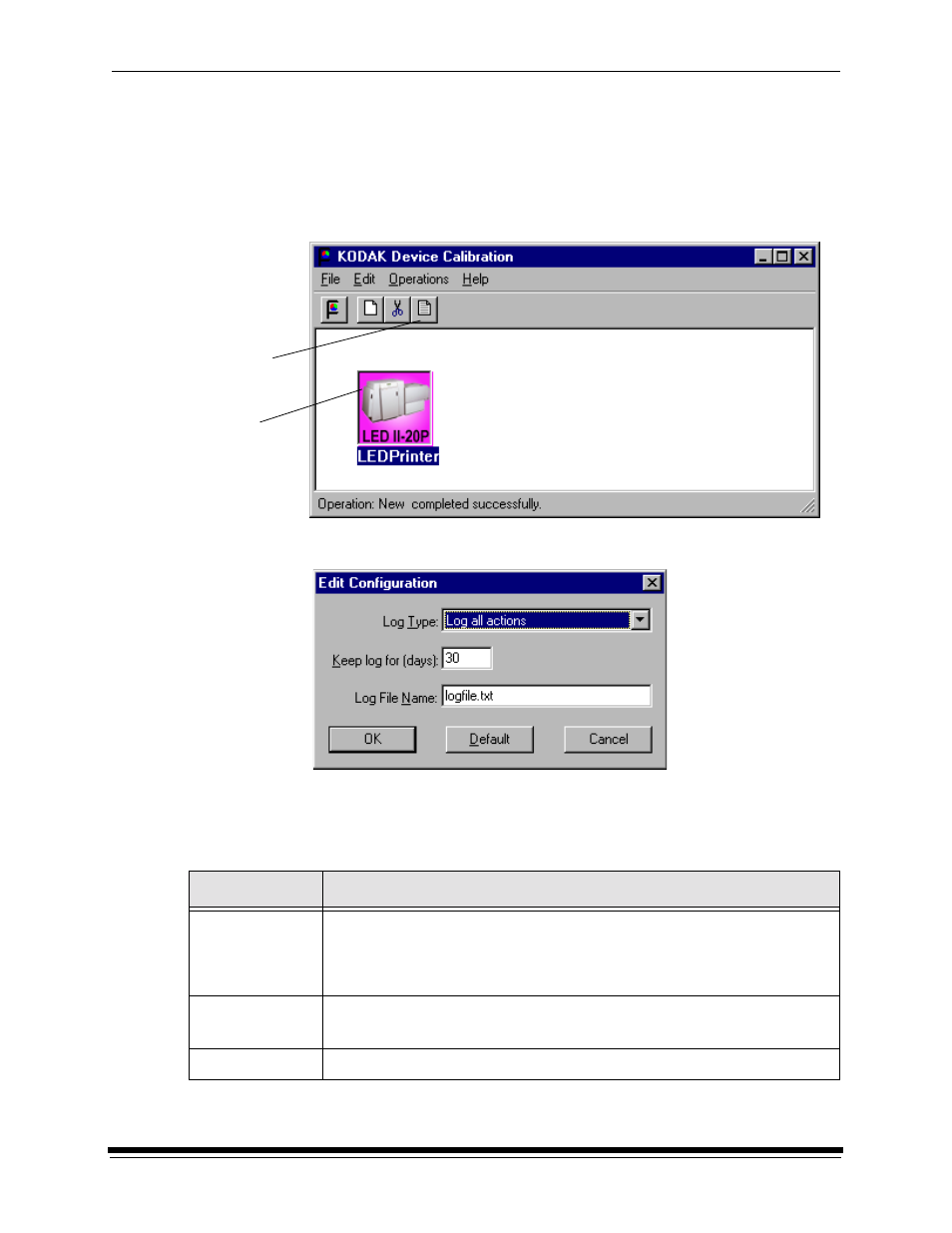
Additional Calibration Information
C-8
October 2002
Editing the Log Settings
To change the log settings for the KODAK Device Calibration:
1.
Deselect all devices on the KODAK Device Calibration screen and click the
Edit icon.
The Edit Configuration dialog box appears:
2. Edit the device settings as needed or click Default to refresh the screen with
the default settings.
The log operations/settings include:
3. Click
OK to save (or Cancel to cancel) the changes.
Device Setting
Options
Log Type
None:
No logging of events or errors
Events: Log events only (status messages that appear on the screen)
Errors: Log errors only
Log all actions: Log all actions
Keep log for
(days)
Enter the number of days you want to keep logged information – for up to
99 days
Log File Name
Enter the name that you want to give to the log file
All devices
must be
deselected
Edit icon
