Using the name library, 3. selecting a song, Selecting a song from the song list – KORG XTENDED DEFINITION D32XD User Manual
Page 47: Selecting a song from another song drive, Efer to “1-3. select- ing a song, P.37), P.37 “selecting a, Song from another song drive”), P.37 “selecting a song from another song drive”), Operation
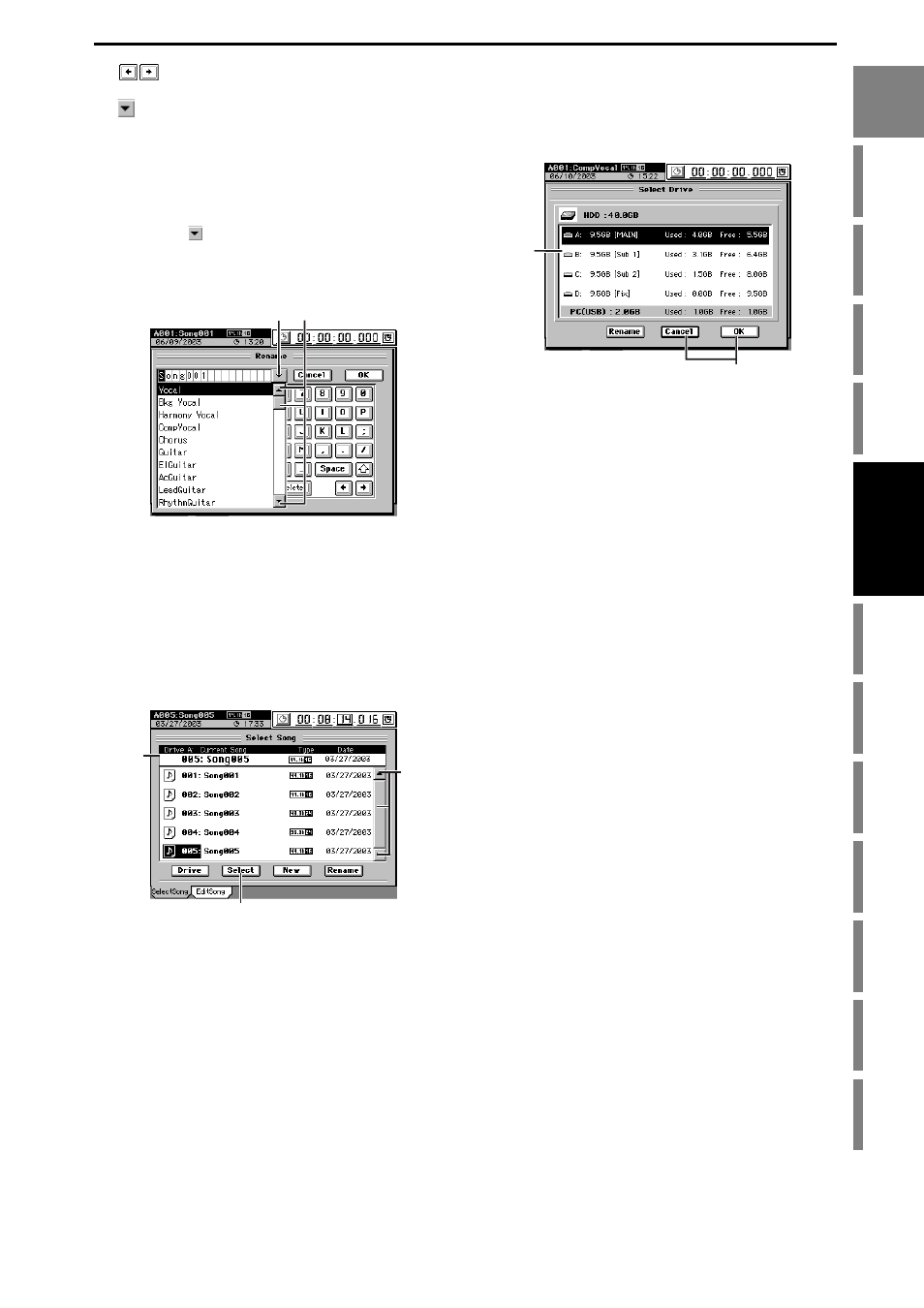
37
: Move the cursor to the location of the character
you want to change.
: Displays the name template (name library list).
(5) Finalize your changes.
Press the OK button to finalize the edited name, or press
the Cancel button to discard the changes you made.
Using the name library
(1) When the Rename dialog box is displayed, press the
list button (
) beside the rename box.
(2) Select (highlight) the name you want to use.
To choose a name that is outside the currently-displayed
area, use the scroll bar/buttons to scroll through the list.
(3) Edit the song name as desired.
Refer to “1-2. Renaming a song,” steps (4) and (5).
1-3. Selecting a song
There are two ways to select an existing song.
Selecting a song from the song list
(1) Press the SONG key and select the “SelectSong” tab
page to display the song list of the current song drive.
(2) Select (highlight) the desired song, and press the
Select button to confirm your selection.
If there are more than five songs, use the scroll bar/but-
tons to scroll through the list.
(3) Verify that the song you selected is displayed as the
current song.
Selecting a song from another song drive
(1) Press the SONG key and select the “SelectSong” tab
page.
(2) Press the Drive button to display the Select Drive dia-
log box.
(3) Select (highlight) the drive that contains the song you
want to select, and press the OK button.
If you decide not to change drives, press the Cancel but-
ton.
(4) The “SelectSong” tab page will display the song list
for the selected drive.
Select (highlight) the desired song, and press the Select
button to confirm.
If there are more than five songs, use the scroll bar/but-
tons to scroll up and down through the list.
(5) Verify that the song you selected is displayed as the
current song.
(1) (2)
(2)
(3)
(2)
(3)
(3)
