Siemens 300 User Manual
Page 34
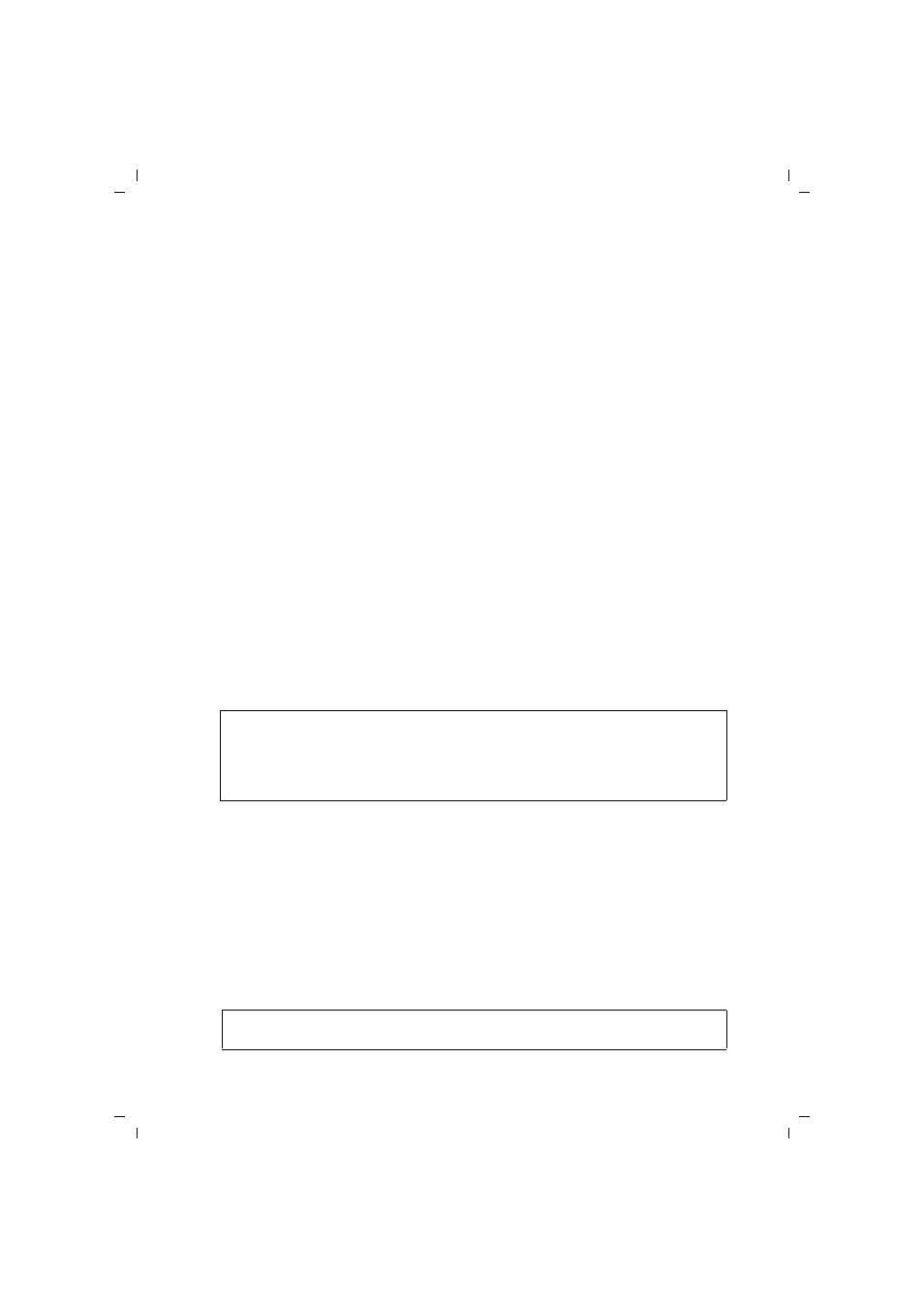
34
Configuring the Gigaset USB Adapter 300
Gigaset USB Adapter 300 / multilanguage / A31008-M1066-R101-2x-7619 / configuration.fm / 14.11.2008
Sc
hablone 200
4_12
_27
ì
In the Key Length field, select the required length of the WEP key.
Note that all components in a network must use the same key length to be able to
communicate with each other.
Use a key 128 bit in length if all network components support this. This offers
greater protection for the data in your network.
ì
In the Key Type field, select the character format for creating keys:
– HEX
The keys are entered as hexadecimal characters. Entries should be made with the
digits 0 to 9 and the characters A to F only. 26 hexadecimal characters are used
for a 128-bit key, 10 hexadecimal characters for a 64-bit key.
– ASCII
The keys are formed from characters of the ASCII character set. For a key that is
128 bits in length, 13 characters are used, and for a key with length of 64 bits,
5 characters are used.
After selecting the key length and key type, you can use either a passphrase to generate
your key automatically, or manually enter the key:
u
Generating keys with a passphrase
For encryption, you can use a passphrase from which the required keys are gener-
ated automatically.
ì
Activate the Use Passphrase option.
This activates the appropriate entry field.
ì
In the Use Passphrase field, enter any sequence of characters as the passphrase.
You can enter up to 260 characters.
ì
In the Default Key field, select one of these four created keys with which data trans-
fer on your PC is to be encrypted.
ì
Click Apply to accept the changes.
The security options of your Gigaset USB Adapter 300 have now been activated.
u
Creating keys manually
In the Key 1 to Key 4 fields, you can enter up to four keys. The length of the character
string you enter is determined by the settings in the fields Key Length and Key
Type.
ì
Enter at least one key in one of the four text fields.
Notes:
u
Remember that all the connection partners must use the same passphrase for
encryption.
u
Make a note of your passphrase and store it in a secure place.
Note:
All connection partners must use the same key.
