Smart Technologies 2011 User Manual
Page 82
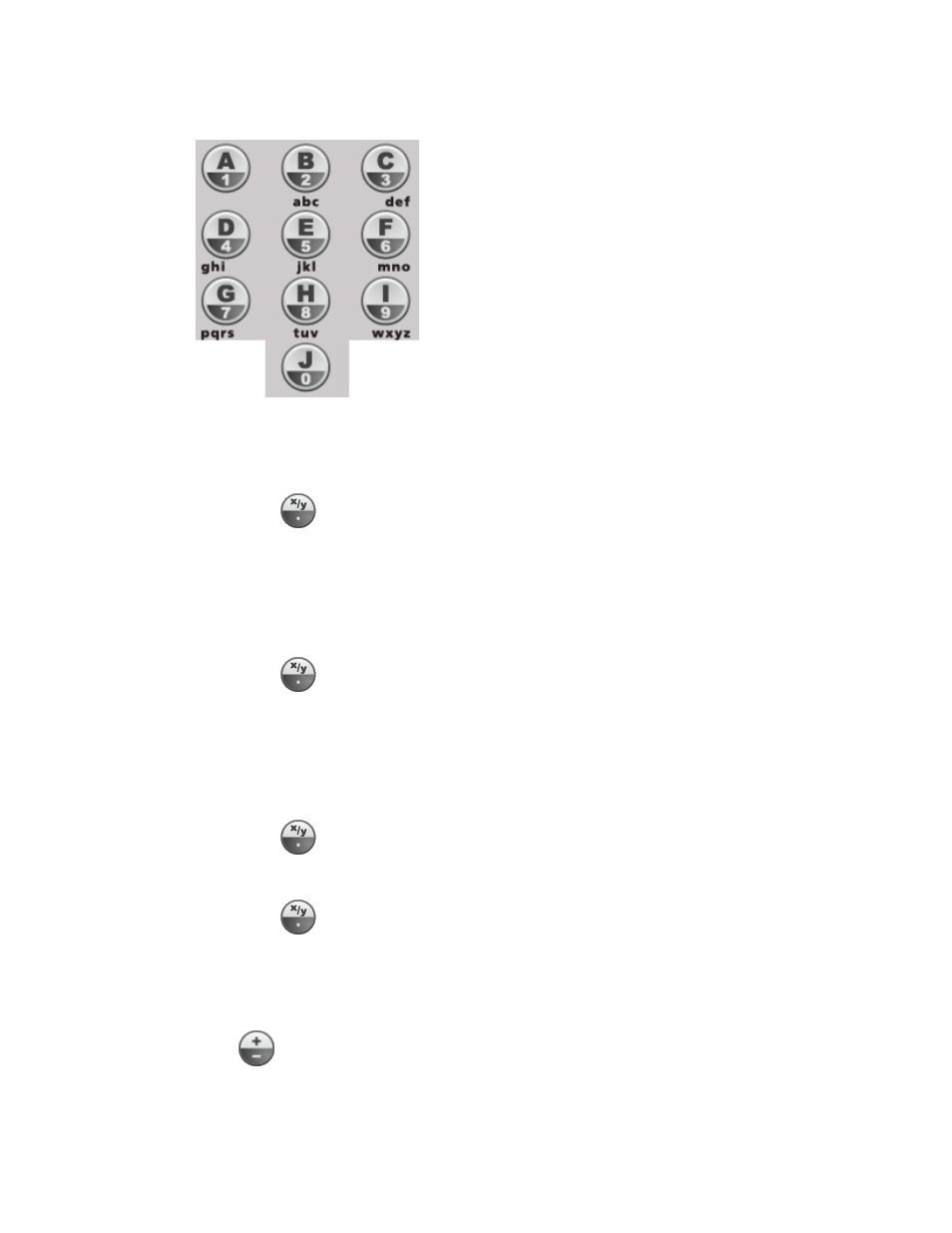
g
To enter a decimal number
1. Enter the numbers to the left of the decimal point.
2. Press
.
3. Enter the numbers to the right of the decimal point.
g
To enter a fraction
1. Enter the numerator.
2. Press
.
3. Enter the denominator.
g
To enter a mixed fraction
1. Enter the whole number.
2. Press
.
3. Enter the numerator.
4. Press
.
5. Enter the denominator.
g
To change a number from positive to negative (or vice versa)
Press
.
C H A P T E R 3
Using SMART Response software
76
