Smart Technologies 2011 User Manual
Page 5
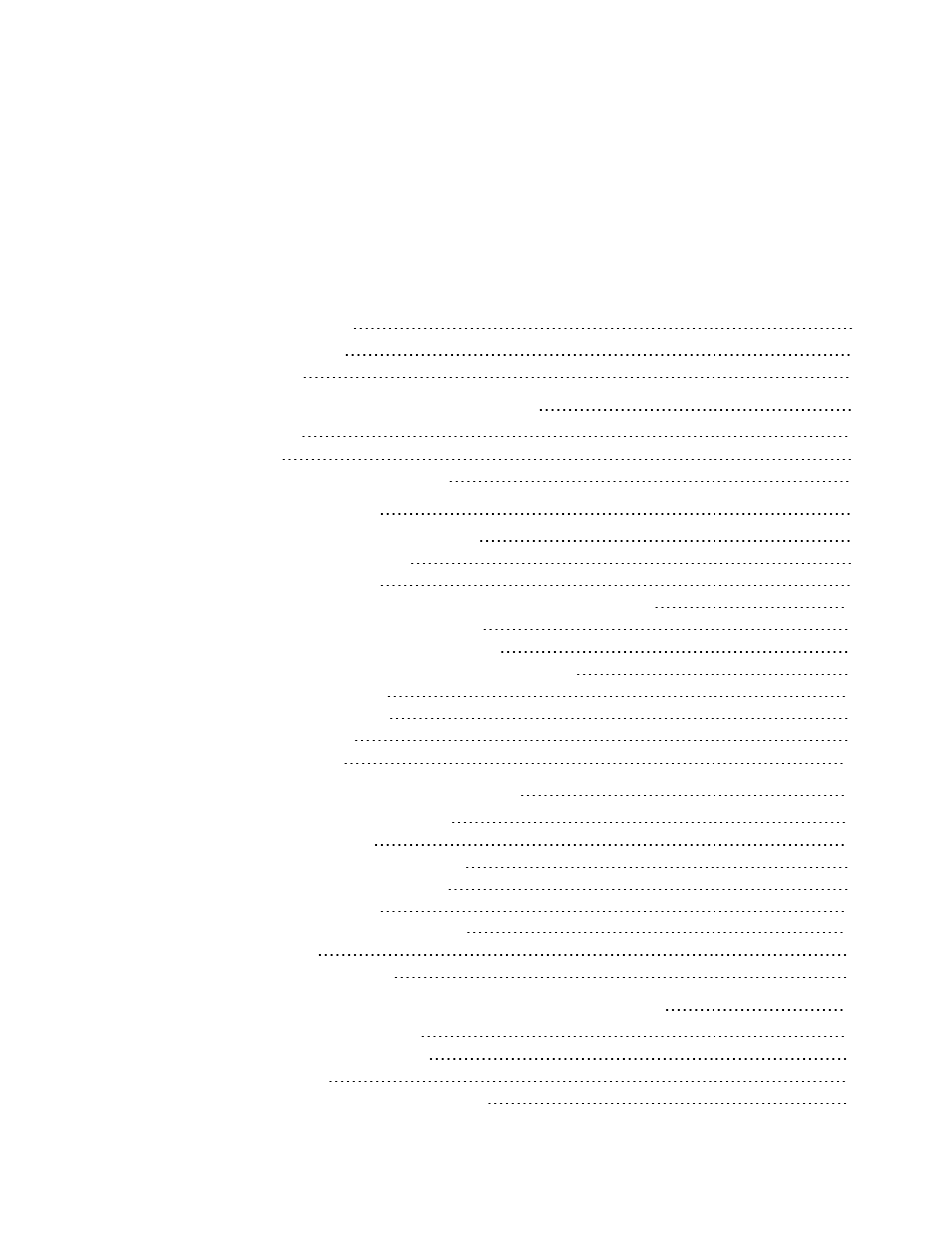
Contents
Chapter 1: About the SMART Response system
Hardware – clickers and receivers
Using your SMART Response system
Connecting hardware and activating SMART Response software
Activating SMART Response software
Selecting how students answer questions
Starting SMART Response LE software the first time
Chapter 3: Using SMART Response software
Adding questions to the assessment
Starting and connecting to a class
Disconnecting students from a class
Chapter 4: Reviewing, printing and exporting assessment results
Generating student performance reports
iii
