Smart Technologies 2011 User Manual
Page 24
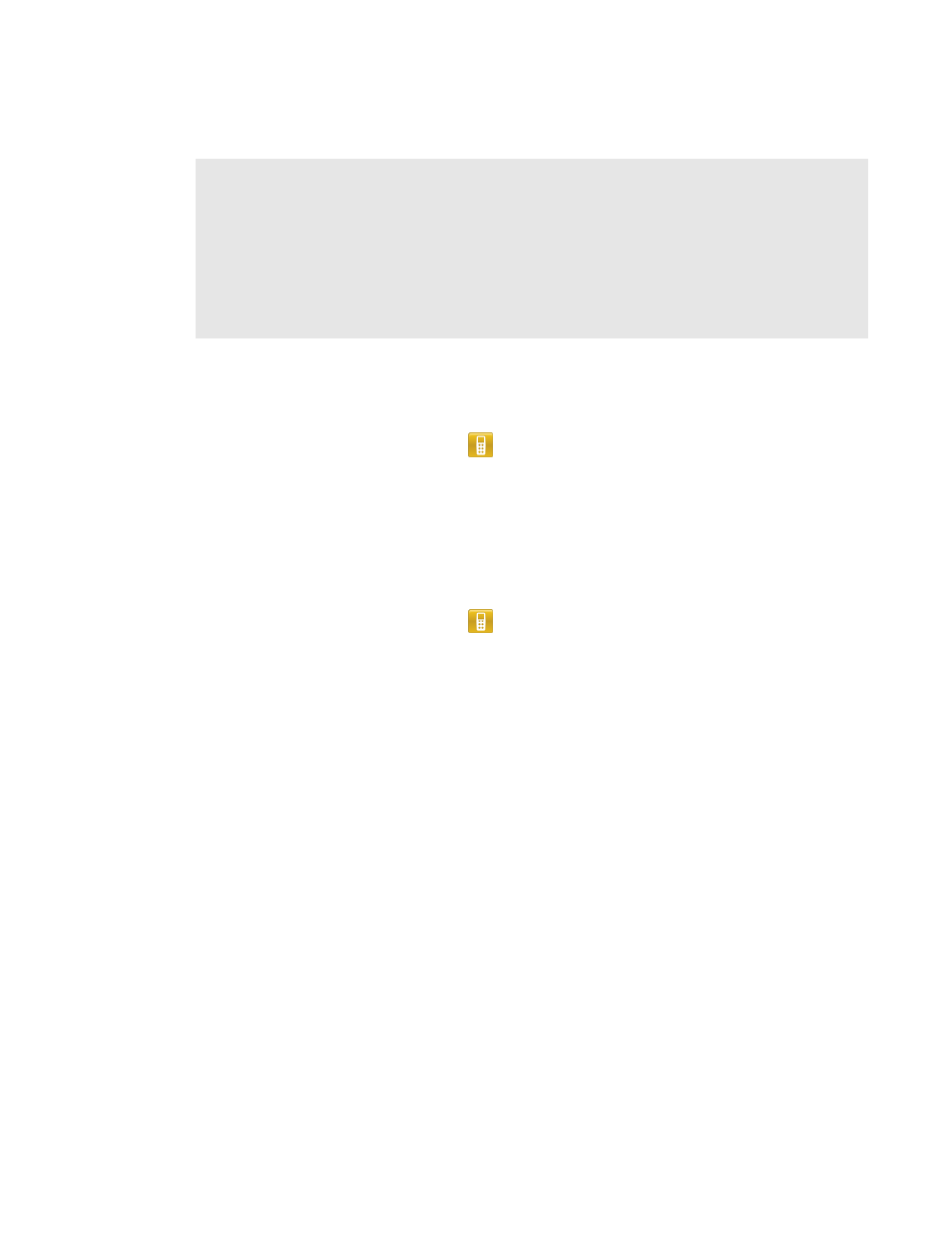
l
Some question types aren't available in all responding modes. See About question types on
page 45 for more information.
l
Students can use SMART Response PE, SMART Response LE or SMART Response XE
clickers, SMART Notebook SE (SMART Response CE) or Internet enabled devices
(SMART Response VE) while SMART Response is in Multiple SMART Response devices
mode, but there are some limitations. See Multiple SMART Response devices mode
limitations on the next page for more information.
g
To open the SMART Response Setup Tool on a Windows computer
1. Close SMART Notebook software and Teacher Tools if they're running.
2. Click the SMART Response icon
in the Windows notification area or Mac menu bar, and
then select Setup Tool.
The SMART Response Setup Tool window opens.
g
To open the SMART Response Setup Tool on a Mac computer
1. Close SMART Notebook software and Teacher Tools if they're running.
2. Click the SMART Response icon
in the Windows notification area or Mac menu bar, and
then select Setup Tool.
The SMART Response Setup Tool window opens.
C H A P T E R 2
Getting started
18
