Compliance – Smart Technologies 2011 User Manual
Page 4
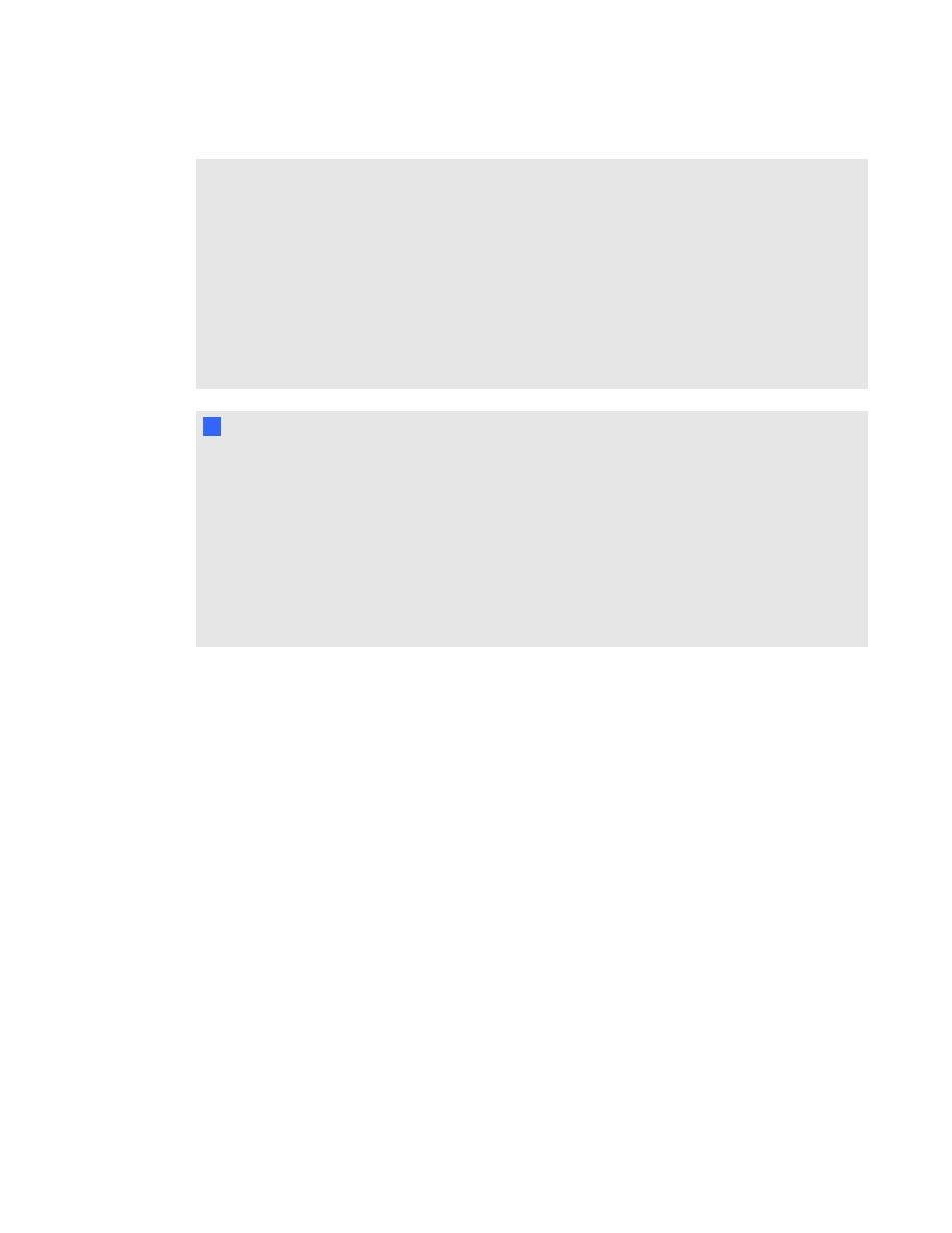
l
Do not install batteries with the polarity (+/-) reversed.
l
Do not dispose of batteries in a fire or incinerator.
Dispose of batteries according to the laws and regulations of your region. If you do not know
the applicable rules for your region, consult the battery manufacturer.
l
Do not use abrasive erasers or harsh chemicals when cleaning SMART Response system
hardware.
l
Do not open the receiver or clicker units to attempt repairs. Refer all service to authorized
SMART service personnel.
I
I M P O R T A N T
l
You must connect the USB cable that came with your SMART product to a computer that
has a USB compliant interface and that bears the USB logo. In addition, the USB source
computer must be compliant with CSA/UL/EN 60950 and bear the CE mark and CSA and/or
UL Mark(s) for CSA/UL 60950. This is for operating safety and to avoid damage to the
SMART product.
l
If your SMART product requires replacement parts, make sure the service technician uses
replacement parts specified by SMART Technologies or parts with the same characteristics
as the original.
Compliance
This device complies with Part 15 of the FCC rules. Operation is subject to the following two
conditions:
1. This device may not cause harmful interference, and
2. This device must accept any interference received, including interference that may cause
undesired operation.
Changes or modifications to this equipment not expressly approved by SMART Technologies may
void the user’s authority to operate this equipment.
I M P O R T A N T I N F O R M A T I O N
ii
