To edit an administered object resource, To delete an administered object resource – Sun Microsystems GLASSFISH ENTERPRISE 820433510 User Manual
Page 92
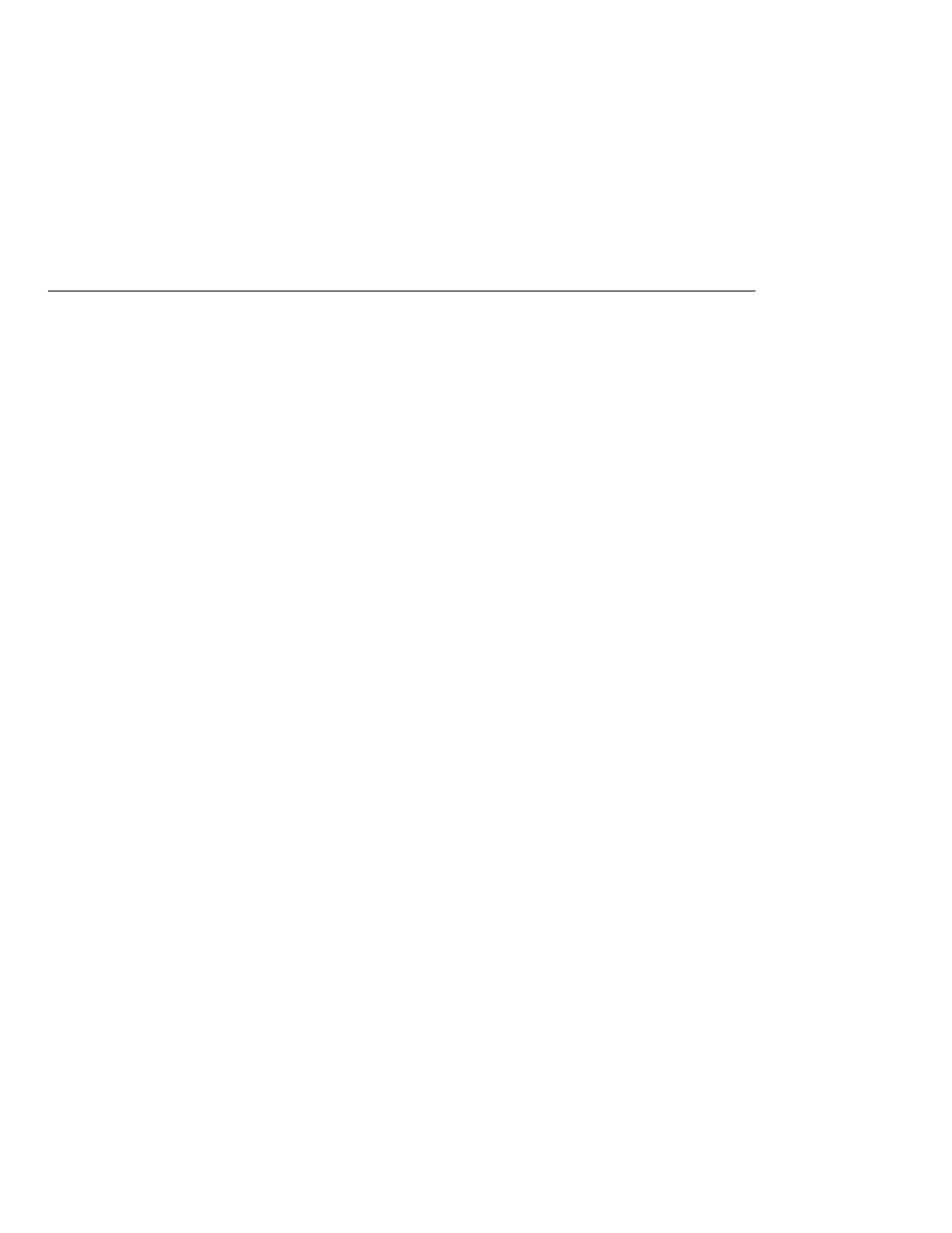
g. Click Finish.
Equivalent asadmin command
create-admin-object
▼
To Edit an Administered Object Resource
In the tree component, expand the Resource node and then the Connectors node.
Expand the Administered Object Resources node.
Select the node for the administered object resource to be edited.
On the Edit Administered Object Resources page, modify values specified in Creating an
Administered Object Resource.
If you are using cluster profile, on the Targets tabbed pane, edit the targets on which the
administered object is deployed by clicking Manage Targets.
Click Save to apply the edits.
▼
To Delete an Administered Object Resource
In the tree component, expand the Resources node and then the Connectors node.
Select the Administered Object Resources node.
On the Administered Object Resources page, select the checkbox for the resource to be deleted.
Click Delete.
Equivalent asadmin command
delete-admin-object
More Information
1
2
3
4
5
6
1
2
3
4
More Information
Managing Administered Object Resources
Sun GlassFish Enterprise Server 2.1 Administration Guide • December 2008
92
