Sun Microsystems GLASSFISH ENTERPRISE 820433510 User Manual
Page 60
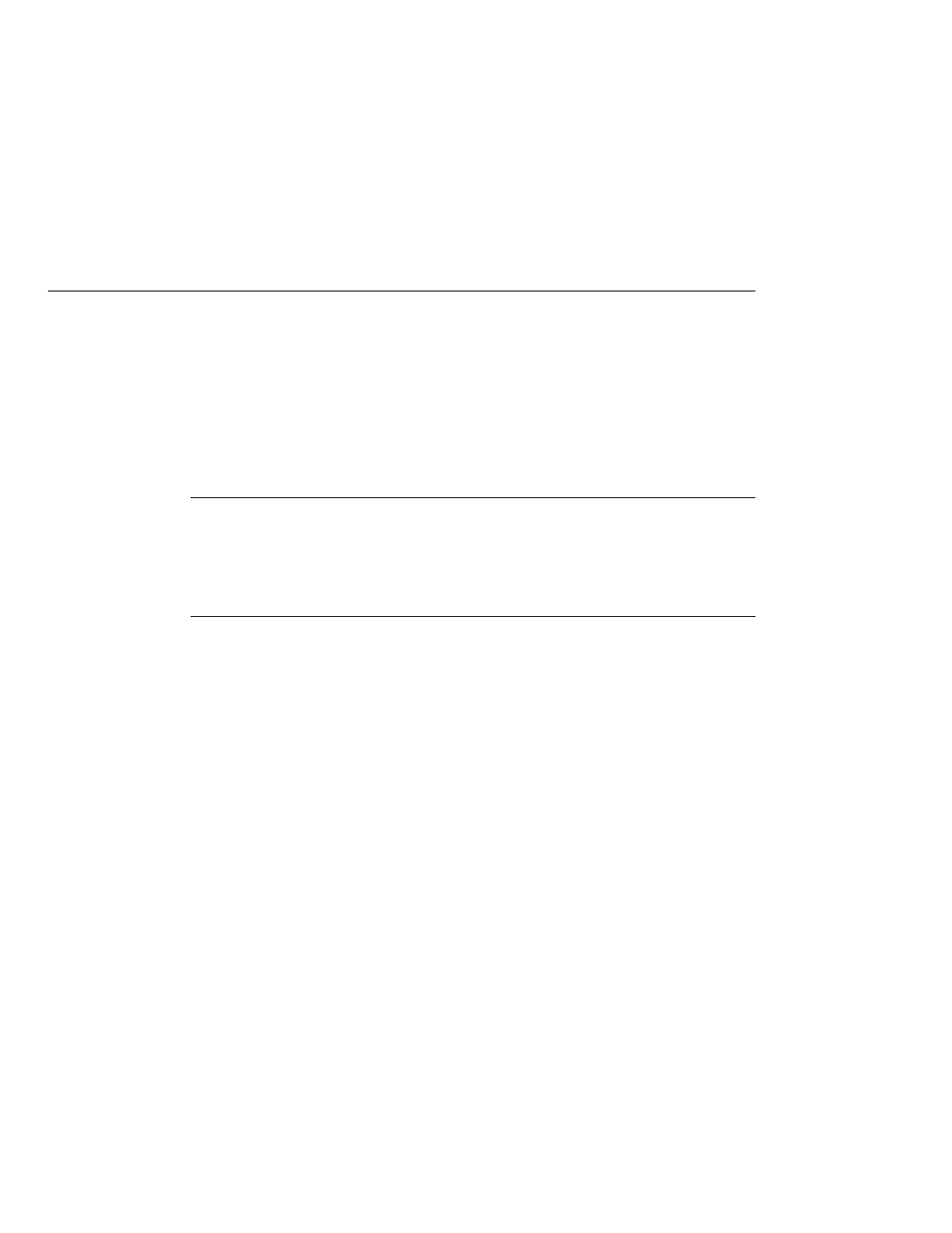
For example:
jdbc:oracle:thin:@localhost:1521:customer_db
■
xa-driver-does-not-support-non-tx-operations
- Set to the value true. Optional:
only needed if both non-XA and XA connections are retrieved from the same
connection pool. Might degrade performance.
As an alternative to setting this property, you can create two connection pools, one for
non-XA connections and one for XA connections.
Note –
You must set the oracle-xa-recovery-workaround property in the Transaction
Service for recovery of global transactions to work correctly. For details, see
for Specific Databases” on page 145
When using this driver, it is not possible to insert more than 2000 bytes of data into a
column. To circumvent this problem, use the OCI driver (JDBC type 2).
OCI Oracle Type 2 Driver for Oracle 8.1.7 and 9.x
Databases
The JAR file for the OCI Oracle driver is ojdbc14.jar. Make sure that the shared library is
available through LD_LIBRARY_PATH and that the ORACLE_HOME property is set.
Configure the connection pool using the following settings:
■
Name:
Use this name when you configure the JDBC resource later.
■
Resource Type:
Specify the appropriate value.
■
Database Vendor: Oracle
■
DataSource Classname:
Specify one of the following:
oracle.jdbc.pool.OracleDataSource
oracle.jdbc.xa.client.OracleXADataSource
■
Properties:
■
user
- Set as appropriate.
■
password
- Set as appropriate.
■
URL
- Specify the complete database URL using the following syntax:
jdbc:oracle:oci:[
user/password]@host[:port]/service
For example:
jdbc:oracle:oci:@localhost:1521:customer_db
Configurations for Specific JDBC Drivers
Sun GlassFish Enterprise Server 2.1 Administration Guide • December 2008
60
