Editing jdbc connection pool advanced attributes – Sun Microsystems GLASSFISH ENTERPRISE 820433510 User Manual
Page 50
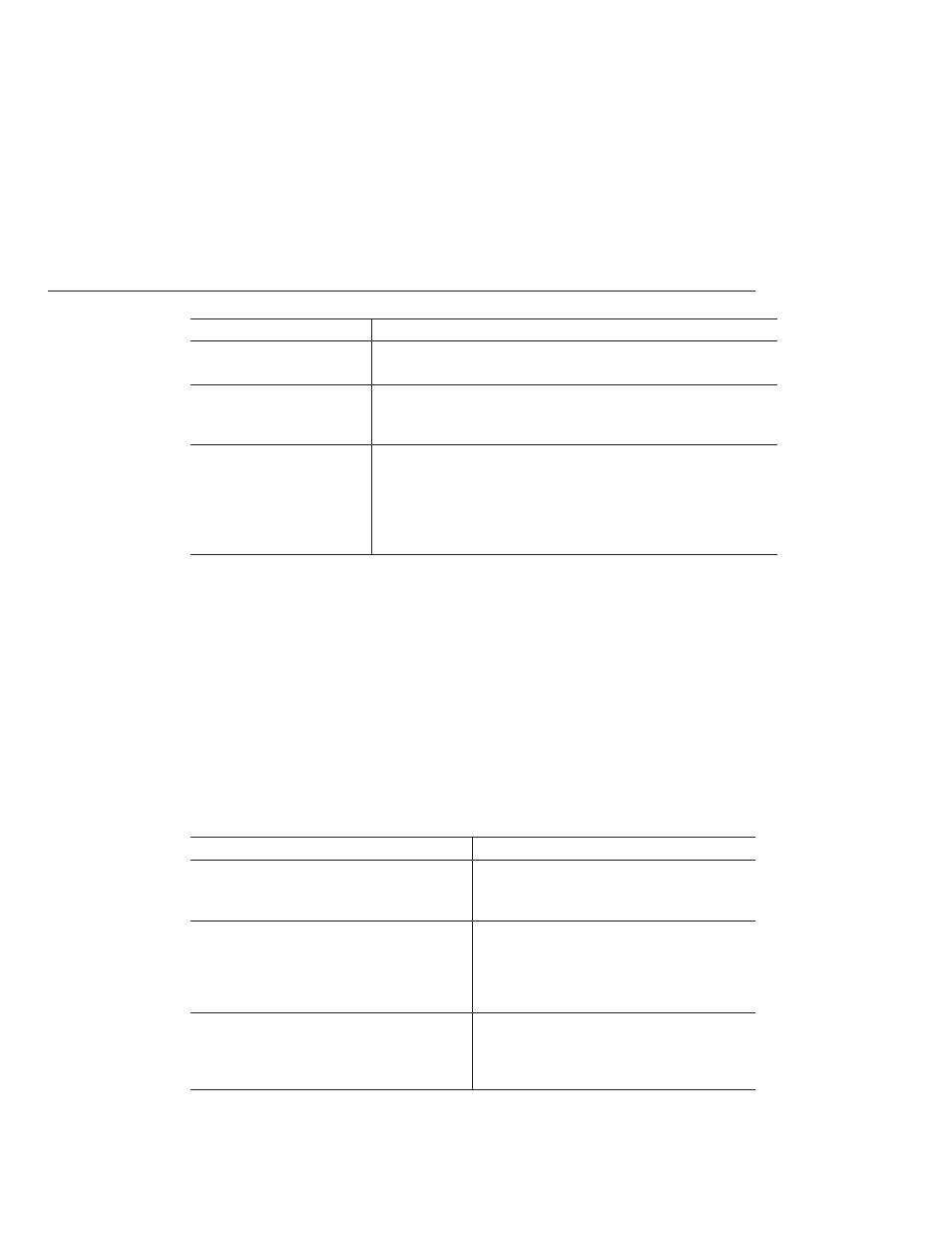
Parameter
Description
Non-transactional Connections
Click the check box if you want Application Server to return all
non-transactional connections.
Transaction Isolation
Makes it possible to select the transaction isolation level for the connections
of this pool. If left unspecified, the connections operate with default
isolation levels provided by the JDBC driver.
Guaranteed Isolation Level
Only applicable if the isolation level has been specified. If you select the
Guaranteed checkbox, then all connections taken from the pool have the
same isolation level. For example, if the isolation level for the connection is
changed programmatically (with con.setTransactionIsolation) when
last used, this mechanism changes the status back to the specified isolation
level.
5. Change properties.
In the Additional Properties table, it is possible to specify properties, such as the database
name (URL), user name, and password. Because the properties vary with database vendor,
consult the vendor’s documentation for details.
Editing JDBC Connection Pool Advanced Attributes
To help diagnose connection leaks and improve ease-of–use, Application Server 9.1 provides
several new attributes to configure a connection pool at the time of its creation.
1. Open the Advanced tab and specify the following attributes.
Attribute
Description
Name
Name of the JDBC connection pool whose
properties you want to edit. You cannot change the
pool name, however.
Statement Timeout
Time in seconds after which abnormally long
running queries will be terminated. Application
Server will set
"QueryTimeout" on the statements
created. The default value of -1 implies that the
attribute is not enabled.
Wrap JDBC Objects
When set to true, application will get wrapped jdbc
objects for Statement, PreparedStatement,
CallableStatement, ResultSet, DatabaseMetaData.
The default value is false.
2. Specify the Connection Settings as explained in the following table.
Working with JDBC Connection Pools
Sun GlassFish Enterprise Server 2.1 Administration Guide • December 2008
50
