Sun Microsystems GLASSFISH ENTERPRISE 820433510 User Manual
Page 226
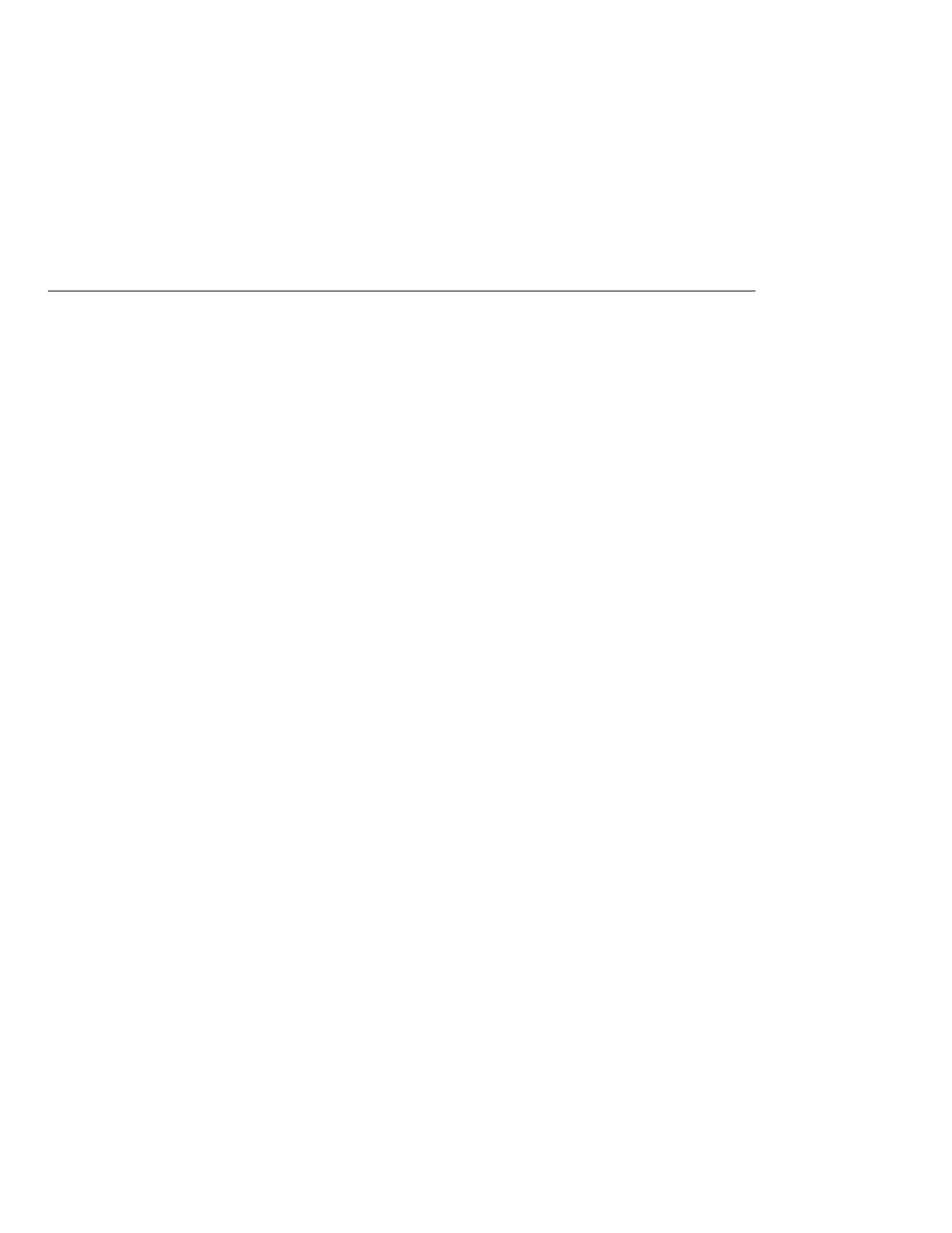
If the “interact with desktop” option is not set, the service stays in a “start-pending” state
and appears to hang. Kill the service process to recover from this state.
■
On Windows or UNIX, create a domain using the --savemasterpassword=true option and
create a password file to store the admin password. When starting the component, use the
--passwordfile
option to point to the file that contains the password.
For example:
1. Create domain with a saved master password. In this syntax, you are prompted for the
administration password and master password:
asadmin create-domain --adminport 4848 --adminuser admin
--savemasterpassword=true --instanceport 8080 domain1
2. On Windows, create a service using a password file to populate the admin password:
C:\windows\system32\sc.exe create domain1 binPath=
"C:\Sun\AppServer\lib\appservService.exe \"C:\Sun\AppServer\bin\asadmin.bat
start-domain --user admin
--passwordfile C:\Sun\AppServer\password.txt domain1\
"
\
"C:\Sun\AppServer\bin\asadmin.bat stop-domain domain1\"" start= auto
DisplayName=
"SunJavaSystemAppServer DOMAIN1"
The path to the password file password.txt is C:\Sun\AppServer\password.txt. It
contains the password in the following format
AS_ADMIN_password=
password
For example, for a password adminadmin:
AS_ADMIN_password=adminadmin
3. On UNIX, use the --passwordfile option in the line you add to the inittab file:
das:3:respawn:/opt/SUNWappserver/bin/asadmin start-domain --user admin
--passwordfile /opt/SUNWappserver/password.txt domain1
The path to the password file password.txt is /opt/SUNWappserver/password.txt. It
contains the password in the following format
AS_ADMIN_password=
password
For example, for a password adminadmin:
AS_ADMIN_password=adminadmin
Security for Automatic Restarts
Sun GlassFish Enterprise Server 2.1 Administration Guide • December 2008
226
