Deleting a domain, Listing domains, Starting the domain – Sun Microsystems GLASSFISH ENTERPRISE 820433510 User Manual
Page 32
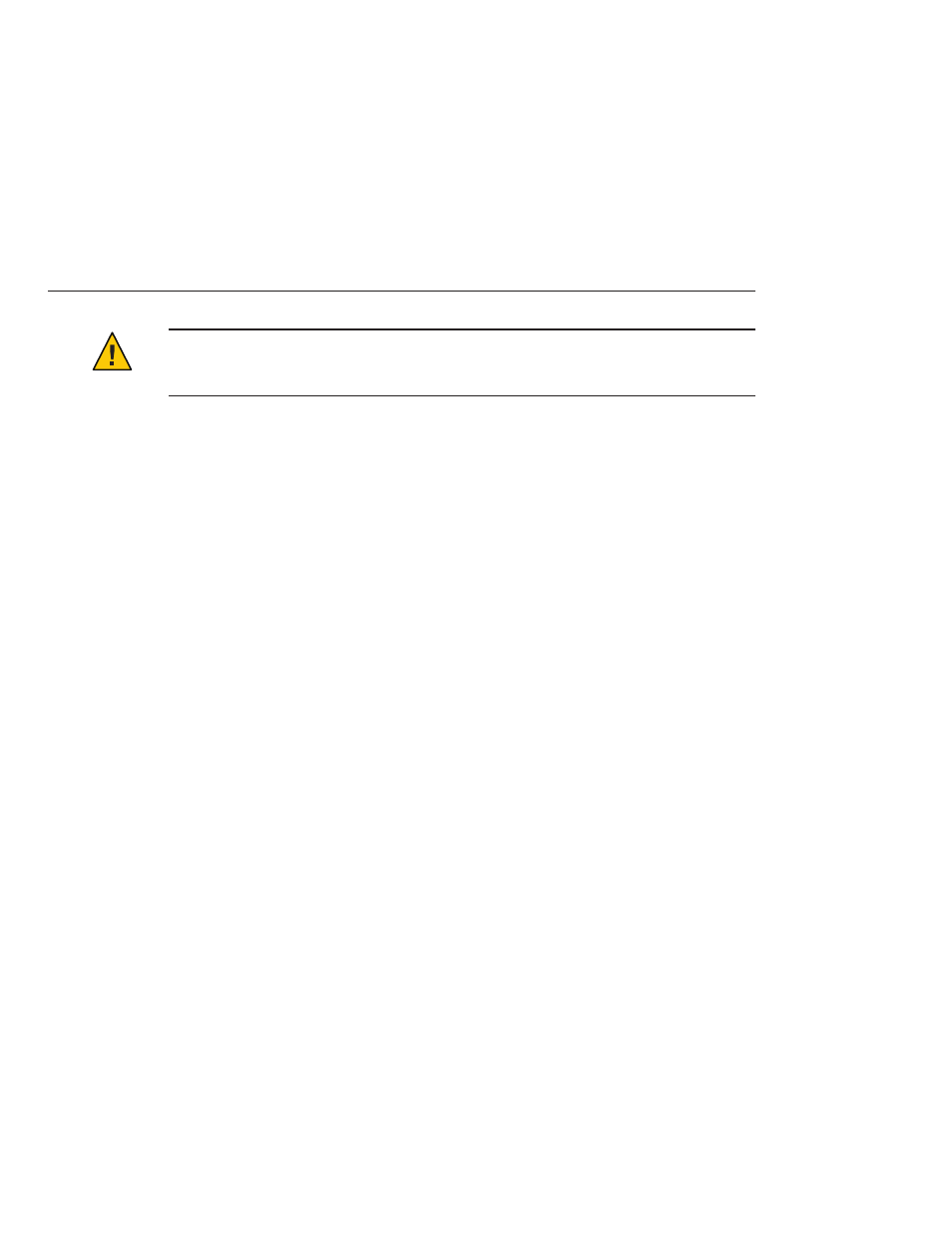
Caution –
Do not create an enterprise domain unless you have HADB and the Network Security
Services (NSS) keystore. You will not be able to start an enterprise domain unless you have
HADB and NSS.
For the preceding create-domain example, the domain’s log files, configuration files, and
deployed applications now reside in the following directory:
domain-root-dir/mydomain
To create the domain’s directory in another location, specify the --domaindir option. For the
full syntax of the command, type asadmin help create-domain or the
Deleting a Domain
Domains are deleted using the asadmin delete-domain command. Only the operating system
user (or root) who can administer the domain can execute this command successfully. To delete
a domain named mydomain, for example, type the following command:
$ asadmin delete-domain mydomain
Listing Domains
The domains created on a machine can be found using the asadmin list-domains command.
To list the domains in the default domain-root-dir directory, type this command:
$ asadmin list-domains
To list domains that were created in other directories, specify the --domaindir option.
Starting the Domain
When starting a domain, the administration server and application server instance are started.
Once the application server instance is started it runs constantly, listening for and accepting
requests. Each domain must be started separately.
To start a domain, type the asadmin start-domain command and specify the domain name.
For example, to start the default domain (domain1), type the following:
$ asadmin start-domain --user admin domain1
If there is only one domain, omit the domain name. For the full command syntax, type asadmin
help start-domain
. If the password data is omitted, you are prompted to supply it.
Basic Enterprise Server Commands
Sun GlassFish Enterprise Server 2.1 Administration Guide • December 2008
32
