Wireless remote controller – Sanyo CHDZ09053 User Manual
Page 70
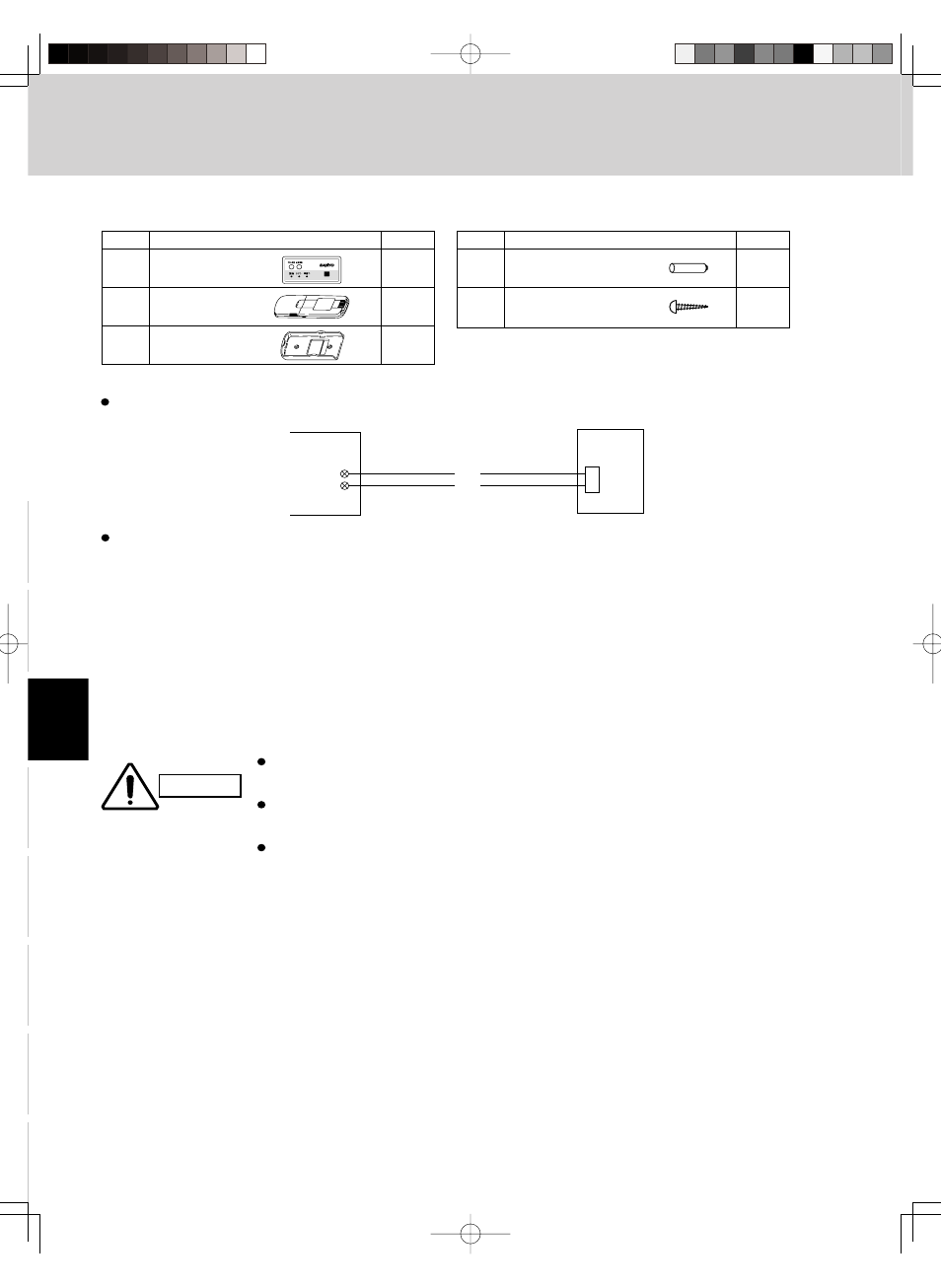
3-16
Control of W-3WAY ECO-i SYSTEM
1
2
3
4
5
6
7
8
2. Wireless Remote Controller
CN001
2PWHT
WHT
BLK
Indoor unit
Receiver unit
Remote
controller
terminal
board
1
1
1
2
2
Receiver unit
AAA alkaline battery
Remote control
holder
Tapping screw
5/32” × 5/8”
4
5
No.
Q'ty
No.
Parts
Q'ty
1
2
3
Remote control
unit
Parts
Connect the provided wire (already connected to the
receiver unit) to the indoor unit remote controller terminal
board. (The wire has no polarity.)
2-13. Precautions on Simultaneous Installation of
Wired Remote Controller and Wireless Remote
Controller
By installing a wired remote controller, the wireless receiver
unit can permit dual remote control operation at the same
time.
(Up to 2 units of remote controllers - a wireless remote con-
troller and a wired remote controller - can be installed.)
Dual remote control operation can control 1 or multiple air
conditioners using several remote controllers.
2-11. Accessories Supplied with Unit
2-12. Wiring the Receiver Unit
Connection
diagram
Be sure to determine the correct terminal numbers on the indoor
unit when wiring the remote controller. The remote controller will
be damaged if high voltage (such as 200 VAC) is applied.
The wireless receiver unit components cannot be used for more
than 1 indoor unit at a time. (However, separate receiver units
may be used simultaneously.)
When a wireless receiver unit and a wired remote controller are
used simultaneously, assign either the wireless remote controller
or the wired remote controller as the sub remote controller unit.
(1) To assign the wired remote controller as the sub unit,
locate the address connector at the rear of the wired
remote controller PCB and disconnect it. Reconnect it to
the sub unit position.
(2) To assign the wireless remote controller as the sub unit,
locate the DIP switch [S003] on the wireless control unit.
Set the No. 3 switch to the ON position.
CAUTION
