Pc-output menu, Hdv menu, Img-size (image size) – Sony BRC-Z700 User Manual
Page 41: Sync, Audio delay
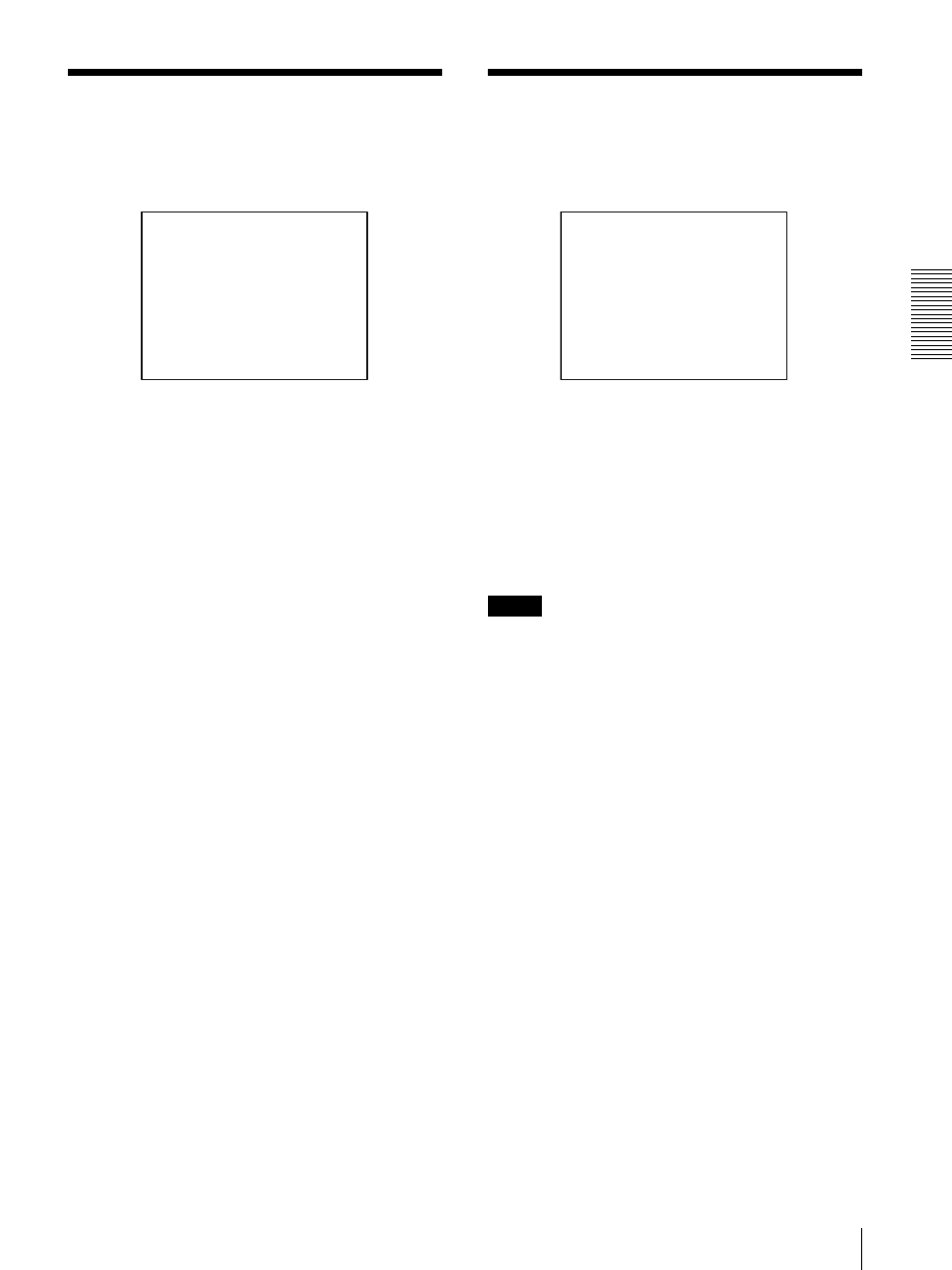
Ad
jus
ting an
d
S
e
tti
ng Wit
h
Men
u
s
PC-OUTPUT Menu / HDV Menu
41
PC-OUTPUT Menu
The PC-OUTPUT menu is displayed only when the
HFBK-XG1 XGA Interface Board is inserted into the
card slot of the BRU-H700 HD Optical Multiplex Unit.
IMG-SIZE (image size)
Select the signal format and aspect ratio of the output
signal.
XGA [CROP]: Outputs XGA (4:3 edge crop).
VGA [LETTER]: Outputs VGA (16:9 letterbox).
XGA [LETTER]: Outputs XGA (16:9 letterbox).
VGA [CROP]: Outputs VGA (4:3 edge crop).
WXGA: Outputs WXGA.
SYNC
Specifies whether to add a sync signal to the G signal.
ON: Outputs the G signal with a sync signal added.
OFF: Outputs the G signal with no sync signal added.
VD
Select the VD polarity according to the monitor to be
used.
POS: Positive
NEG: Negative
HDV Menu
The HDV menu is displayed only when the HFBK-TS1
HDV Interface Board is inserted into the card slot of the
BRU-H700 HD Optical Multiplex Unit.
AUDIO DELAY
Compensates for the delay between the video signal
output from the camera and audio signal output via the
HFBK-TS1 HDV Interface Board. The compensation
level can be selected from 1STEP to 10STEP in every
STEP.
When it is set to OFF, the compensation feature is
disabled.
Note
1STEP stands for one unit of audio frame, which is
equal to approximately 24mS.
>IMG SIZE
SYNC
VGA[LETTER]
ON
>AUDIO DELAY
OFF
