Customizing your start menu list, Customizing the shortcut menu – Samsung Cell Phone User Manual
Page 53
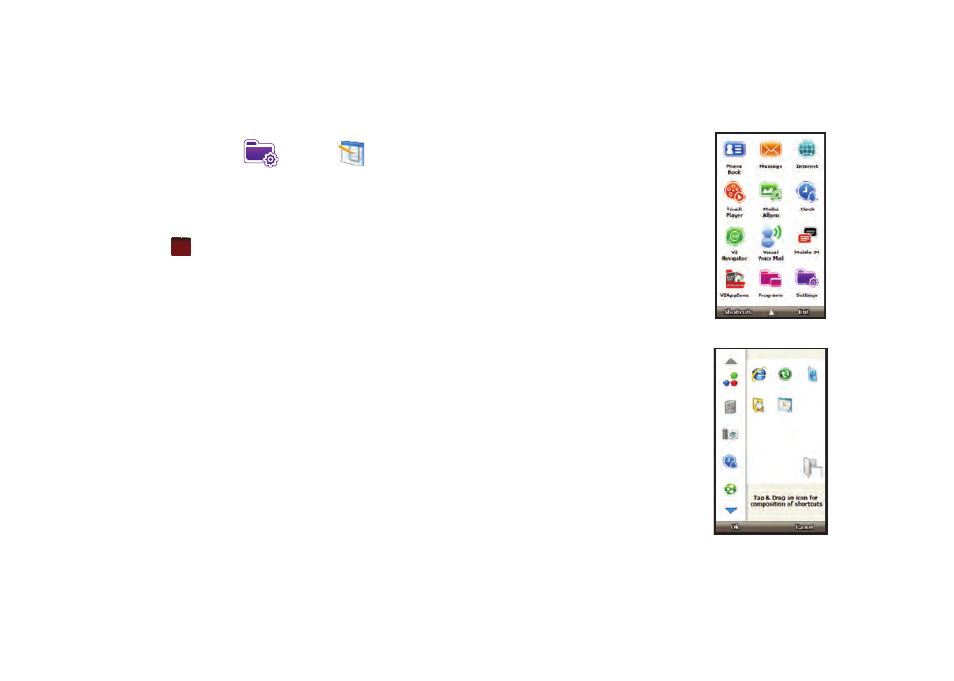
Customization and Navigation 50
Customizing your Start Menu List
1.
From the Today screen, tap the right soft key function Main
Menu
➔
Settings
➔
Menus
.
2.
Enable/Disable an application by tapping the adjacent box.
Select up to seven items you want displayed within the
Start menu.
3.
Tap
to save your new settings and return to the
previous screen.
Customizing the Shortcut Menu
1.
From the Today screen, tap the
right soft key function Main
Menu.
2.
Tap the left soft key function
Shortcuts.
3.
Tap Edit. From the Application
bar on the left side of the
screen, drag and drop the
application(s) you would like to
show in the shortcut menu.
4.
Tap the left soft key function Ok
and tap the left soft key
function Menu to return to the
Main Menu.
ok
Main Menu
Edit Shortcuts
- Galaxy 3 (128 pages)
- intensity 2 (193 pages)
- Gusto (152 pages)
- E1125 (2 pages)
- C3110 (2 pages)
- SGH-D780 (49 pages)
- SGH-S200 (80 pages)
- SGH-C100 (82 pages)
- SGH-C100 (80 pages)
- E1100T (2 pages)
- SGH-X100 (2 pages)
- SGH-M600 (7 pages)
- SGH-C110 (152 pages)
- B2700 (63 pages)
- C5212 (57 pages)
- SGH-i750 (26 pages)
- SGH-X640 (73 pages)
- SGH-I900C (110 pages)
- E600 (97 pages)
- SGH-M610 (49 pages)
- SGH-E820N (102 pages)
- SGH-X400 (83 pages)
- SGH-E400 (79 pages)
- E2100 (2 pages)
- SGH-X520 (2 pages)
- SCH N391 (75 pages)
- SPH i700 (186 pages)
- SCH-A302 (49 pages)
- A930 (216 pages)
- SCH-A212 (63 pages)
- A790 (226 pages)
- SCH i830 (224 pages)
- 540 (41 pages)
- SCH-A101 (40 pages)
- SPH-A920WSSXAR (272 pages)
- SPH-A840BKSXAR (273 pages)
- SPH A740 (150 pages)
- SCH-X969 (54 pages)
- SCH-2500 (57 pages)
- SPH-N105 (62 pages)
- SCH-470 (46 pages)
- SPH-N300 (167 pages)
- SCH-T300 (180 pages)
- SGH-200 (43 pages)
- GT-C3050 (2 pages)
