Motions sensor – Samsung Cell Phone User Manual
Page 42
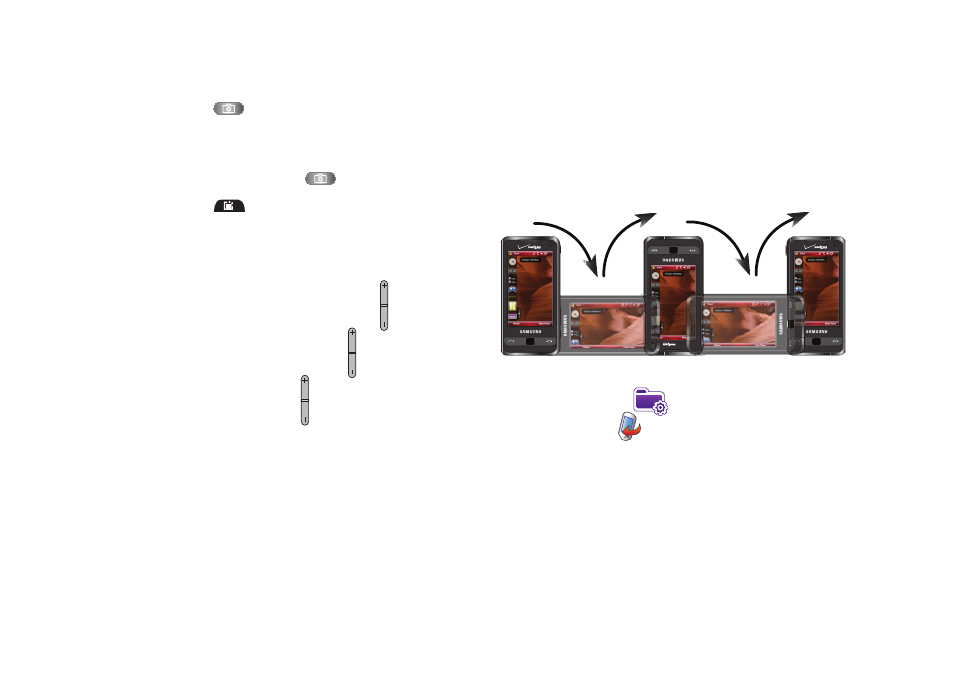
39
Camera button
ᮣ
Press to open the Slide Show menu.
ᮣ
Press and hold to activate Camera mode. While in camera
mode press the Camera button (
) to take a photo.
Main Menu key
ᮣ
Press to open the Main Menu.
ᮣ
Press and hold to activate Voice Command.
Volume Up/Down keys
ᮣ
Press and release the up or down Volume key to adjust
audio volume for any screen.
ᮣ
Pressing up or down on the Volume key to mute the ringer
when recieving a phone call.
ᮣ
Press and hold the Volume key in the up position to zoom in
or zoom out.
Motions Sensor
Setting your screen orientation
You can use your device in either portrait or landscape screen
orientation. Simply turn device in either direction to change
orientation.
1.
From the Today screen, tap the right soft key function Main
Menu
➔
Settings
➔
System tab
➔
Motion Sensor
.
- Galaxy 3 (128 pages)
- intensity 2 (193 pages)
- Gusto (152 pages)
- E1125 (2 pages)
- C3110 (2 pages)
- SGH-D780 (49 pages)
- SGH-S200 (80 pages)
- SGH-C100 (82 pages)
- SGH-C100 (80 pages)
- E1100T (2 pages)
- SGH-X100 (2 pages)
- SGH-M600 (7 pages)
- SGH-C110 (152 pages)
- B2700 (63 pages)
- C5212 (57 pages)
- SGH-i750 (26 pages)
- SGH-X640 (73 pages)
- SGH-I900C (110 pages)
- E600 (97 pages)
- SGH-M610 (49 pages)
- SGH-E820N (102 pages)
- SGH-X400 (83 pages)
- SGH-E400 (79 pages)
- E2100 (2 pages)
- SGH-X520 (2 pages)
- SCH N391 (75 pages)
- SPH i700 (186 pages)
- SCH-A302 (49 pages)
- A930 (216 pages)
- SCH-A212 (63 pages)
- A790 (226 pages)
- SCH i830 (224 pages)
- 540 (41 pages)
- SCH-A101 (40 pages)
- SPH-A920WSSXAR (272 pages)
- SPH-A840BKSXAR (273 pages)
- SPH A740 (150 pages)
- SCH-X969 (54 pages)
- SCH-2500 (57 pages)
- SPH-N105 (62 pages)
- SCH-470 (46 pages)
- SPH-N300 (167 pages)
- SCH-T300 (180 pages)
- SGH-200 (43 pages)
- GT-C3050 (2 pages)
