Samsung Cell Phone User Manual
Page 27
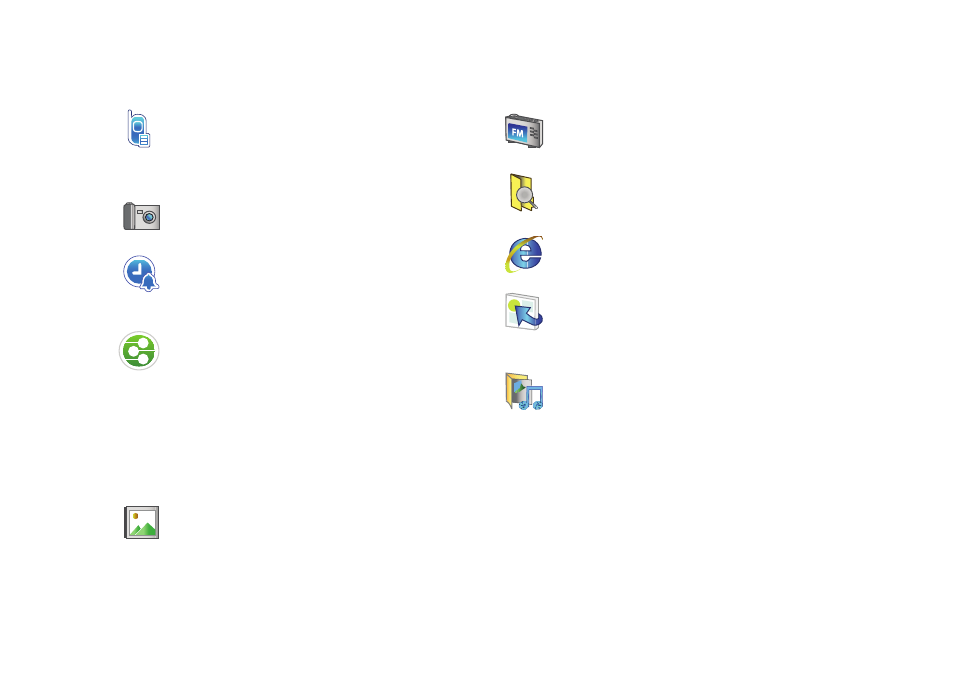
Menu Icons 24
Call Log: Displays call history of incoming,
outgoing, and missed calls.
Camera: Tap to launch the Camera.
Clock: Tap to lauch Clock menu. The Clock menu
allows you to set Alarms, Anniversary Dates, World
clock and use the Stop Watch feature.
Connected Home: Allow your phone to serve as a
Mobile Digital Media Server (M-DMS), sending
photos, music and videos from its memory to other
DLNA Certified devices.
Or, it could function as a Mobile Digital Media Player
(M-DMP) to play digital content received from other
DLNA Certified devices.
Digital Frame: Tap to open Digital Frame menu.
FM Radio: Allows you to listen to your favorite FM
radio station.
File Explorer: Allows you to browse all the files and
folders on your device.
Internet Explorer: Tap to launch Internet Explorer.
Main Menu:Tap to lauch the Main Menu. You can
also access the Main Menu via the right soft key
fucntion from the Today screen.
Media Album: Folder listing of all media (music,
video, photos, or docs) on device.
