Reformatting the microsd memory card – Samsung Cell Phone User Manual
Page 19
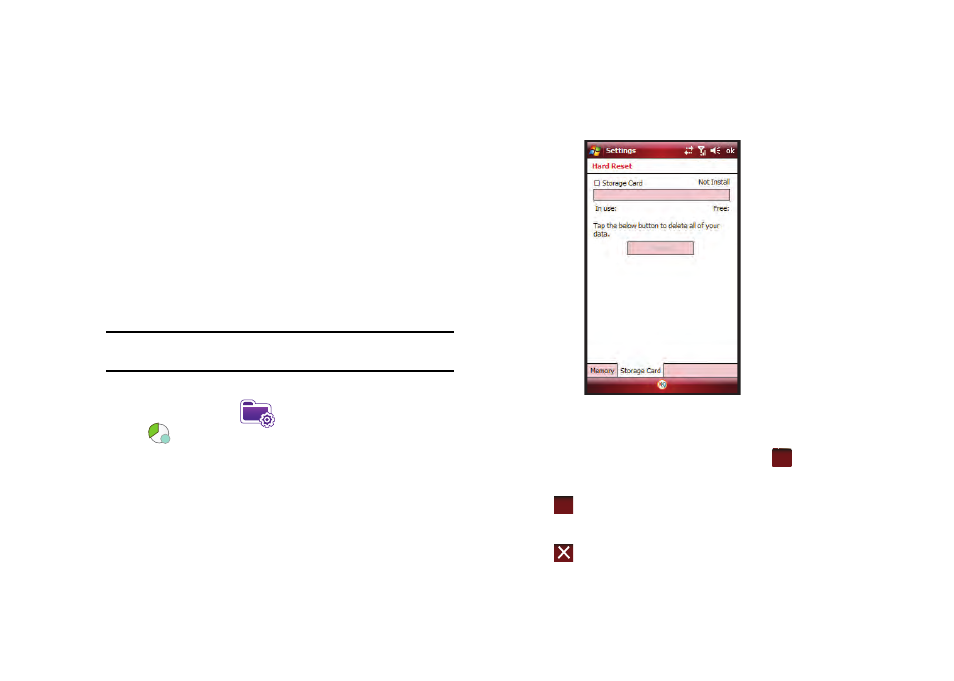
Getting Started 16
Removing the microSD Memory Card
1.
Power off the phone. Remove the battery cover (see
“Installing the microSD Memory Card” on page 14. Firmly
push in the microSD card and release so that it becomes
disengaged from the slot. The card should pop out from
the slot.
2.
Carefully grab the card and pull it out of the slot.
Reformatting the microSD Memory Card
You can reformat your MicroSD memory card at the Storage Card
tab in Hard Reset menu.
Note: Reformatting your microSD memory card will delete all data stored on
the card.
1.
From the Today screen, tap the right soft key function Main
Menu
➔
Settings
➔
System tab
➔
Hard Reset
.
2.
The Hard Reset screen displays with the Memory tab open.
Tap the Storage Card tab.
3.
To format your microSD card, tap the Format button. At
the Reset prompt, tap Yes. The format will complete and
the Format Success prompt will display. Tap
at the
prompt.
4.
Tap
to save your changes and return to the previous
screen.
5.
Tap
to return to the Today screen.
ok
ok
