Samsung Cell Phone User Manual
Page 33
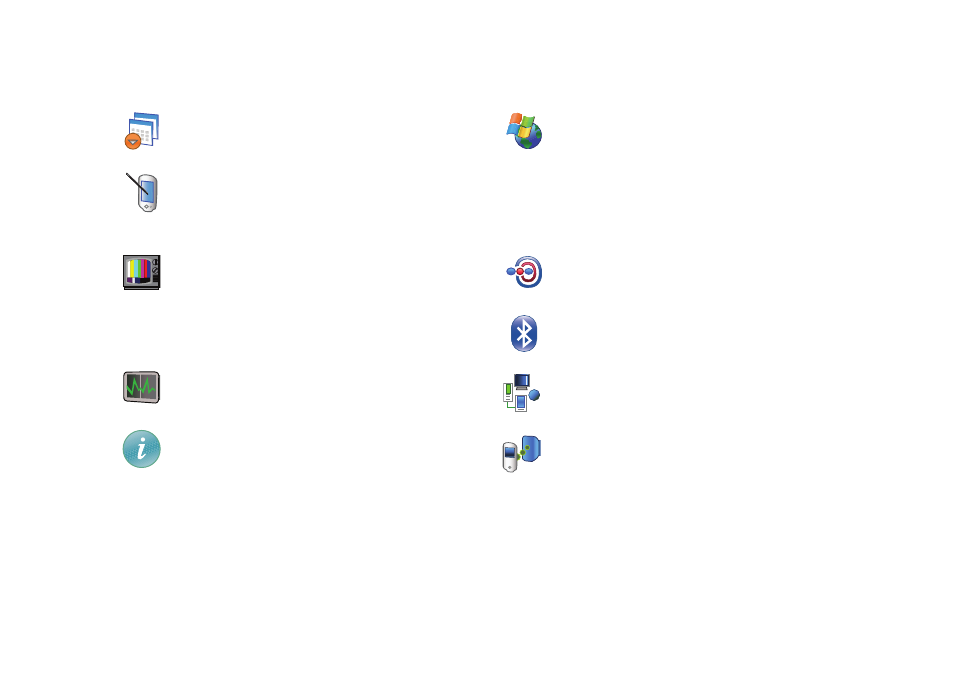
Menu Icons 30
Connections Tab
Remove Programs: Allows you to remove programs
from your device.
Screen: Allows you to align the screen if it’s not
responding accurately to stylus taps and additional
screen settings.
TV Out: Allows you to view your device’s current
media content (playback - video) on a TV screen.
This is done by using an optional cable to connect
your device to your monitor’s TV input jacks. Cable
sold seperately.
Task Manager: Displays all applications that are
currently running on your device.
Version: Displays the ROM Version, Modem
Version, H/W Version, PRL Version, Bluetooth MAC,
WLAN MAC, AND WDC.
Windows Update: Allows you to automatically
search and update your OS when updates are
available.
Beam: Allows you to set your device to receive
beams from other devices.
Bluetooth: Allows you to turn on and search for
other Bluetooth devices.
Connections: Allows you to set your network
connection settings.
Domain Enroll: Allows you to enroll your device with
your company domains. Enrolling your device will
allow connection to company resources. Check
with your System Administrator for more
information.
