Example 3: updates required – Sun Microsystems GigaSwift Ethernet Adapter User Manual
Page 40
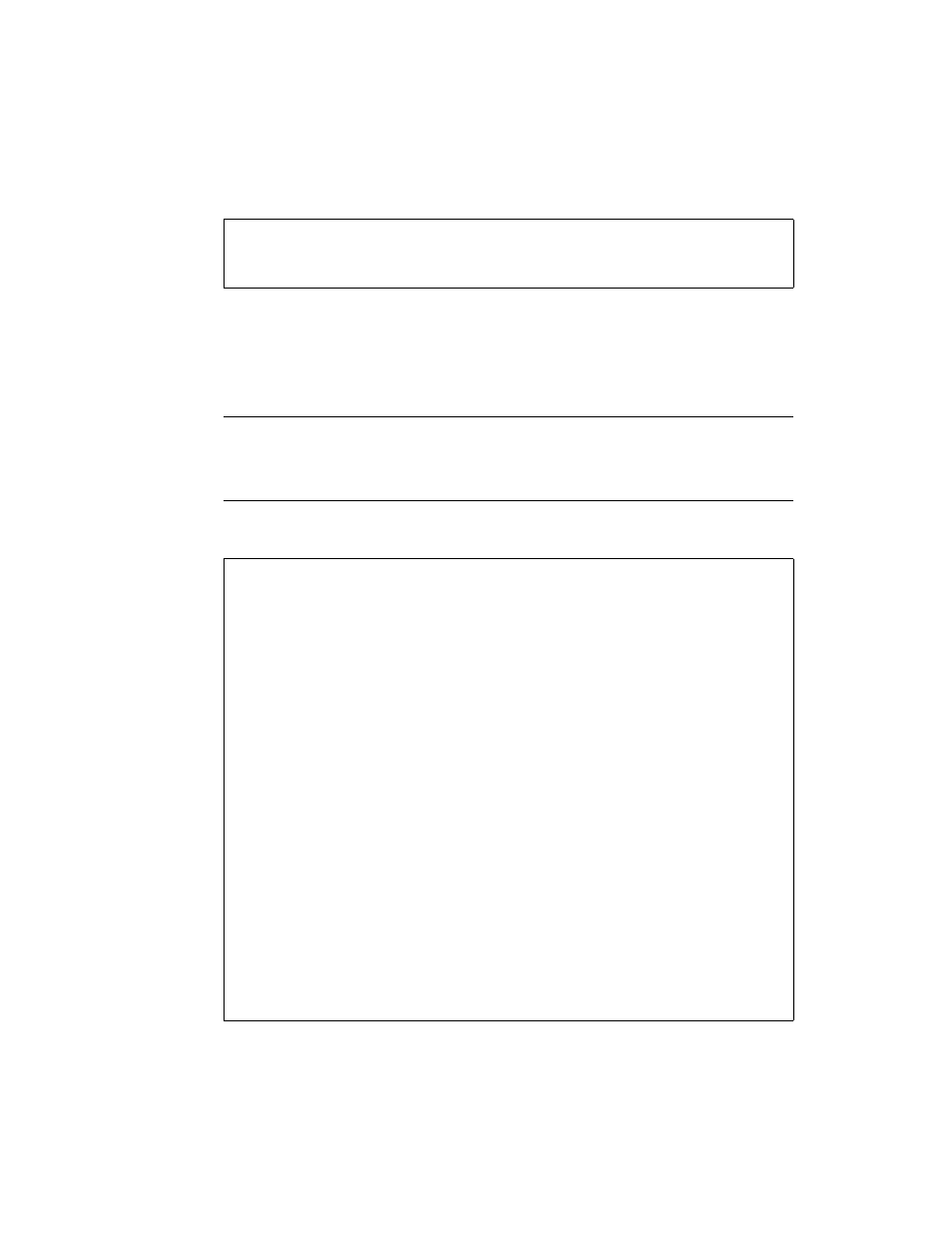
18
Sun GigaSwift Ethernet Adapter Installation and User’s Guide • August 2004
Example 3: Updates Required
The following is an example of an installation script output, if the packages are
found and need updating by patching.
Note –
The following two examples are from a SPARC system. The line, “GigaSwift
Ethernet Adapter Driver for sparc Installation, “ will read “GigaSwift Ethernet
Adapter Driver for x86 Installation” if you are installing on the Solaris 9 x86
Operating System.
Dual GigaSwift Ethernet Adapter Driver
meets or exceeds the required package or patch version. No changes
to the system are required - exiting.
CODE EXAMPLE 2-3
Script Output When Packages Require Patches
Product Installation
1 - Dual Gigabit Ethernet Dual SCSI/P Adapter
2 - GigaSwift Ethernet Adapter (copper/fiber)
3 - GigaSwift Ethernet Compact PCI Adapter
4 - Quad GigaSwift Ethernet Adapter
Please select the product to install: 2
GigaSwift Ethernet Adapter Driver for sparc Installation.
Copyright 2004 Sun Microsystems, Inc. All rights reserved.
Use is subject to license terms.
*** Checking for correct version of GigaSwift Ethernet Driver
Packages...
*** Checking for correct version of GigaSwift Ethernet Driver
Patches...
*** Checking for correct version of VLAN Utility Driver Packages..
*** Checking for correct version of VLAN Utility Driver Patches...
This script is about to take the following actions:
- Install GigaSwift Ethernet Patch: 112817-16.
- Install VLAN Ethernet Utility Patch: 114600-02.
Press return to continue, or 'Q' followed by a return to quit:
CODE EXAMPLE 2-2
Script Output for x86 Systems When Requirements Are Met
