Led displays on the mmf adapter, Sun gigaswift ethernet utp adapter, Figure 1-1 – Sun Microsystems GigaSwift Ethernet Adapter User Manual
Page 24: Table 1-1
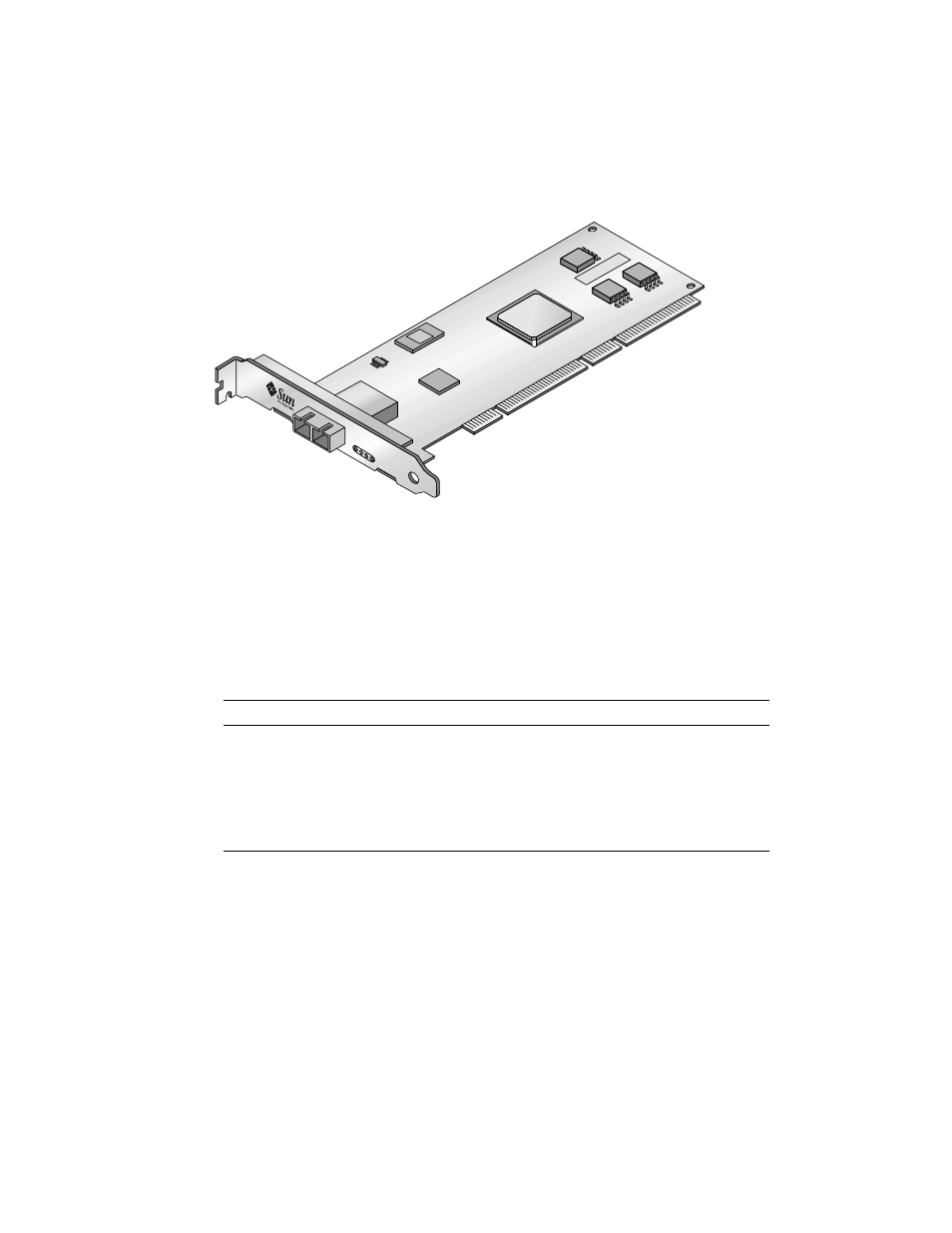
2
Sun GigaSwift Ethernet Adapter Installation and User’s Guide • August 2004
FIGURE 1-1
Sun GigaSwift Ethernet MMF Adapter
LED Displays on the MMF Adapter
Four LEDs are displayed on the front panel of Sun GigaSwift Ethernet MMF adapter.
They are labeled on the front panel as shown in
Sun GigaSwift Ethernet UTP Adapter
The Sun GigaSwift Ethernet UTP adapter is a low-profile, single-port gigabit
Ethernet copper-based PCI bus card. It can be configured to operate in 10, 100, or
1000 Mbit/sec Ethernet networks. At 10 or 100 Mbit/sec the adapter can be set to
either half or full-duplex. At 1000 Mbit/sec, the adapter must operate at full-duplex.
TABLE 1-1
Front Panel Display LEDs for the MMF Adapter
Label
Meaning if Lit
Color
Source
LINK
Link is up.
Green*
MAC
FDX
Link is in full-duplex mode.
Green
MAC
TX
Link is transmitting.
Green
MAC
RX
Link is receiving.
Green
MAC
*LED will not light until the latest version of the driver software is installed.
RX
TX
FDX
LINK
