Samsung Z400 User Manual
Page 86
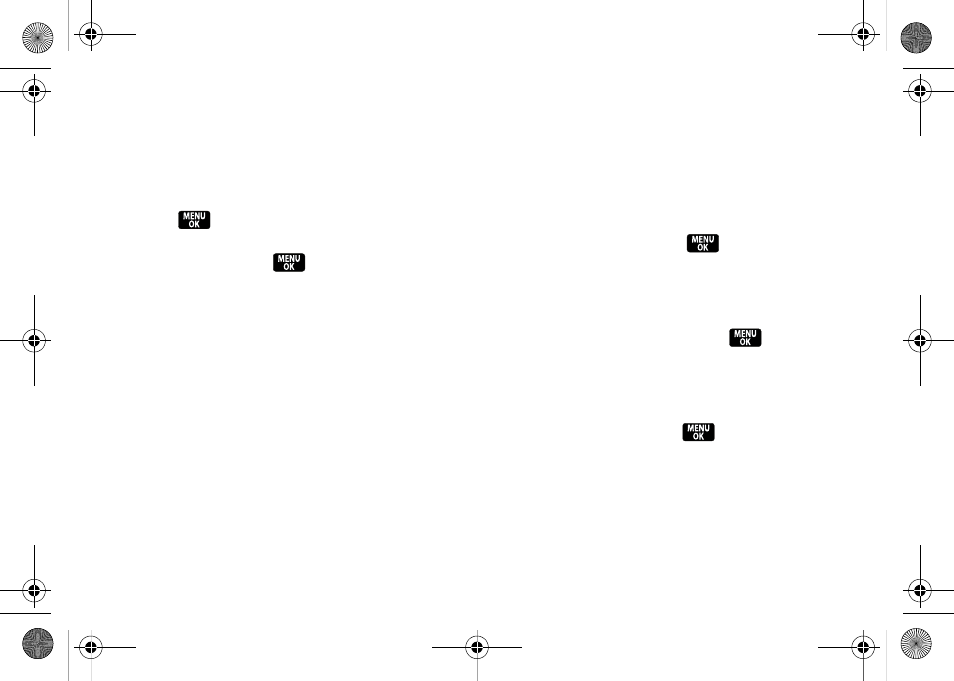
70
To add a new preset message:
1.
Press
Menu > Messaging > Settings > General > Preset
Messages
. (The list of preset messages will be
displayed.)
2.
To add a new message, select an
[Empty]
slot and
press .
3.
Enter your message (see “Entering Text” on
page 35), and press
. (Your new message
will be added to the beginning of the list.)
Text Message Settings
You can set options for text messages sent from your
phone. These options include:
ⅷ
Save in Outbox
- to save a copy of a sent message in
your outbox.
ⅷ
Priority
- to set a priority level of Normal or Urgent for
text messages.
ⅷ
Delivery Receipt
- to receive a delivery confirmation
when your message has been delivered.
ⅷ
Callback Number
- to set the callback number a
recipient will see when you send a text message.
ⅷ
Signature
- to append a customized signature to your
text messages. See “Adding a Customized
Signature” on page 69..
To save new messages in the outbox:
1.
Press
Menu
>
Messaging
>
Settings
>
Text Message
>
Save in Outbox
.
2.
Select
Yes
or
No
and press
.
To set the priority level:
1.
Press
Menu
>
Messaging
>
Settings
>
Text Message
>
Priority
.
2.
Select
Normal
or
Urgent
and press
.
To enable the delivery receipt:
1.
Press
Menu
>
Messaging
>
Settings
>
Text Message
>
Delivery Receipt
.
2.
Select
On
or
Off
and press
.
Z400.book Page 70 Monday, April 7, 2008 8:06 PM
