Contacts, Adding a new contacts entry, 2g. contacts – Samsung Z400 User Manual
Page 109
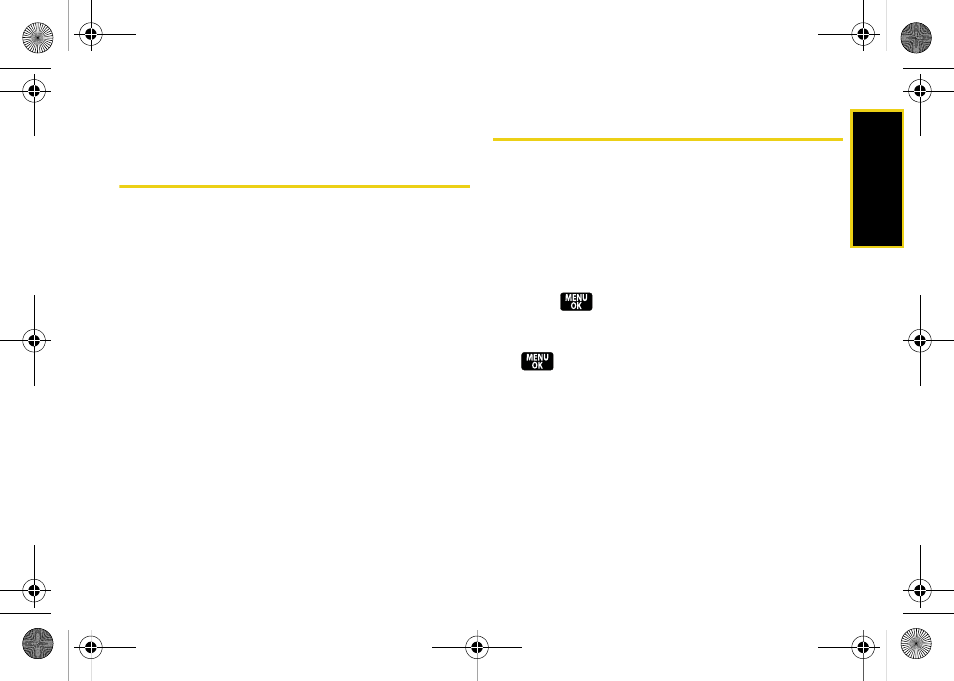
Co
nta
c
ts
93
Section 2G
Contacts
ࡗ
Adding a New Contacts Entry (page 93)
ࡗ
Finding Contacts Entries (page 95)
ࡗ
Contacts Entry Options (page 96)
ࡗ
Adding a Phone Number to a Contacts Entry (page 97)
ࡗ
Editing a Contacts Entry’s Phone Number (page 97)
ࡗ
Creating a New Group (page 94)
ࡗ
Assigning Speed Dial Numbers (page 98)
ࡗ
Editing a Contacts Entry (page 99)
ࡗ
Selecting a Ringer Type for an Entry (page 99)
ࡗ
Secret Contacts Entries (page 99)
ࡗ
Dialing Sprint Services (page 100)
ࡗ
Your phone’s Contacts list helps you stay in touch with family,
friends, and colleagues by keeping track of all their contact
information.
This section explains how to use your
phone’s Contacts list.
Adding a New Contacts Entry
Your phone can store up to seven phone numbers in
each of 600 Contacts entries, each entry storing up to
seven numbers, for a total of 7200 numbers. Each
entry’s name can contain 64 characters.
1.
Press
Menu > Contacts > Add New > New Contact
.
2.
Enter a name for the entry, press the navigation key
down and enter the phone number, and then
press .
3.
Select a label for the entry (
Mobile
,
Mobile+DC
,
Home
,
Work
,
DC Only
,
Pager, Fax,
or
Others
) and press
.
Z400.book Page 93 Monday, April 7, 2008 8:06 PM
