Sun Microsystems 5.1.1 User Manual
Page 87
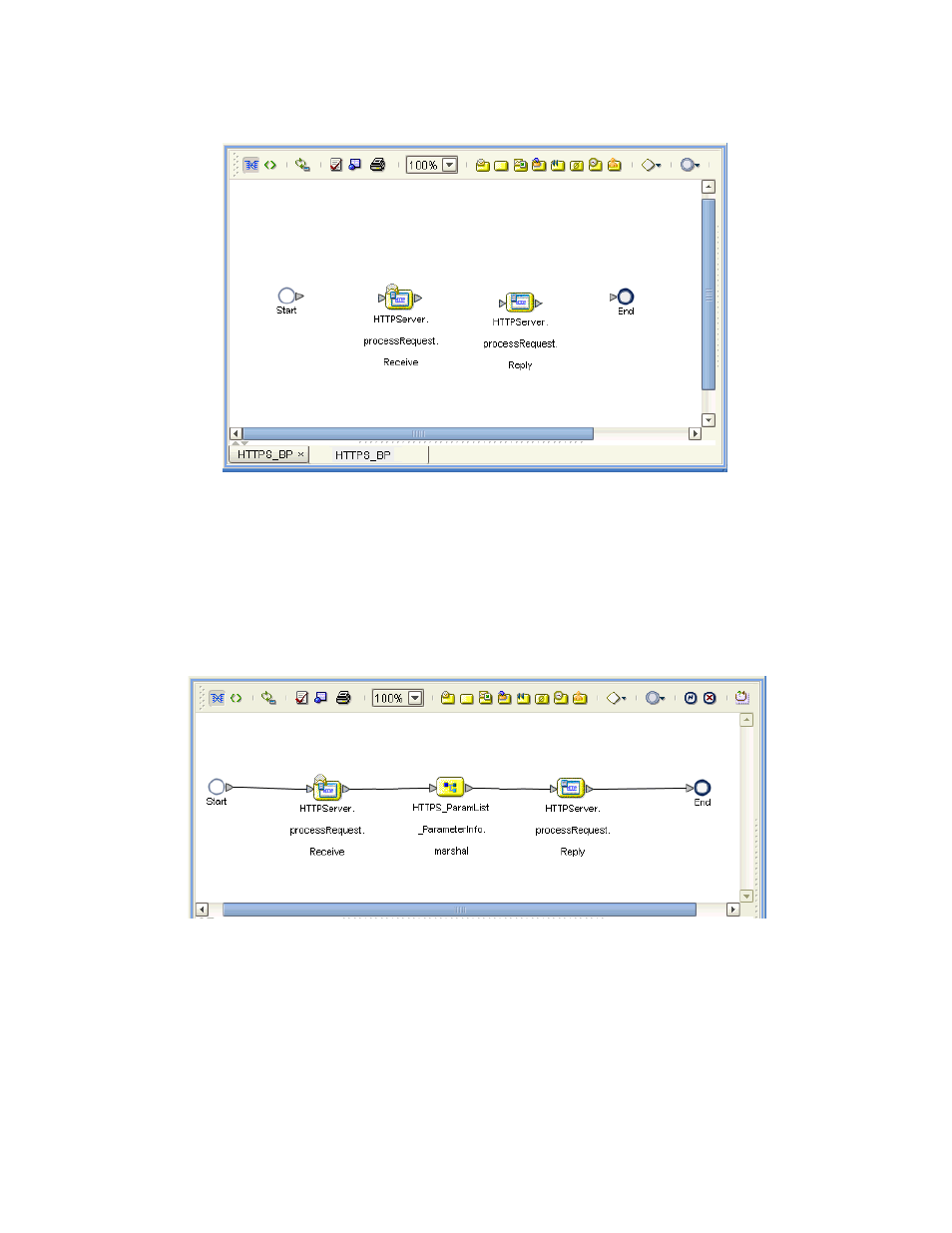
Chapter 6
Section 6.6
Implementing the HTTPS eWay BPEL Sample Projects
Building and Deploying the prjHTTPServer_BPEL Sample Project
HTTPS eWay Adapter User’s Guide
87
Sun Microsystems, Inc.
Figure 39 Business Process Icons for Receive and Reply
The single icon becomes two, as shown in Figure 39. If the icons appear out of line,
drag them until the icons appear.
5
From the Project Explorer pane, drag the HTTPS_ParamList_ParameterInfo OTD’s
marshal
operation onto the canvas between the two HTTPServer icons.
6
By dragging from one icon to another, link the icons on the canvas, as shown in
Figure 40.
Figure 40 Business Process Icons With Links: Server
7
You must add two Link Business Rules (represented by a small blue, star-shaped
icons) to the appropriate links, as shown in Figure 41. To do this operation, right-
click on the desired link and choose Add Business Rule from the pop-up menu. See
Figure 41 for the appropriate links where you must add the Business Rules.
- 6.0005E+11 (333 pages)
- SOLARIS 10 (121 pages)
- Sun Adapter TCP (150 pages)
- Sun Fire X4150 (150 pages)
- Sun StorageTek 5800 (136 pages)
- Virtual Tape Library (292 pages)
- eWay JDBC/ODBC Adapter (133 pages)
- LSI22320-SR (48 pages)
- Ethernet MMF/UTP Adapter (122 pages)
- SunSwift 600MP series (28 pages)
- 2.0 (60 pages)
- FASTETHERNET 6U (106 pages)
- Netra CP2500 (74 pages)
- 1.0 (182 pages)
- GigaSwift Ethernet Adapter (126 pages)
- SUN BLADE 150 (20 pages)
- X1150A (106 pages)
- Sun Quad (62 pages)
- VIRTUALBOX VERSION 3.1.0_BETA2 (283 pages)
- Ethernet PCI-X Adapter (78 pages)
- Sun StorageTek SG-XPCIE2FCGBE-E-Z (54 pages)
- SG-XPCIE2FC-EM8-Z (56 pages)
- STOREDGE A5000 (2 pages)
- THE SUN 805-7945-10 (24 pages)
- Sun FastEthernet PCI Adapter 805-1759-10 (38 pages)
- Sun Fire X4150 Server (80 pages)
- 805-1797-10 (65 pages)
- Sun StorEdge 5210 NAS (100 pages)
- Sun StorEdge A5000 (2 pages)
- StorEdge 3900 Series (162 pages)
- Sun PCI High Speed Quad Port Serial Interface Adapter 819-1207-11 (64 pages)
- Sun Fire X4200 M2 (50 pages)
- StreamLine SL8500 (200 pages)
- Sun StorEdge T3 (88 pages)
- TIMBERWOLF 9740 (100 pages)
- eWay SAP BAPI (123 pages)
- Ethernet PCI Adapter (10 pages)
- StorageTek L40 (92 pages)
- Smart Cards (14 pages)
- SUN STORAGETEK VSM GUI (68 pages)
- Gigabit Ethernet MMF/UTP Adapter (122 pages)
- Sun Fire X4100 M2 (50 pages)
- PCI (50 pages)
- StorageTek HP LTO4 (38 pages)
- Netra CP32x0 (66 pages)
