4 about this document, About this document – Sun Microsystems 5.1.1 User Manual
Page 12
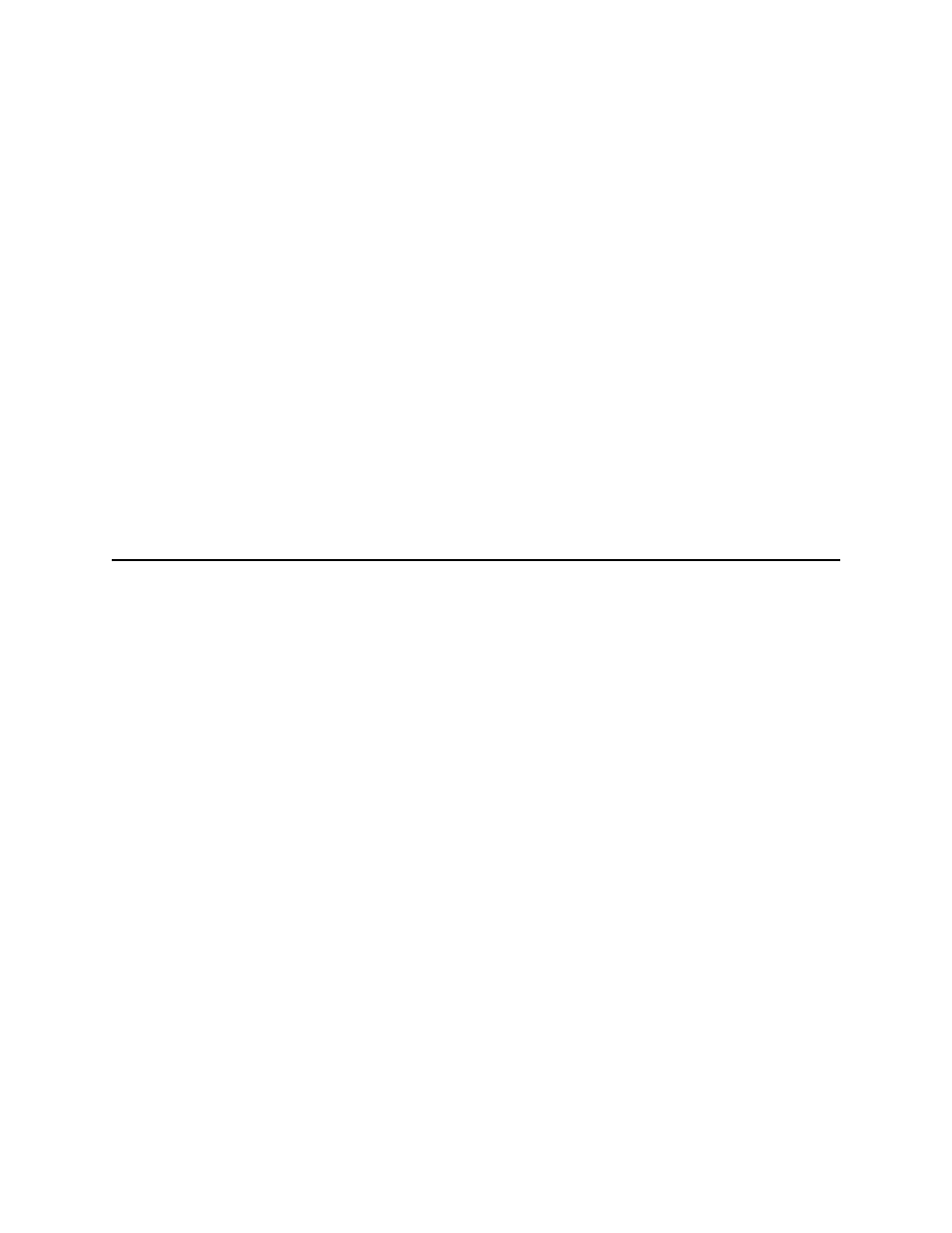
Chapter 1
Section 1.4
Introducing the HTTPS eWay
About This Document
HTTPS eWay Adapter User’s Guide
12
Sun Microsystems, Inc.
Multiple Drag-and-Drop Component Mapping from the Deployment Editor: The
Deployment Editor now allows you to select multiple components from the
Editor’s component pane, and drop them into your Environment component.
Support for Runtime LDAP Configuration: eWay configuration properties now
support LDAP key values.
Connectivity Map Generator: Generates and links your Project’s Connectivity Map
components using a Collaboration or Business Process.
Support for Digest Authentication: eWay functionality now supports HTTP Digest
Authentication.
Support for Cookie Redirect: eWay functionality supports now for Cookie
Redirect.
Logging in the OTD: The User ID and Password are now exposed in the OTD.
Basic Authentication feature through eDesigner for WebService Server and HTTP
Server.
Many of these features are documented further in the Sun SeeBeyond eGate™ Integrator
User’s Guide or the Sun SeeBeyond eGate™ Integrator System Administration Guide.
1.4
About This Document
This guide includes the following chapters:
“Introducing the HTTPS eWay”: Provides an overview description of
the product as well as high-level information about this document.
“Installing the HTTPS eWay”: Describes the system requirements and
provides instructions for installing the HTTPS eWay.
“Understanding the HTTPS eWay OTD”: Provides a description of the
Object Type Definitions to be used with the HTTPS eWay.
“Operating SSL”: Explains the operation of the Secure Sockets Layer
(SSL) feature available with the HTTPS eWay, and provides detailed information on
how to use the OpenSSL utility.
“Configuring the HTTPS eWay”: Provides instructions for configuring
the eWay.
“Implementing the HTTPS eWay BPEL Sample Projects”: Describes
how to use the HTTPS eWay with eInsight Business Process Manager and reviews a
sample Project that uses eInsight.
“Implementing the HTTPS eWay JCD Sample Projects”: Describes
how to implement the HTTPS eWay using a review of the sample Project, which
uses Java-based Collaborations.
