Introducing the https eway, 1 about http and https, Chapter 1 – Sun Microsystems 5.1.1 User Manual
Page 7: About http and https
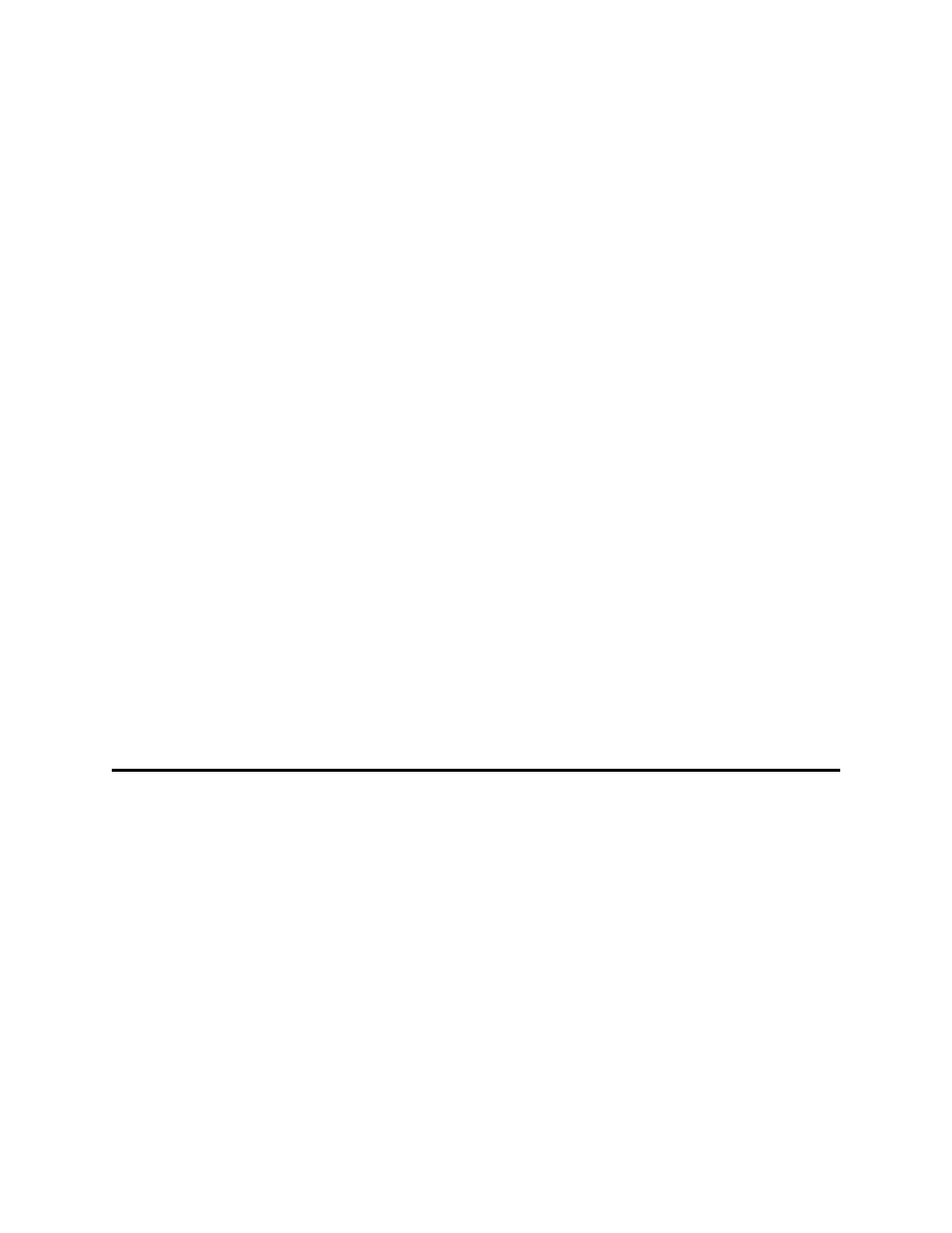
HTTPS eWay Adapter User’s Guide
7
Sun Microsystems, Inc.
Chapter 1
Introducing the HTTPS eWay
Welcome to the Sun SeeBeyond eWay™ HTTPS Adapter User’s Guide. This document
includes information about installing, configuring, and using the Sun Java Composite
Application Platform Suite HTTPS eWay™ Adapter, referred to as the HTTPS eWay
throughout this guide.
This chapter provides an overview of Hypertext Transfer Protocol (HTTP) and HTTP
over Secure Socket Layer (SSL), better known as HTTPS. This chapter also introduces
the HTTPS eWay.
What’s in This Chapter
Sun Microsystems, Inc. Web Site
1.1
About HTTP and HTTPS
HTTP
HTTP (hypertext transfer protocol) is the set of rules used for transferring files (text,
graphic images, sound, and video) over the Web. When a user opens a Web browser,
the user is indirectly making use of HTTP. HTTP is an application protocol that runs on
top of the TCP/IP suite of protocols.
In addition to the files that it serves, every Web server contains an HTTP daemon—a
program that waits for HTTP requests and handles them when they arrive. A Web
browser is an HTTP client, sending requests to server machines. When the user enters a
URL or clicks on a hypertext link, the browser builds an HTTP request and sends it to
the IP address indicated by the URL. The HTTP daemon in the destination server
machine receives the request and sends back the requested file or files associated with
the request.
