Table 5-1 – Symbol Technologies P470 User Manual
Page 72
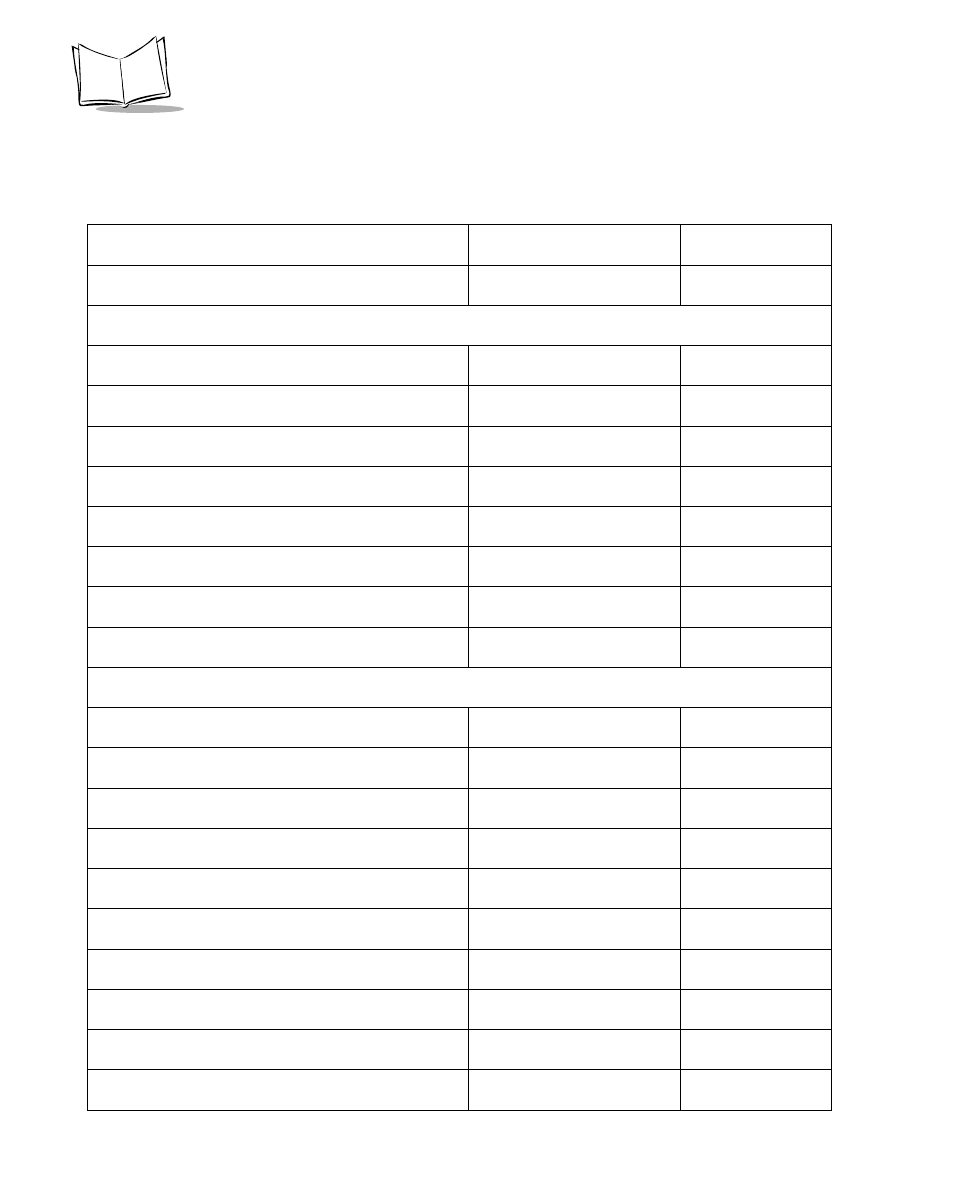
5-2
P470/370 RF Scanner Product Reference Guide
The following table lists the defaults for all parameters. If you wish to change any option,
scan the appropriate bar code(s). An asterisk (*) next to a bar code indicates the default.
Table 5-1. Default Table
Parameter
Default
Page Number
Set Default Parameter
All Defaults
Communication Protocol
Scan & Transmit Application
RS232/Synapse
RS-232 Host Type
Standard
Host Response Timeout
5 seconds
RF Channel
No Default Setting
RF Retries
4
Sleep Time
10 seconds
Decimal Separator
Decimal Point (.)
Key Click
Enabled
Beeper Options
Beeper Tone
High Frequency
Beeper Volume
High
Power Detect Beep
Enabled
Beep After Good Decode
Enabled
Laser On Time
3.0 seconds
Decode Options
Transmit “No Read” Message
Disabled
Linear Code Type Security Levels
1
Bi-directional Redundancy
Disabled
Autodiscriminate Response Time
1.0 second
