Symbol Technologies P470 User Manual
Page 63
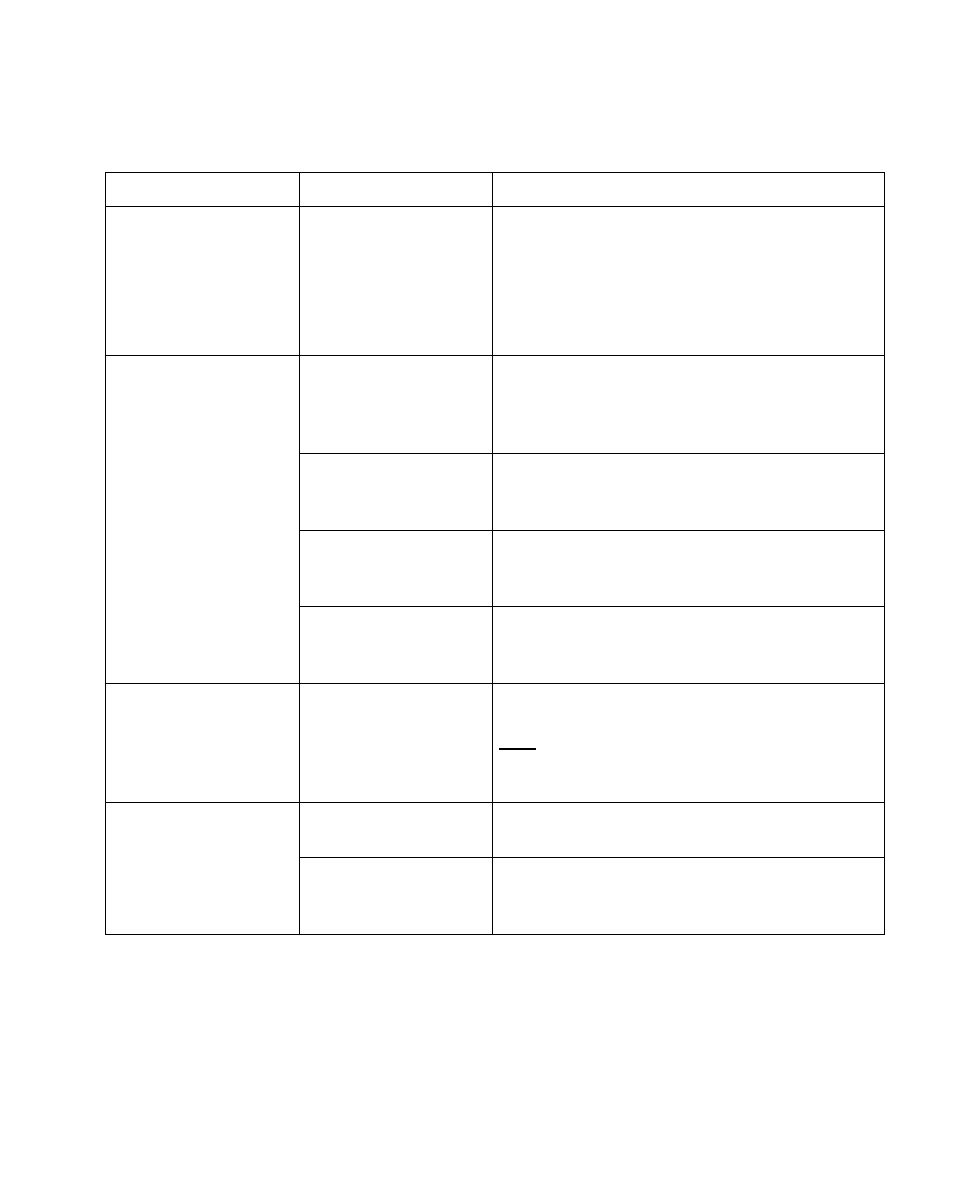
4-3
Maintenance And Specifications
Scanned data is
incorrectly displayed on
the host.
Scanner is not
programmed to work
with the host.
Ensure the proper host type is selected.
Check the scanner host type parameters or
editing options:
•
For RS-232, ensure the scanner’s
communication parameters match the
host’s settings.
The scanner emits
error beeps after
decoding a bar code.
Cradle is not powered
up or cable
connections are not
secure.
Check that the cradle is powered up and that its
cable connections are secure. See
Scanner and cradle are
not successfully paired.
Check that the scanner is successfully paired
with the cradle. See
Scanner is too far from
the base for proper
transmission.
Move closer to the base and retransmit.
Previously scanned
data not transmitted to
host.
Ensure you are within the proper RF transmission
range.
Received a
communication error
beep while using a
Synapse cable.
The cables connected
to the cradle were not
connected in the
correct sequence.
Before power is applied to the cradle, the
Synapse cable must be connected to the cradle
AND the flying power lead plugged in. See
on page 2-3 for more
information
The scanner does not
scan the programming
bar codes in this guide.
Bar code symbol is
unreadable.
Check the symbol to ensure it is not defaced. Try
scanning test symbols of the same bar code type.
Distance between
scanner and bar code
is incorrect.
Move the scanner closer to or further away from
the bar code.
Table 4-1. Troubleshooting Table (Continued)
Problem
Possible Causes
Possible Solutions
