Optimizing rf performance, Mounting, Coexistence in spectrum24 environments – Symbol Technologies P470 User Manual
Page 27: Optimizing rf performance -7
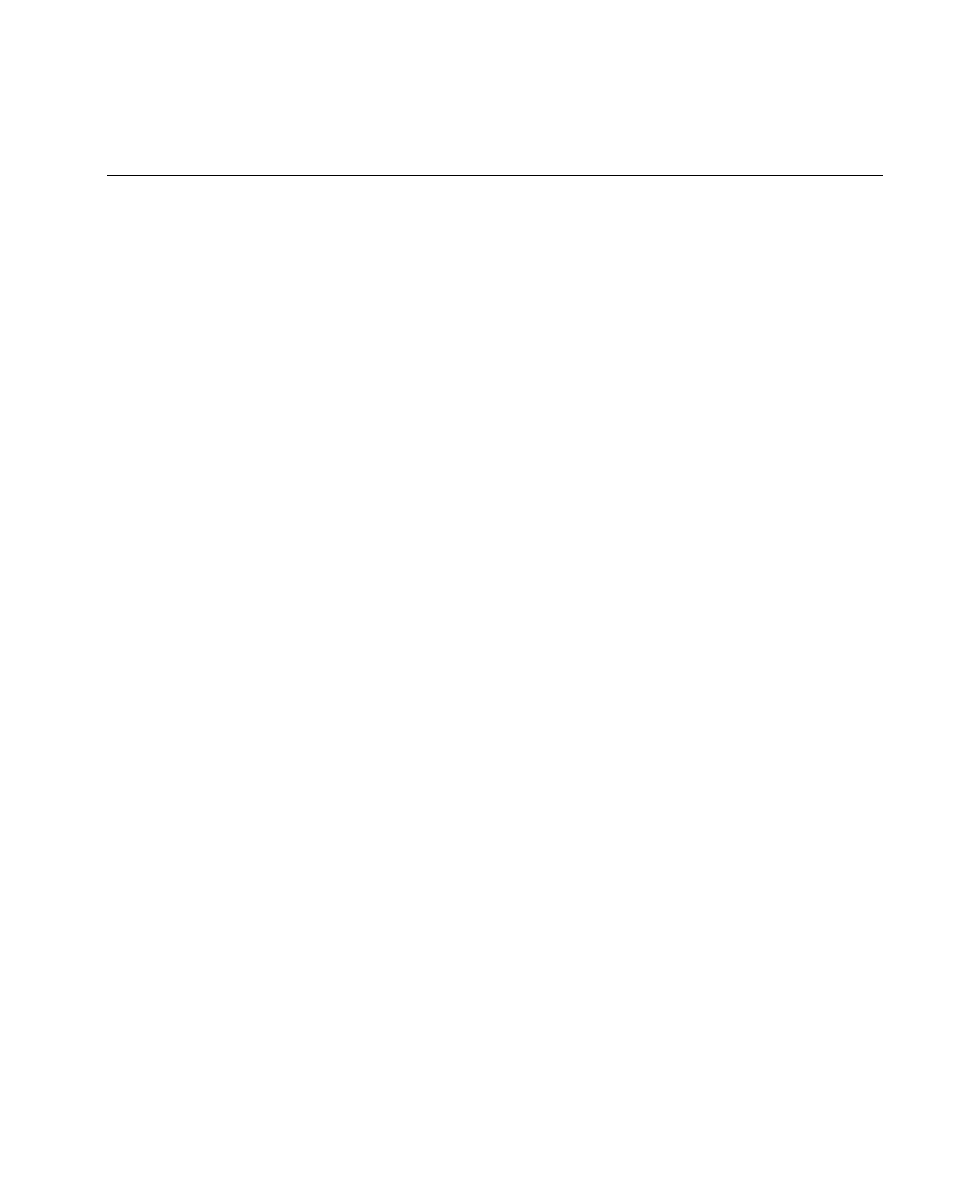
2-7
Set Up
Optimizing RF Performance
Mounting
The RF scanner and cradle are equipped with a 2.4 GHz point-to-point radio that has an
RF transmission range of 100 feet (30.5 meters) even without a direct line of sight.
In addition to being a 2-way RF transmitter, the cradle is a battery charger and should be
mounted in an accessible location like on a table or desktop. For optimum RF performance,
especially in difficult environments, mount the cradle on a wall as high as possible.
Coexistence in Spectrum24 Environments
If you operate your scanner or cradle in close proximity to a Spectrum24 device, maintain
a buffer of 3 feet or greater between the transmitters. A Spectrum24 device includes but is
not limited to a terminal with a Spectrum24 radio, PC with a Spectrum24 card, or a
Spectrum24 Access Point. If a scanner or cradle is less than 3 ft. from a 2.4 GHz
Spectrum24 transmitter (antenna), especially an Access Point, your communication
performance may degrade.
Select a Channel Outside the Spectrum24 band
In the unlikely event that Spectrum24 radio traffic causes interference between the scanner
and the cradle, you can change the scanner’s RF channel to one that minimizes or
eliminates the interference.
Phaser cordless scanners have three channels that are not within the Spectrum24 band,
81, 82, and 83*. As a rule of thumb, the Cordless systems operated closest to Spectrum24
devices should use these channels. For instructions on how to change the scanner’s RF
channel, see
In applications with low scanning/data transmission duty cycles, you may assign the same
channel to more than one cordless scanner.
After channels 81, 82 and 83, the next best channels to use are 60 through 80; the higher
the channel the better. See
for a list of available radio
channels per country.
* Not available in some countries.
