Troubleshooting, Troubleshooting -2 – Symbol Technologies P470 User Manual
Page 62
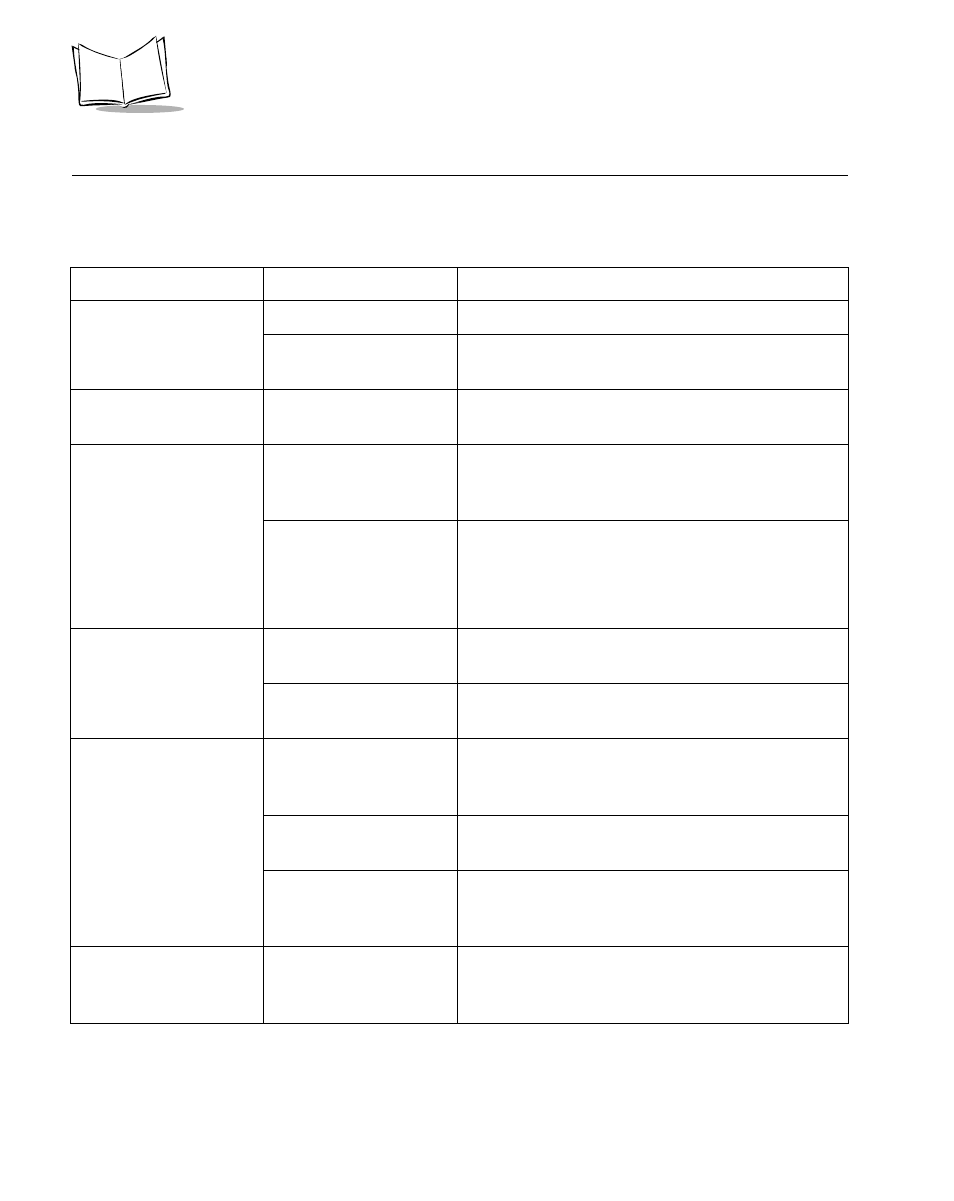
4-2
P470/370 RF Scanner Product Reference Guide
Troubleshooting
Appendix D, Messages and Error Codes
for additional troubleshooting information.
Table 4-1. Troubleshooting Table
Problem
Possible Causes
Possible Solutions
Scanner won’t power
up.
Battery not charged.
Charge or replace the battery in the scanner
Battery not installed
properly.
Ensure the battery is installed properly. See
LED on base is always
on.
Base is locked up
Cycle power (power off then on) to the base.
Nothing happens when
you follow the
operating instructions,
or the scanner displays
erratic behavior (laser
does not come on,
scanner emits frequent
beeps).
No power to the
scanner.
Check the system power. Ensure the power
supply is connected, if your configuration
requires a power supply.
Interface/power cables
are loose.
Check for loose cable connections at the cradle,
AC power supply, or host device.
No laser beam when
trigger is pressed.
Failed to download
firmware.
Reset the scanner (hold down the ENTER key for
about 30 seconds) and try scanning again.
Scanner is locked up.
Reset the scanner (hold down the ENTER key for
about 30 seconds) and try scanning again.
Laser comes on but the
symbol does not
decode.
Scanner is not
programmed for the
correct bar code type.
Ensure the scanner is programmed to read the
type of barcode you are scanning.
Bar code symbol is
unreadable.
Check the symbol to ensure it is not defaced. Try
scanning test symbols of the same bar code type.
Distance between
scanner and bar code
is incorrect.
Move the scanner closer to or further away from
the bar code.
Symbol decodes but
data is not transmitted
to the host.
Scanner is not
programmed for the
correct host type.
Scan the appropriate host type bar code.
