System menu, System menu -7 – Symbol Technologies P470 User Manual
Page 39
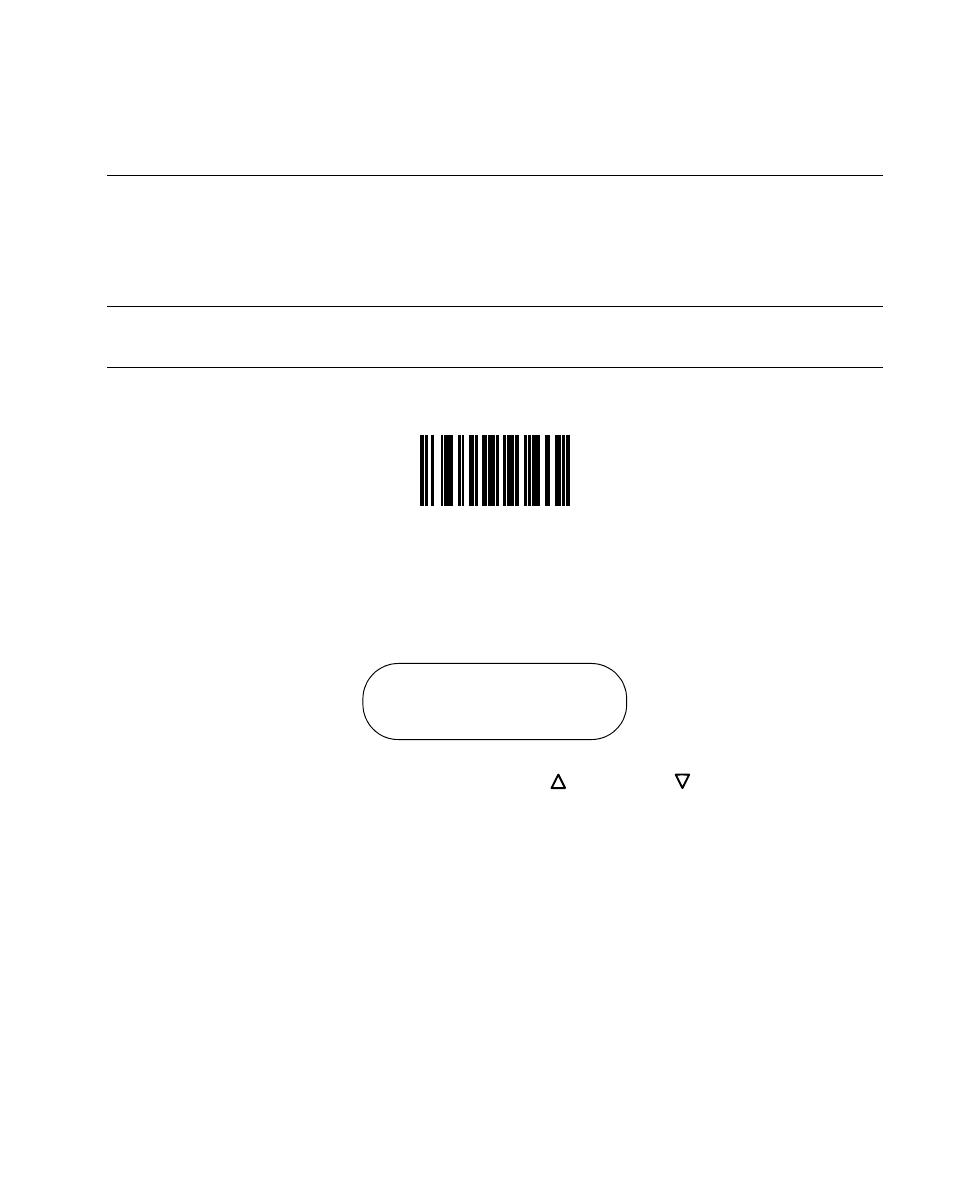
3-7
Operation
System Menu
The system menu allows the user to set up the operation of the scanner, such as loading a
new application, set the scanner’s RF channel, setting the scanner ID, etc.
Enter the System Menu by scanning the bar code below or by entering a keypad sequence.
Note: Commonly used System Menu programming bar codes have been
To access the System Menu using the keypad sequence, press the
key, followed by the
When you enter the system menu, the following screen appears:
Below is the list of available options. Press the Up
and Down
arrow keys to scroll
through them. Press
directly by typing the associated menu option number and then pressing
0. System
Setup
1.
App. Control
2.
Parameter Control
3.
System Status
4.
Version
9.
Return to App.
The system menu options are described below.
Enter System Menu Bar Code
Phaser Setup
0. System Setup
