Version – Symbol Technologies P470 User Manual
Page 47
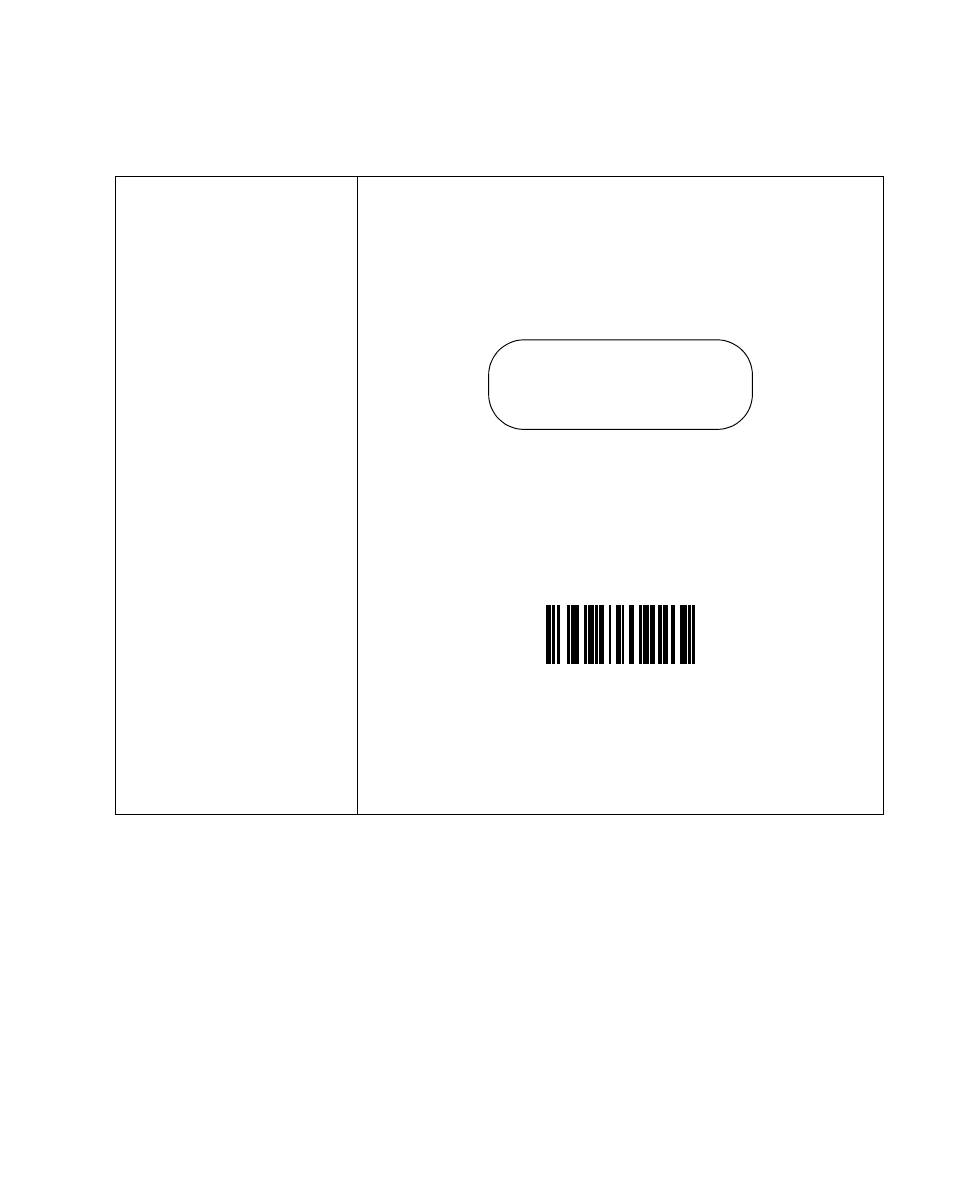
3-15
Operation
Version
0. Scanner Version
This option displays the version of firmware (operating system) run
by the scanner. For example, the firmware version shown on the
display below is NBRVRAAG, also called Revision “G” (which is the
last letter of the firmware’s full name NBRVRAAG).
To enter this mode using the keypad, select this option on the
System Menu. The following screen displays.
If you entered “Scanner Version” from the System Menu, after 15
seconds or by pressing
Menu.
OR
To enter this mode from an application outside of the System Menu,
scan the bar code below.
If you entered “Scanner Version” using the bar code above, after
15 seconds or by pressing
the System Menu and re-enter the application.
Scanner: NBRVRAAG
MCL: 4.1
Scanner Firmware Version
