Screen selection, Instrument set-up, Screen selection instrument set-up – Simrad AUTOPILOT SYSTEM AP50 User Manual
Page 50: A329
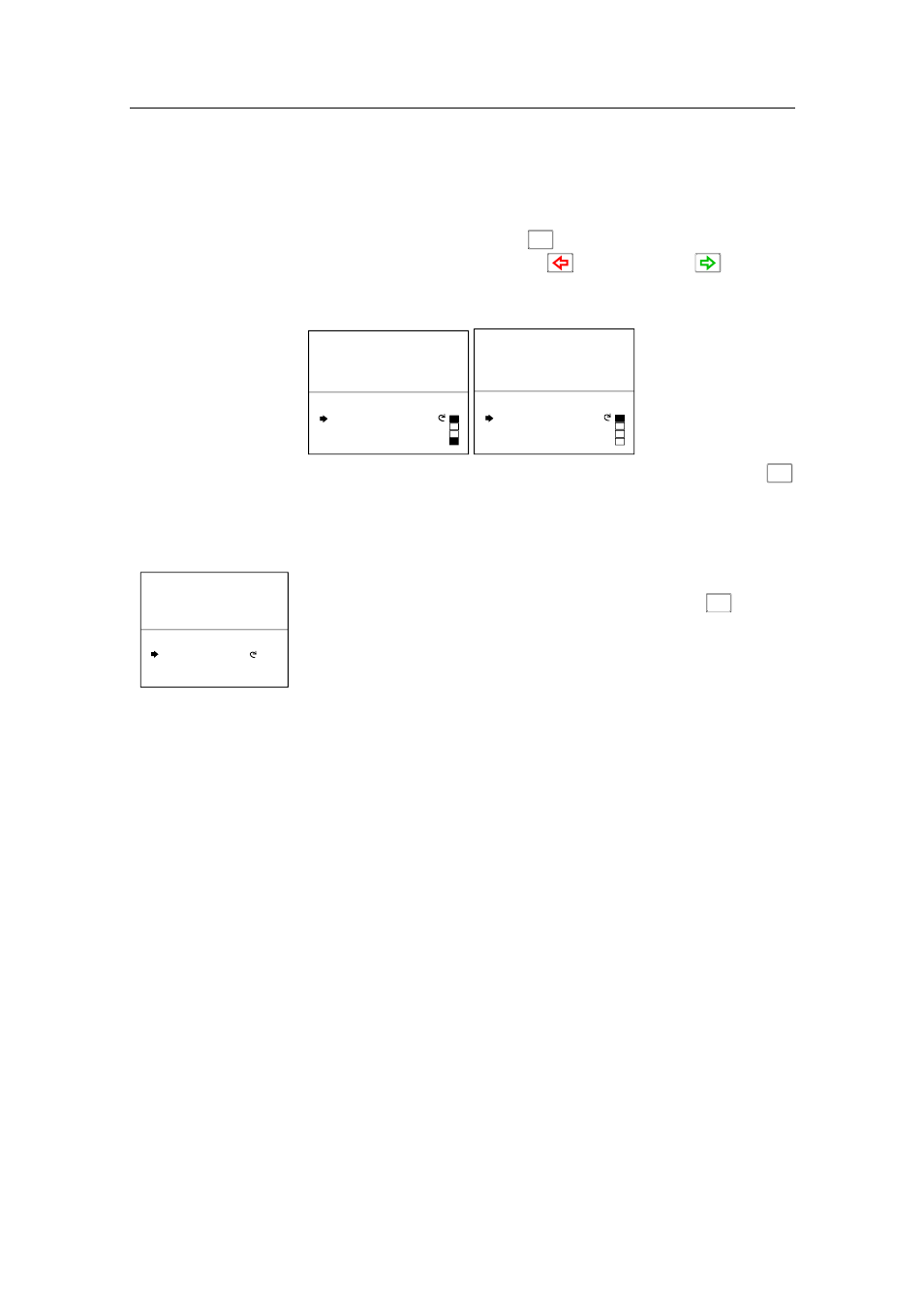
Simrad AP50 Autopilot
48
20221032B
Screen Selection
If you do not need all of the instrument screens to be present in
the screen menu, you may temporarily remove screens by
quickly double-pressing the
INFO
(INFO) button. Move through
the screens by pressing the
(PORT) and
(STBD)
buttons. Each screen can be removed or selected by rotating the
course knob.
A329
INSTRUMENT SELECT
MAIN
SPEED/DEPTH
MOTORWAY
NAV DATA
A329
INSTRUMENT SELECT
WIND DIRECTION
TRUE WIND
APPARENT WIND
THRUSTER
Return to last instrument screen by a simple press on the
INFO
(INFO) button.
Instrument Set-up.
A329
Display units
WIND
speed
kt
DEPTH
m
POS FORMAT 000
This screen gives access to the display unit set-up of the wind
speed, depth, and position format. Press and hold the
INFO
(INFO)
button to activate the screen.
Use the Stbd button to select an item and the course knob to
select the unit.
Note !
The depth reading is referenced to the transducer, not the keel.
