Simrad AUTOPILOT SYSTEM AP50 User Manual
Page 165
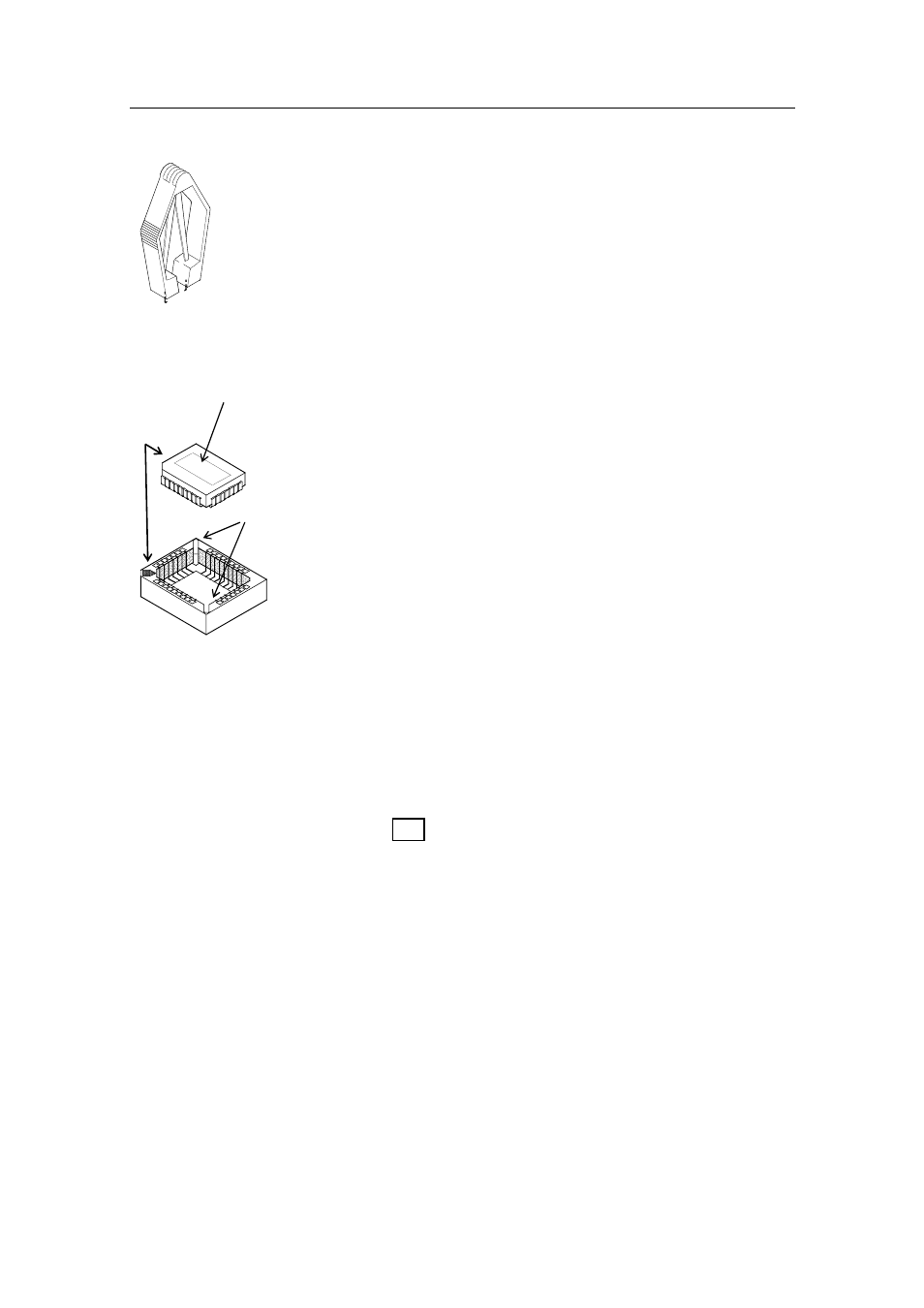
Maintenance
20221032B
163
PROM extraction
tool
• Remove the Programmable Read-Only Memory (PROM)
from the socket with the PROM extraction tool (part number
44139806).
• Insert the tool by pressing the two grip pins down into the two
slots in the corners of the socket.
• Squeeze the tool and pull out the PROM.
• When inserting new PROMS, make sure its cut-off corner
matches with the corner in the socket. Press the PROM gently
into the socket.
• The identification tag on the PROM indicates:
- the name of the unit
- the Simrad part number
- the software version
Caution !
Make sure that the correct PROM is mounted in each unit:
PROM for the AP50 Control Unit:
P/N 20212189
PROM for the J50 and J50-40
Junction units:
P/N 20211934
• After changing a PROM, perform a master reset as described
Cut-off
corner
Identification tag
Slots
