Write 000, Write 00, Write 80 – Sharp JW-21MN User Manual
Page 69
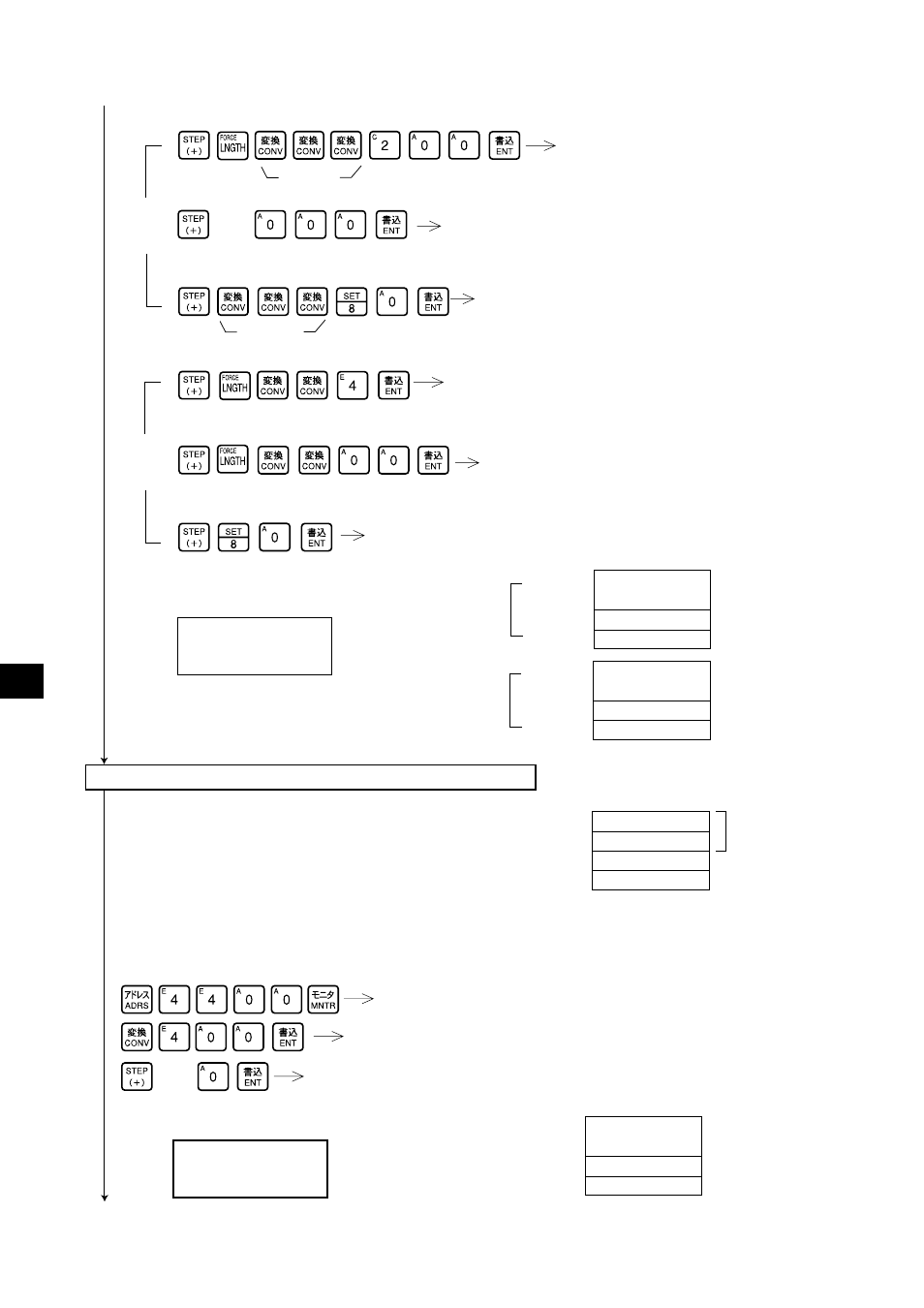
11-16
From the previous page
Write 000200
(8)
in parameter ad-
dresses 004004 to 004005
(8)
.
Write 000
(8)
(=00
(H)
) in parameter address 004006
(8)
.
Write 00004
(D)
(offset 4) in parameter addresses
004010 to 004011
(8)
.
Write 00
(H)
in parameter address 004012
(8)
.
Write 80
(H)
(the top address is not same as the
master station) in parameter address 004007
(8)
.
Write 80
(H)
(offset valid) in parameter address 004013
(8)
.
Screen display of JW-14PG
004004
(8)
004005
(8)
004006
(8)
004007
(8)
Slave
station
01
000200
(8)
80
(H)
00
(H)
Slave
station
02
000004
(D)
80
(H)
00
(H)
004010
(8)
004011
(8)
004012
(8)
004013
(8)
Lower
Upper
File number
Unused (00
(H)
)
Set top address of register link area on the master station
Set on the parameter address (004400 to 004403
(8)
)
in the file address
(8)
. These top addresses should
not overlap the relay link area, flag area, or any area
used by other option modules.
004400
(8)
004401
(8)
004402
(8)
004403
(8)
File address
(8)
- In case of setting 0400 (file address 000400
(8)
) in parameter addresses 004400 to 004403
(8)
and
set 0 (file number) in 004402
(8)
. (Example for page 11-10).
Write 000400
(8)
Write 000
(8)
(=00
(H)
) in parameter address 004402
(8)
.
Display the contents of parameter addresses 004400 to 004401
(8)
Screen display of JW-14PG
000400
(8)
Unused (00
(H)
)
00
(H)
004400
(8)
004401
(8)
004402
(8)
004403
(8)
To the next page
Slave
station
02
Slave
station
01
04011 HEX 00
04012 HEX 00
I PARAM.
>04013 HEX 80
04400 OCT 000
04401 OCT 001
I PARAM.
>04402 OCT 000
(Word display)
(Word display)
Convert to
octal figures
Convert to hexa-
decimal figures
(Byte display)
