Chapter 2: safety precautions, 1 installation, 2 wiring – Sharp JW-21MN User Manual
Page 10: 1 installation -1, 2 wiring -1
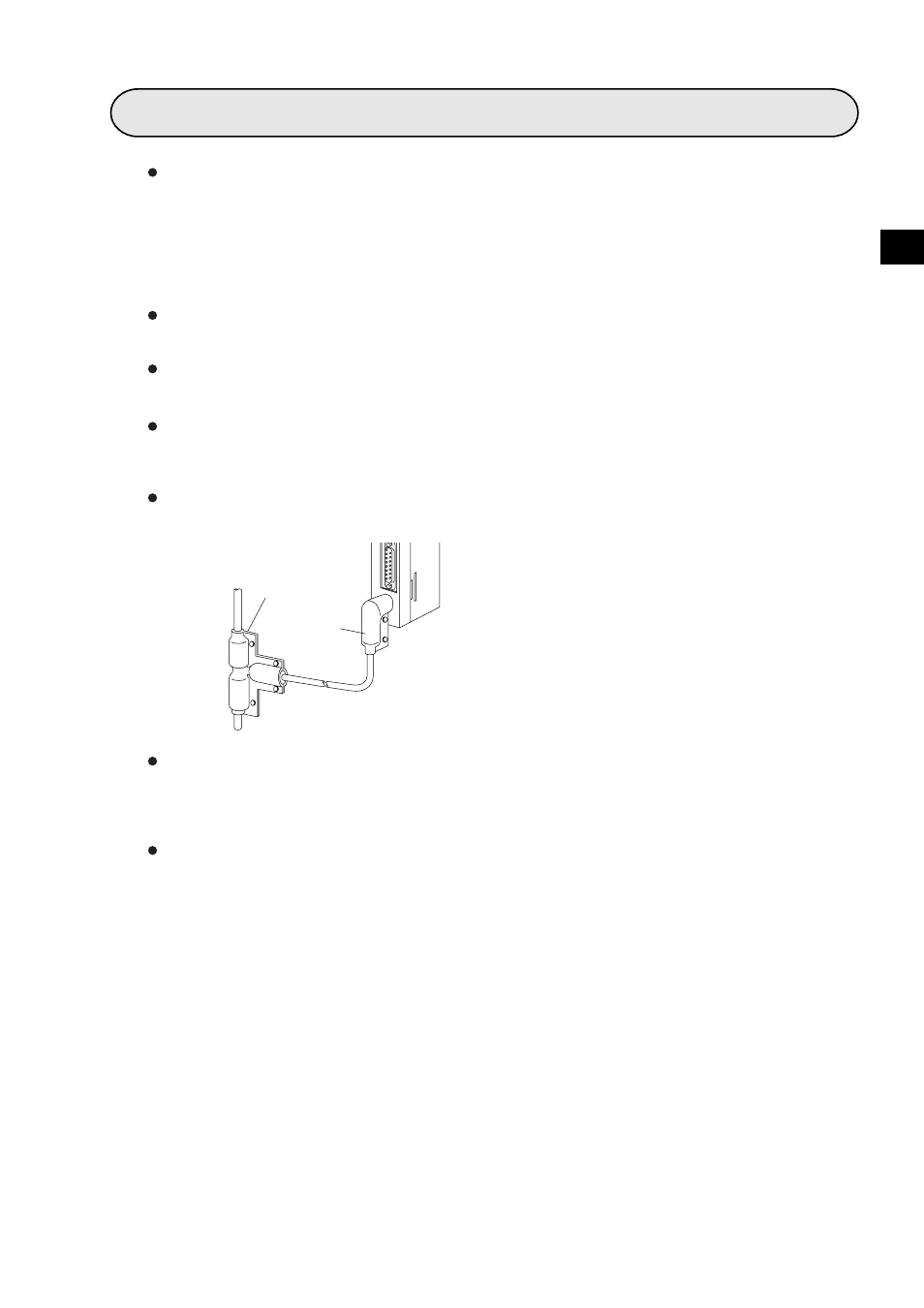
2-1
"T" jacket
(insulation cover)
"L" jacket
(insulation cover)
Chapter 2: Safety Precautions
2-1 Installation
Do not install or store the JW-21MN in the following conditions.
- Direct sunlight
- Ambient temperature exceeding the range of 0 to 55 ˚C (Storage temperature : -20 to 70 ˚C)
- The relative humidity exceeding the range of 35 to 90%.
- Sudden temperature changes which may cause condensation.
- Corrosive or inflammable gas
- Vibration or hard jolts
Prior to installing or detaching the JW-21MN, make sure to turn OFF the power supply to the JW20/
JW20H/JW30H (main PC of the system).
All screws must be tightened firmly.
2-2 Wiring
Make sure to use only the recommended types (see page 6-1) for cables, connectors, and
crimping tools. Cable and connector installation and changes must be performed only by specialists
approved by the ME-NET bureau.
When using connectors for branch or joint lines, provide jackets to protect connectors.
(When a connector touches with an external enclosure or the like, a communication error may
occur.)
Do not connect the ground terminal of the power supply module together with other equipment's
ground lines. Make sure to provide class-3 grounding.
When the JW-21MN is used without connecting a class-3 grounding, malfunctions by noise may
occur.
Communication cables should be arranged as far from any high voltage lines and strong power
lines as possible. Do not lay the communication cable parallel or proximate to these lines.
