Sharp OZ-800 User Manual
Page 48
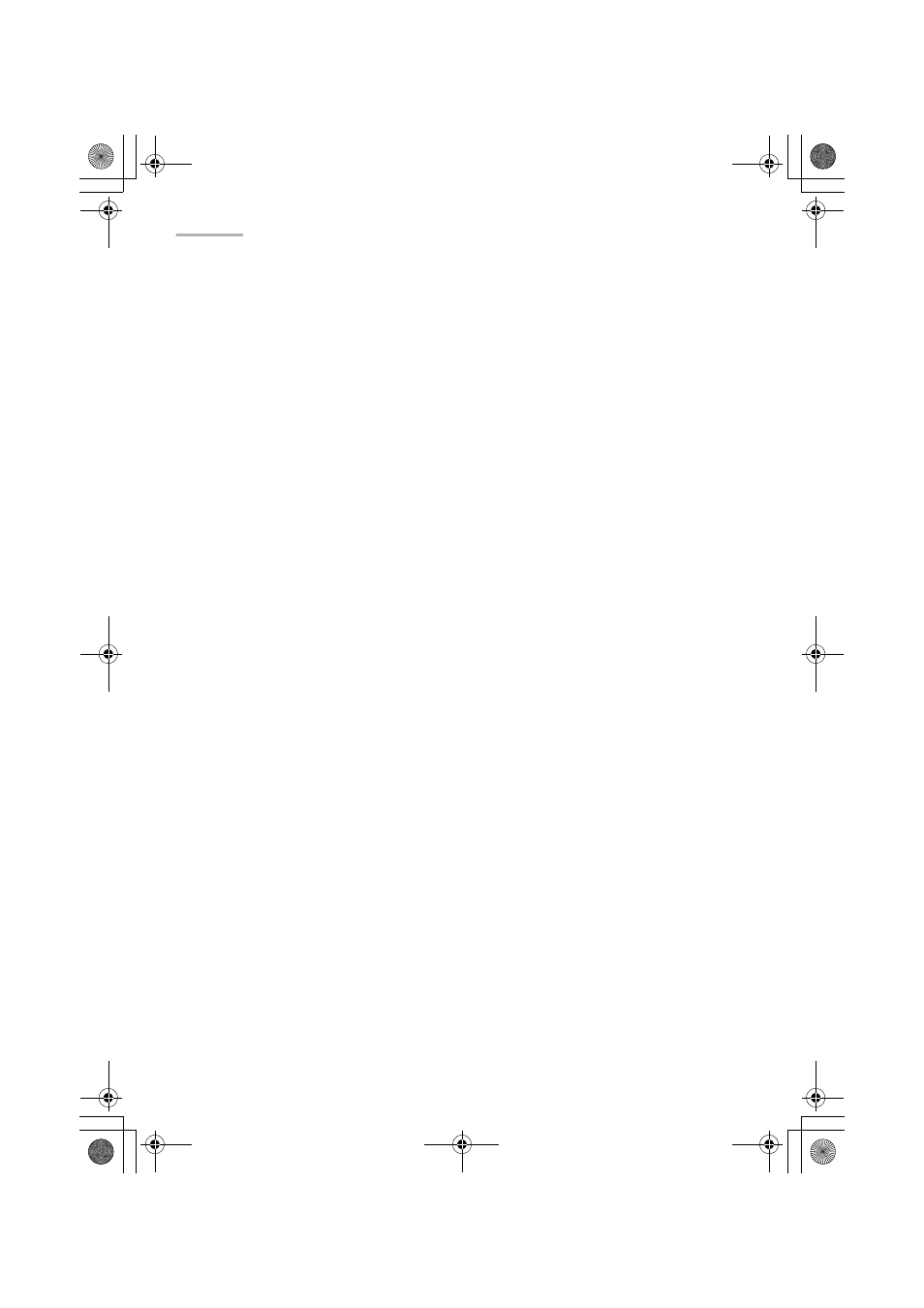
46 E-Mail
Mail application, are explained as follows. See page 26 for general operations using
the menu.
Data Deletion
Selected Message
Deletes the highlighted e-mail message.
All read in Inbox
Deletes all read messages in the Inbox folder.
All sent in Outbox
Deletes all sent messages in the Outbox folder.
All In this Category
Deletes all e-mail messages in the selected category.
All in Inbox
Deletes all e-mail messages in the Inbox folder.
All in Outbox
Deletes all e-mail messages in the Outbox folder.
All in Mybox
Deletes all e-mail messages in the Mybox folder.
All E-Mail Messages
Deletes all e-mail messages in the E-Mail application.
Reply...
Creates a reply.
Forward
Forwards message stored in the Inbox folder.
Add to Address Book
Sender of the selected e-mail message is added to the Address Book.
File to “Mybox”
Selected e-mail message in the Inbox or Outbox folder is copied to the Mybox folder.
Categorize...
Sets category to the e-mail message selected in the Mybox folder.
View Setting...
On the Index screen, selects a sorting order for the e-mail message according to
“From/To”, “Subject”, or “Date”, and changes the index item or font size. On the
Details screen, changes the header display or the font size.
Reply Setting...
Selects whether the original message is included or not.
Signature...
Creates a signature and selects whether the created signature is added to the e-mail
message or not.
00.Introduction.book Page 46 Friday, March 15, 2002 3:17 PM
