Sharp OZ-800 User Manual
Page 119
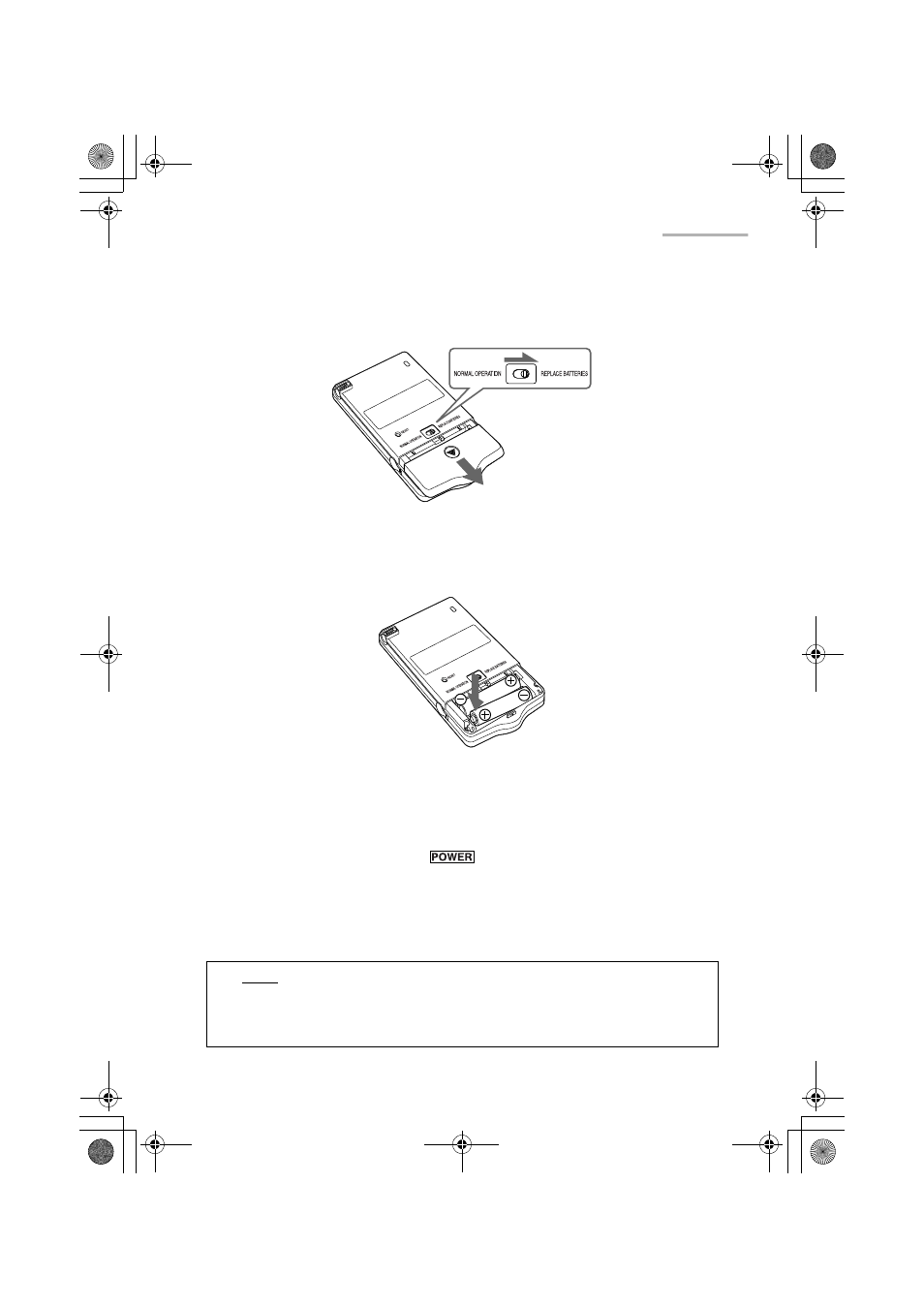
Appendix
117
2.
Slide the battery replacement switch on the back of the unit to the “REPLACE
BATTERIES” position.
3.
Open the battery compartment lid and gently remove it.
4.
Remove the old batteries.
5.
Insert two new batteries, making sure to position them correctly according to the
plus (+) and minus (-) terminals, as illustrated below.
6.
Replace the battery compartment lid.
7.
Slide the battery replacement switch to the “NORMAL OPERATION” position.
8.
Turn on the unit and follow the setup procedures displayed. (See page 13)
If nothing happens when you press
:
• Setting the battery replacement switch to “REPLACE BATTERIES” shuts off
power to the unit. Check that the battery replacement switch is set to “NORMAL
OPERATION”.
• Repeat the above battery replacement procedure step by step.
Note: The following data will be lost when the batteries are replaced.
• E-mail messages in the Inbox folder (E-Mail application)
• Attachments in the Inbox folder (Attachment Viewer application)
00.Introduction.book Page 117 Friday, March 15, 2002 3:17 PM
